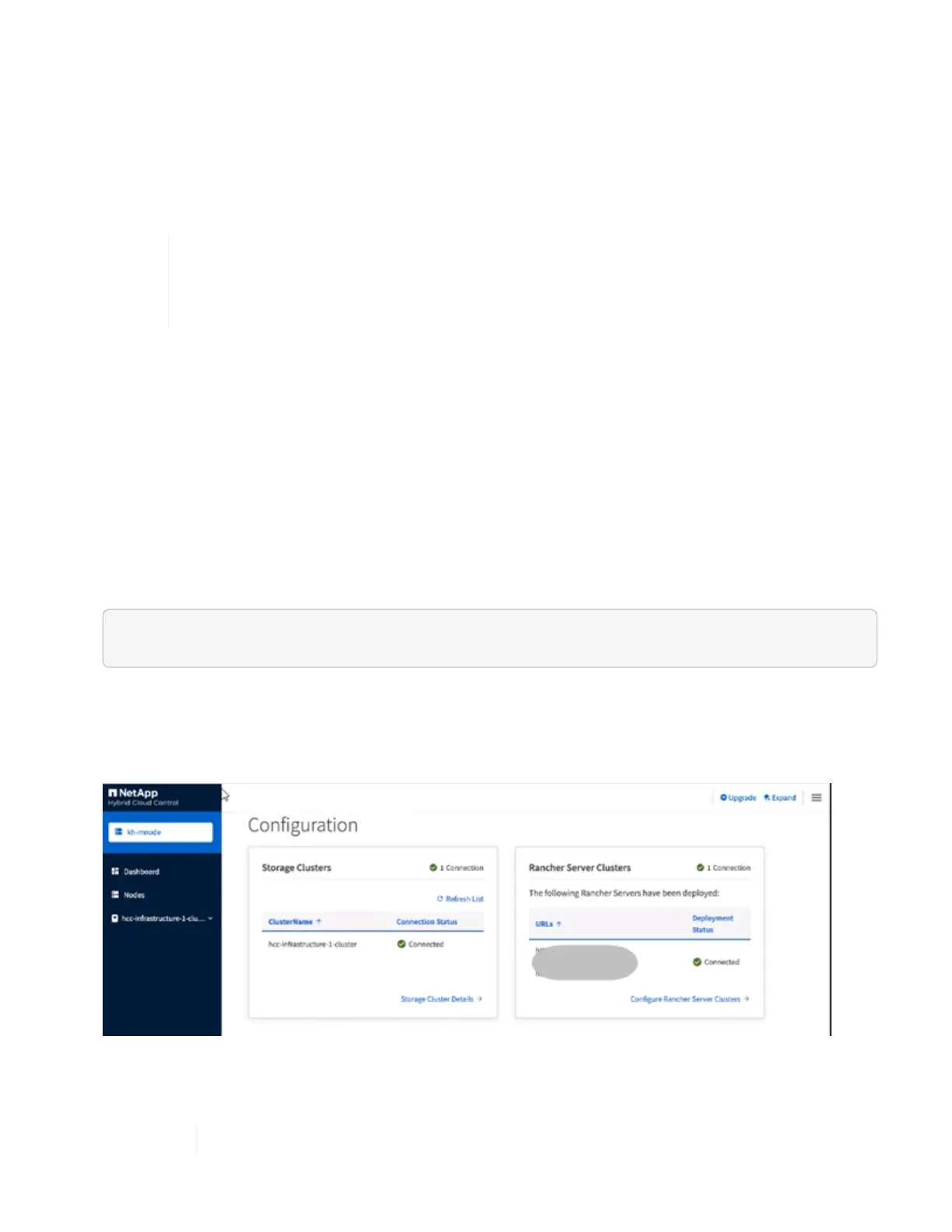Remove a Rancher installation on NetApp HCI
If you accidentally deploy Rancher on NetApp HCI with incorrect information (such as an
incorrect Rancher server FQDN), you need to remove the installation and then redeploy.
Follow these steps to remove the Rancher installation on NetApp HCI instance.
This action does not delete the user clusters.
You might want to retain the user clusters. If you do retain them, you can later migrate them
to another Rancher implementation. If you want to delete the user clusters, you should do
that first before deleting the Rancher server; otherwise, deleting the user clusters after the
Rancher server is deleted is more difficult.
Options
• Remove Rancher on NetApp HCI using NetApp Hybrid Cloud Control (Recommended)
• Remove Rancher on NetApp HCI using the REST API
Remove Rancher on NetApp HCI using NetApp Hybrid Cloud Control
You can use NetApp Hybrid Cloud Control web UI to remove the three virtual machines that were set up during
deployment to host the Rancher server.
Steps
1. Open a web browser and browse to the IP address of the management node:
https://<ManagementNodeIP>
2. Log in to NetApp Hybrid Cloud Control by providing the storage cluster administrator credentials.
3. From the Dashboard, click the menu on the upper right.
4. Select Configure.
5. In the Rancher Server Clusters pane, click Configure Rancher Server Clusters.
6. Select the Actions menu for the Rancher installation you need to remove.
Clicking Delete immediately removes the Rancher on NetApp HCI management cluster.