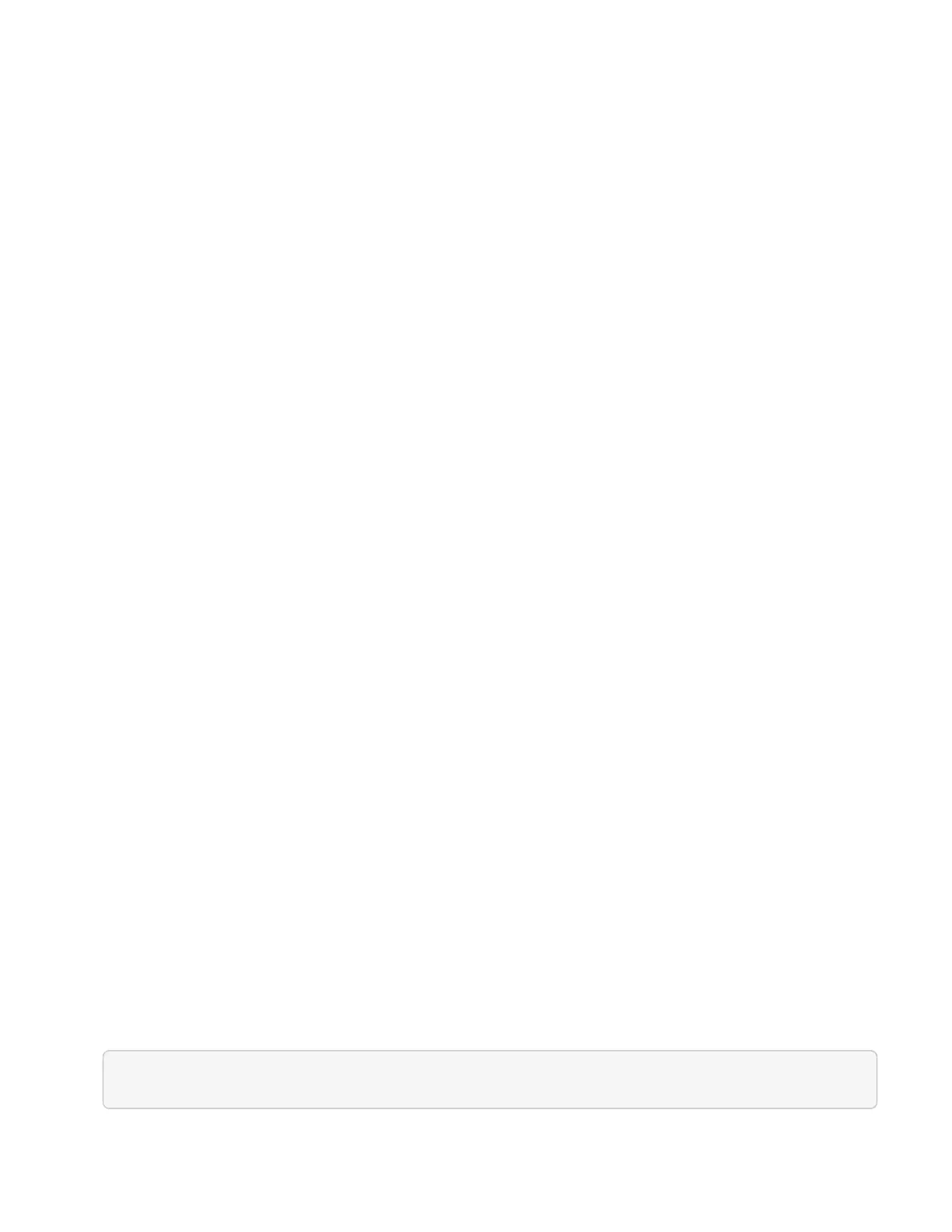authentication. Each WWPN added to an access group enables Fibre Channel network access to the
volumes in the access group.
See information about access groups, initiators, and CHAP authentication methods in the NetApp
Element User Guide.
d. QoS Policies: You can see the QoS policy applied to the volume. A QoS policy applies standardized
settings for minimum IOPS, maximum IOPS, and burst IOPS to multiple volumes.
See information about performance and QoS policies.
See information about Quality of Service policies in the NetApp Element User Guide.
Find more information
• NetApp SolidFire and Element Documentation Center
• NetApp Element Plug-in for vCenter Server
• NetApp HCI Resources Page
Monitor performance, capacity, and cluster health with
SolidFire Active IQ
By using SolidFire Active IQ, you can monitor the events, performance, and capacity of
your clusters. You can access SolidFire Active IQ from the NetApp Hybrid Cloud Control
Dashboard.
Before you begin
• You must have a NetApp Support account to take advantage of this service.
• You must have authorization to use management node REST APIs.
• You have deployed a management node running version 12.0 or later.
• Your cluster version is running NetApp Element software 12.0 or later.
• You have Internet access. The Active IQ collector service cannot be used from dark sites.
About this task
You can obtain continually updated historical views of cluster-wide statistics. You can set up notifications to
alert you about specified events, thresholds, or metrics on a cluster so that they can be addressed quickly.
As part of your normal support contract, NetApp Support monitors this data and alerts you to potential system
issues.
Steps
1. Open a web browser and browse to the IP address of the management node. For example:
https://[management node IP address]
2. Log in to NetApp Hybrid Cloud Control by providing the NetApp HCI storage cluster administrator
