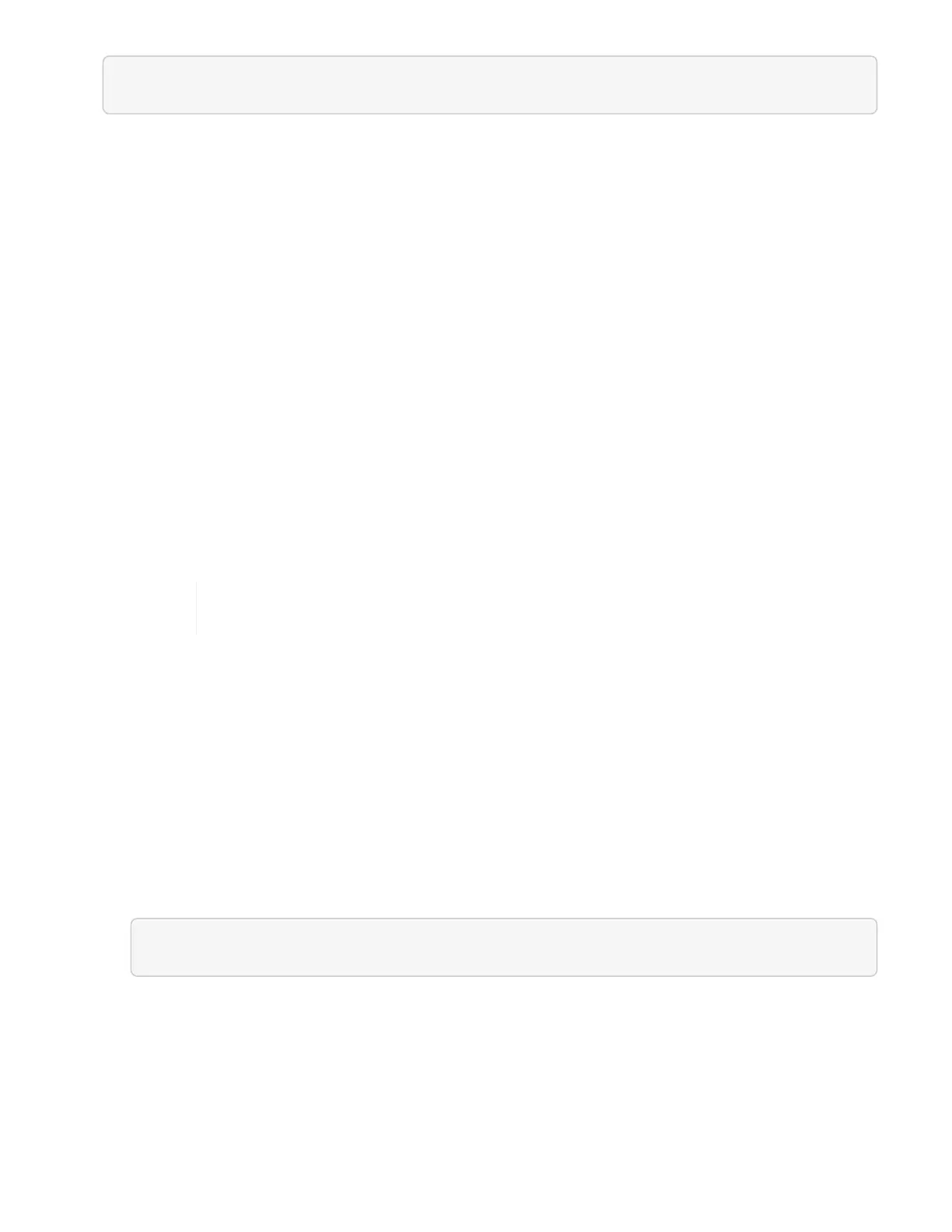https://[management node IP address]
2. Log in to NetApp Hybrid Cloud Control by providing the NetApp HCI or Element storage cluster
administrator credentials.
3. From the Dashboard, click the menu on the upper right.
4. Select Collect Logs.
The Collect Logs page appears. If you have collected logs before, you can download the existing log
package, or begin a new log collection.
5. Select a date range in the Date Range drop-down menu to specify what dates the logs should include.
If you specify a custom start date, you can select the date to begin the date range. Logs will be collected
from that date up to the present time.
6. In the Log Collection section, select the types of log files the log package should include.
For storage and compute logs, you can expand the list of storage or compute nodes and select individual
nodes to collect logs from (or all nodes in the list).
7. Click Collect Logs to start log collection.
Log collection runs in the background, and the page shows the progress.
Depending on the logs you collect, the progress bar might remain at a certain
percentage for several minutes, or progress very slowly at some points.
8. Click Download Logs to download the log package.
The log package is in a compressed UNIX .tgz file format.
Use the REST API to collect logs
You can use REST API to collect NetApp HCI or Element logs.
Steps
1. Locate the storage cluster ID:
a. Open the management node REST API UI on the management node:
https://[management node IP]/logs/1/
b. Click Authorize and complete the following:
i. Enter the cluster user name and password.
ii.
Enter the client ID as mnode-client if the value is not already populated.
iii. Click Authorize to begin a session.
2. Collect logs from NetApp HCI or Element: