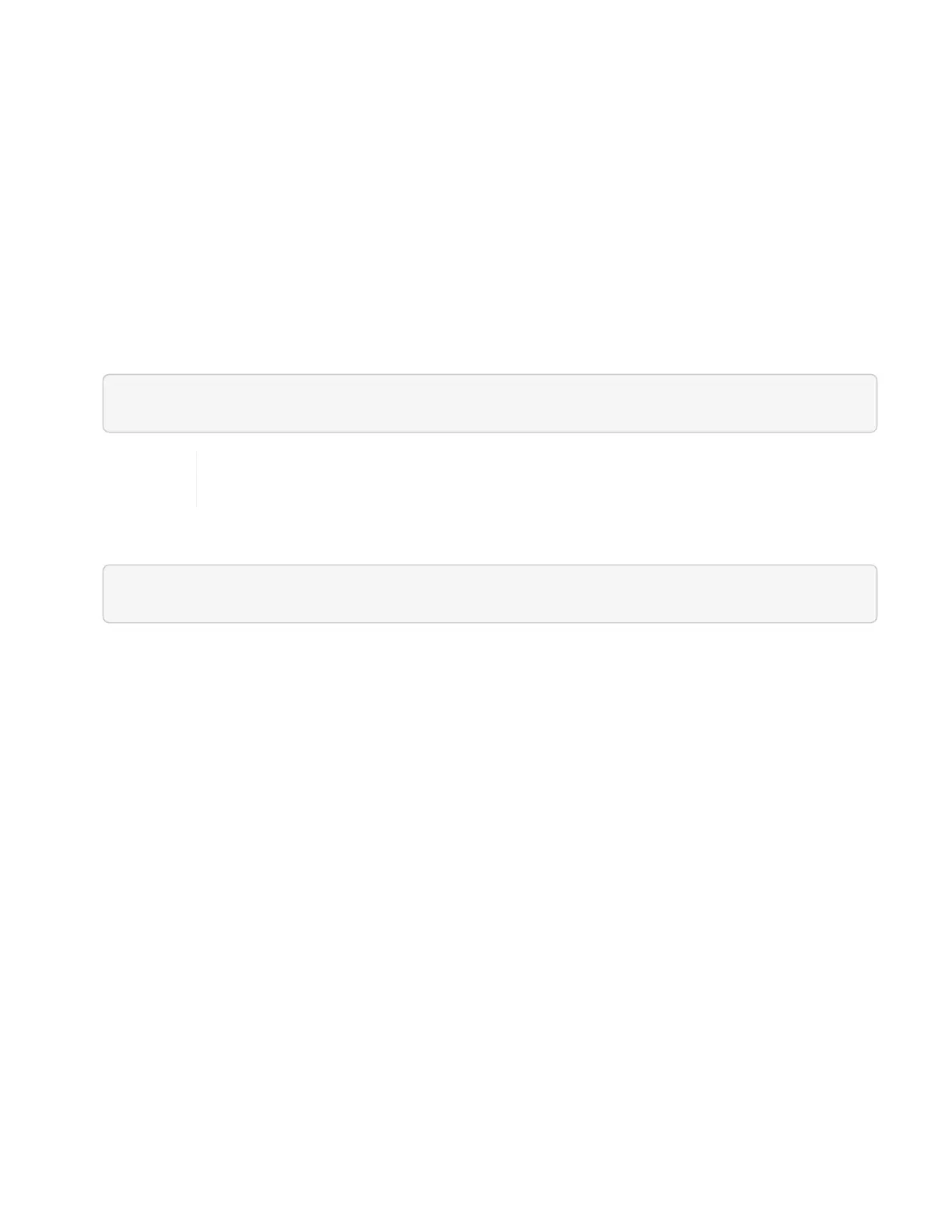downloaded during HealthTools upgrades to run successfully.
About this task
This procedure describes how to address upgrade checks that yield one of the following results:
•
Running the sfupgradecheck command runs successfully. Your cluster is upgrade ready.
•
Checks within the sfupgradecheck tool fail with an error message. Your cluster is not upgrade ready and
additional steps are required.
• Your upgrade check fails with an error message that HealthTools is out-of-date.
• Your upgrade check fails because your management node is on a dark site.
Steps
1.
Run the sfupgradecheck command:
sfupgradecheck -u <cluster-user-name> MVIP
For passwords that contain special characters, add a backslash (\) before each special
character. For example, mypass!@1 should be entered as mypass\!\@.
Sample input command with sample output in which no errors appear and you are ready to upgrade:
sfupgradecheck -u admin 10.117.78.244