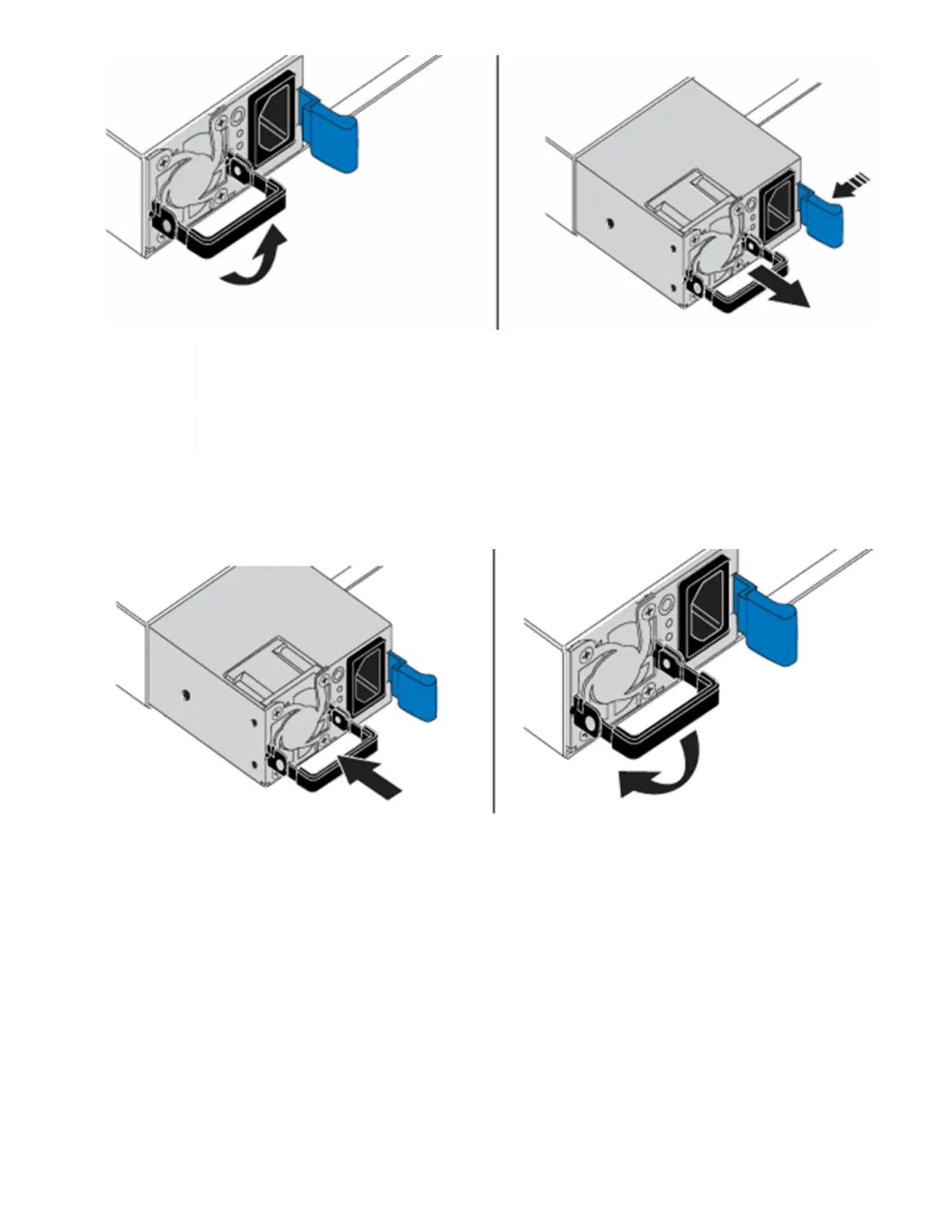The illustration is an example. The location of the power supply unit in the chassis and
the color of the release button vary depending on the type of chassis you have.
Ensure that you use both hands to support the weight of the power supply unit.
3. Using both hands, align the edges of the power supply unit with the opening in the chassis, gently push the
unit into the chassis using the cam handle until it locks into place, and return the cam handle to the upright
position.
4. Cable the DC power supply units. Ensure that the power source is off while cabling the DC power supply
unit and the power source.
a. Insert the black, red, and green/yellow cables to the blue connectors.
b. Insert the blue connector to the DC power supply units and the power source.