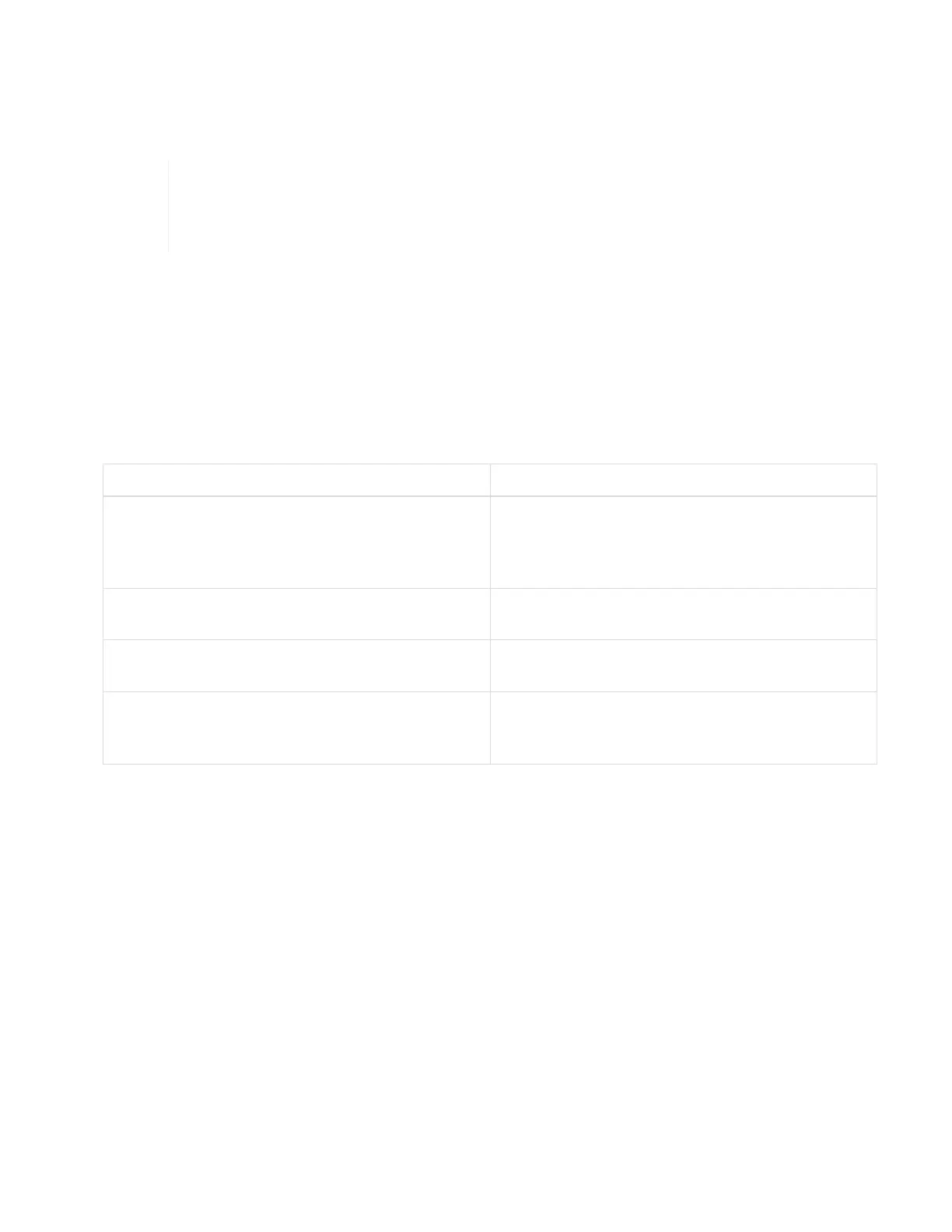About this task
If you selected the two-cable network topology for compute nodes, you must use VLAN IDs for the vMotion and
storage networks for all compute and storage nodes in the deployment (VLAN IDs are optional for the
management networks).
In environments that require host-side VLAN tagging before deployment, if you have
configured VLAN IDs on compute and storage nodes so they are discoverable by the
NetApp Deployment Engine, ensure you use the correct VLANs when configuring network
settings in the NetApp Deployment Engine.
If you are deploying using a two-node or three-node storage cluster, you can complete IP address information
for Witness Nodes on the Network Settings page after using the easy form.
Steps
1. Optional: To disable live validation of network information you enter on this page, toggle the Live network
validation is switch to Off.
2. In the Infrastructure Services section of the Network Settings page, enter the DNS and NTP server
information for NetApp HCI in the following fields:
Field Description
DNS Server IP Address 1 The IP address of the primary DNS server for
NetApp HCI. If you specified a DNS server on the
vCenter Configuration page, this field is populated
and read-only.
DNS Server IP Address 2 (Optional) An optional IP address of a secondary DNS server
for NetApp HCI.
NTP Server Address 1 The IP address or fully qualified domain name of the
primary NTP server for this infrastructure.
NTP Server Address 2 (Optional) An optional IP address or fully qualified domain
name of the secondary NTP server for this
infrastructure.
3. Click To save time, launch the easy form to enter fewer network settings.
The Network Settings Easy Form dialog box appears.
4. Enter a naming prefix in the Naming Prefix field.
The naming prefix is applied to the name of each host and the name of the storage cluster. Naming
prefixes have the following characteristics:
◦ Must start with a letter
◦ Can contain letters, numbers, and hyphens
◦ Cannot exceed 55 characters
5. Choose one of the following options for assigning VLAN IDs.
At any time when using the form, click Clear next to a row to clear input from a row of fields.