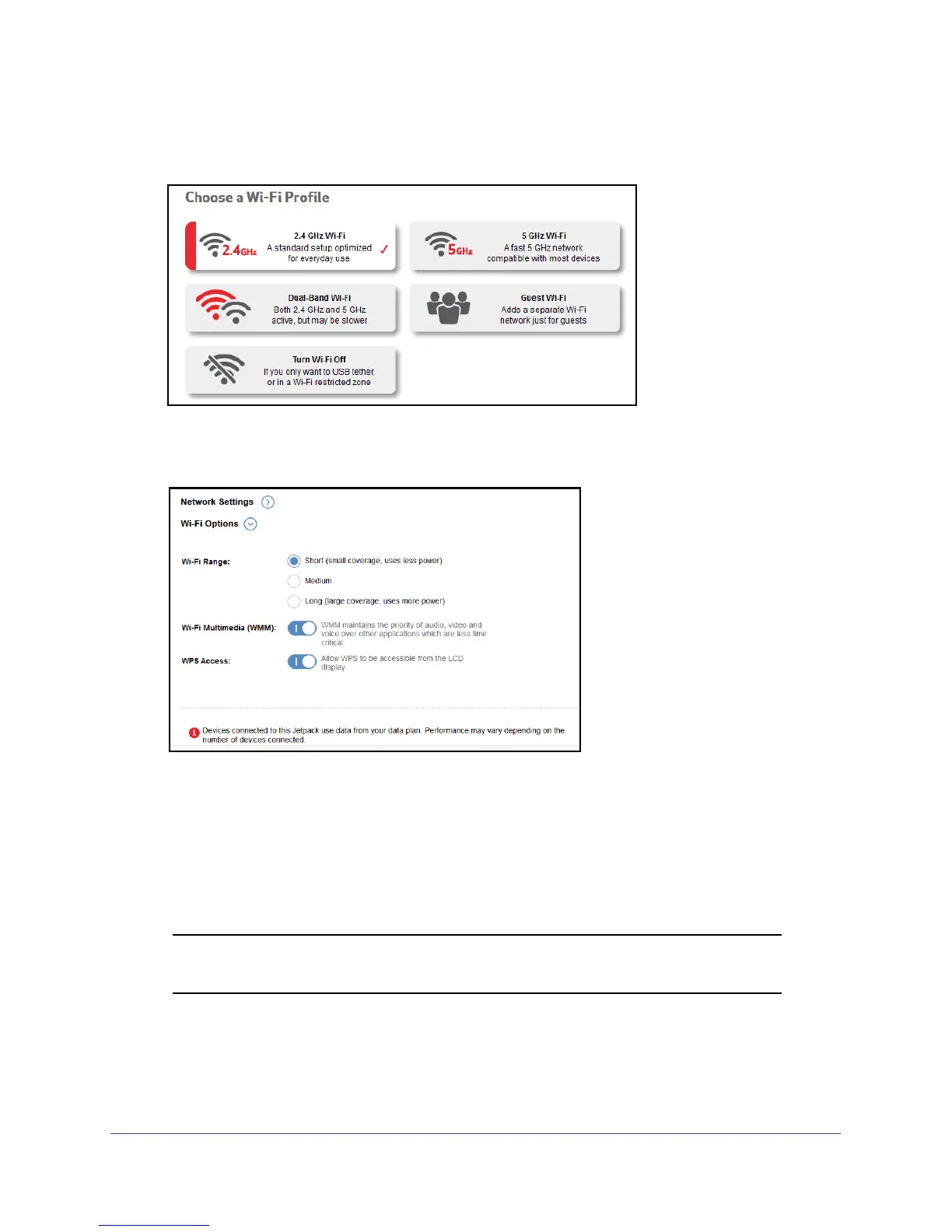Customize the Wi-Fi Settings
40
Verizon Jetpack® 4G LTE Mobile Hotspot - AC791L
To enable or disable Wi-Fi Multimedia:
1. From the Jetpack
Admin website home page, select Jetpack Settings > Wi-Fi.
2. Click a Wi-Fi profile button to select it.
3. Expand the W
i-Fi Options section.
4. Select or clear the Wi-Fi Multimedia (WMM) setting.
5. Click the Save button.
A confirmation page displays.
6. Click the Save button.
Your settings are saved.
Note: During this change, all Wi-Fi-connected devices are disconnected
from the Jetpack Wi-Fi network and must reconnect.
