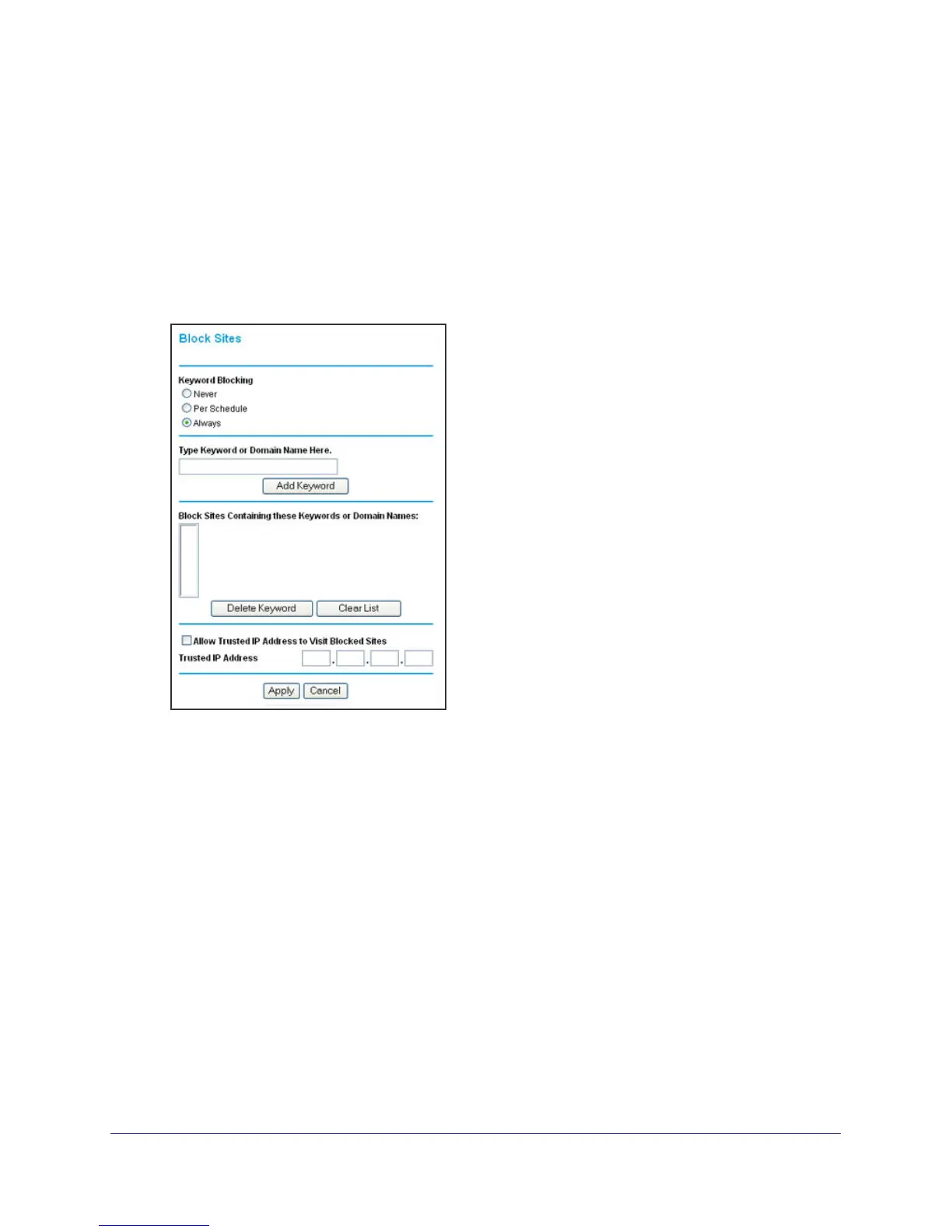Security Settings
44
N150 Wireless ADSL2+ Modem Router DGN1000
Keyword Blocking of HTTP Traffic
Use keyword blocking to prevent certain types of HTTP traffic from accessing your network.
The blocking can be always or according to a scheduled.
To block by keywords:
1. Select Security > Block Sites.
2. Select one of the keyword blocking options:
• Per Schedule. Turn on keyword blocking according to the Schedule screen settings.
• Always. Turn on keyword blocking all the time, independent of the Schedule screen.
3. In the Keyword field, enter a keyword or domain, click Add Keyword, and click Apply.
The Keyword list. supports up to 32 entries. Here are some sample entries:
• Specify XXX to block http://www.badstuff.com/xxx.html
• Specify .com if you want to allow only sites with domain suffixes such as .edu or .gov
• Enter a period (.) to block all Internet browsing access