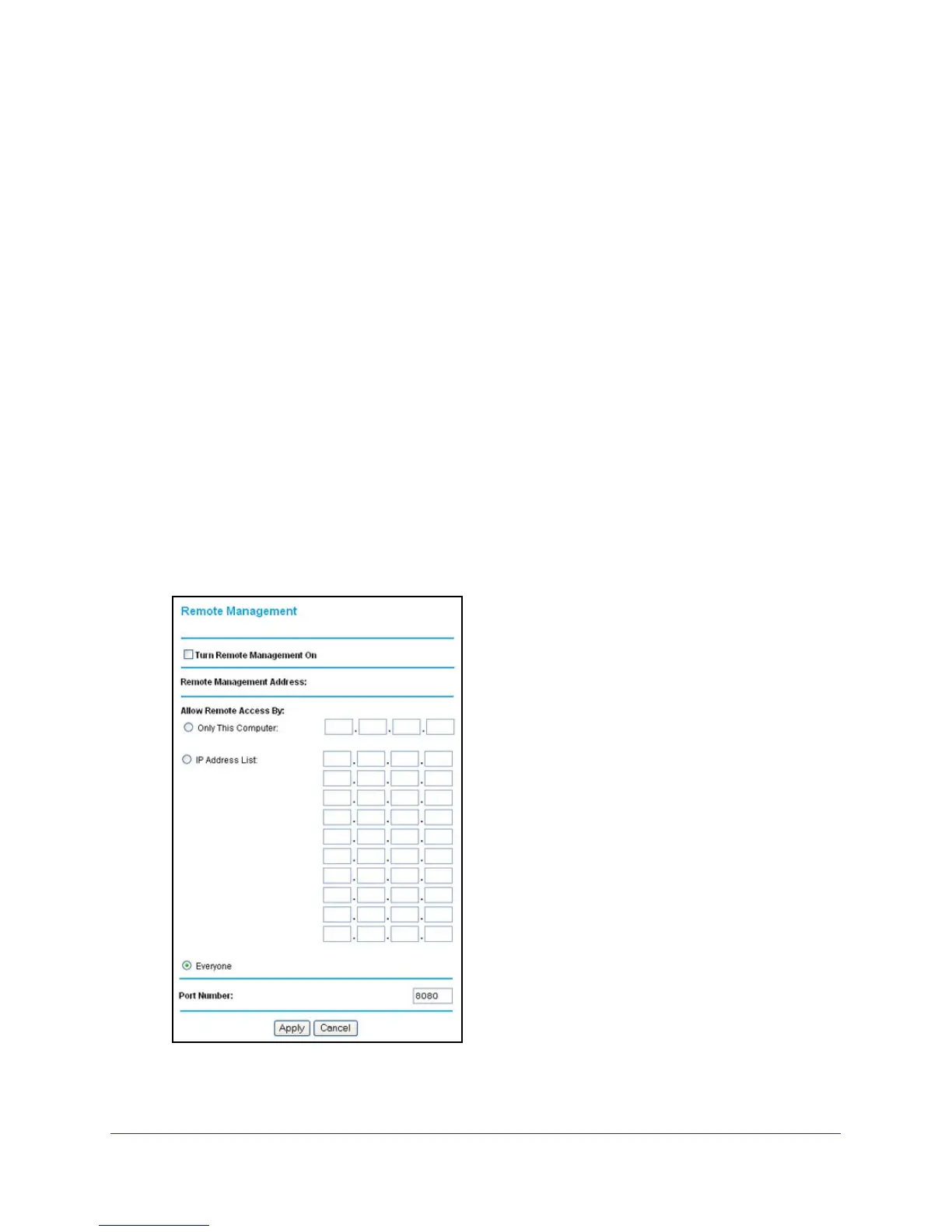Advanced Settings
80
N150 Wireless ADSL2+ Modem Router DGN1000
The PIN function might temporarily be disabled when the wireless modem router
detects suspicious attempts to break into the wireless modem router’s wireless
settings by using the wireless modem router’s PIN through WPS. You can manually
enable the PIN function by clearing the Disable Router’s PIN check box.
Keep Existing Wireless Settings. By default, the Keep Existing Wireless Settings
check box is selected. This allows the modem router t
o keep the same SSID and
wireless security settings when WPS-enabled devices are added to the network.
If the Keep Existing Wireless Settings check box is not selected, the next time you
use WPS to connect WPS-capable devices to your wireless network, the modem
router generates a new random SSID and WPA/WPA2 passphrase. NETGEAR does
not recommend this.
Remote Management
The Remote Management screen lets you allow a user or users on the Internet to configure,
upgrade, and check the status of your wireless modem router.
To configure remote management:
1. Select Advanced > Remote Management to display this screen:
2. Select the Turn Remote Management On check box.