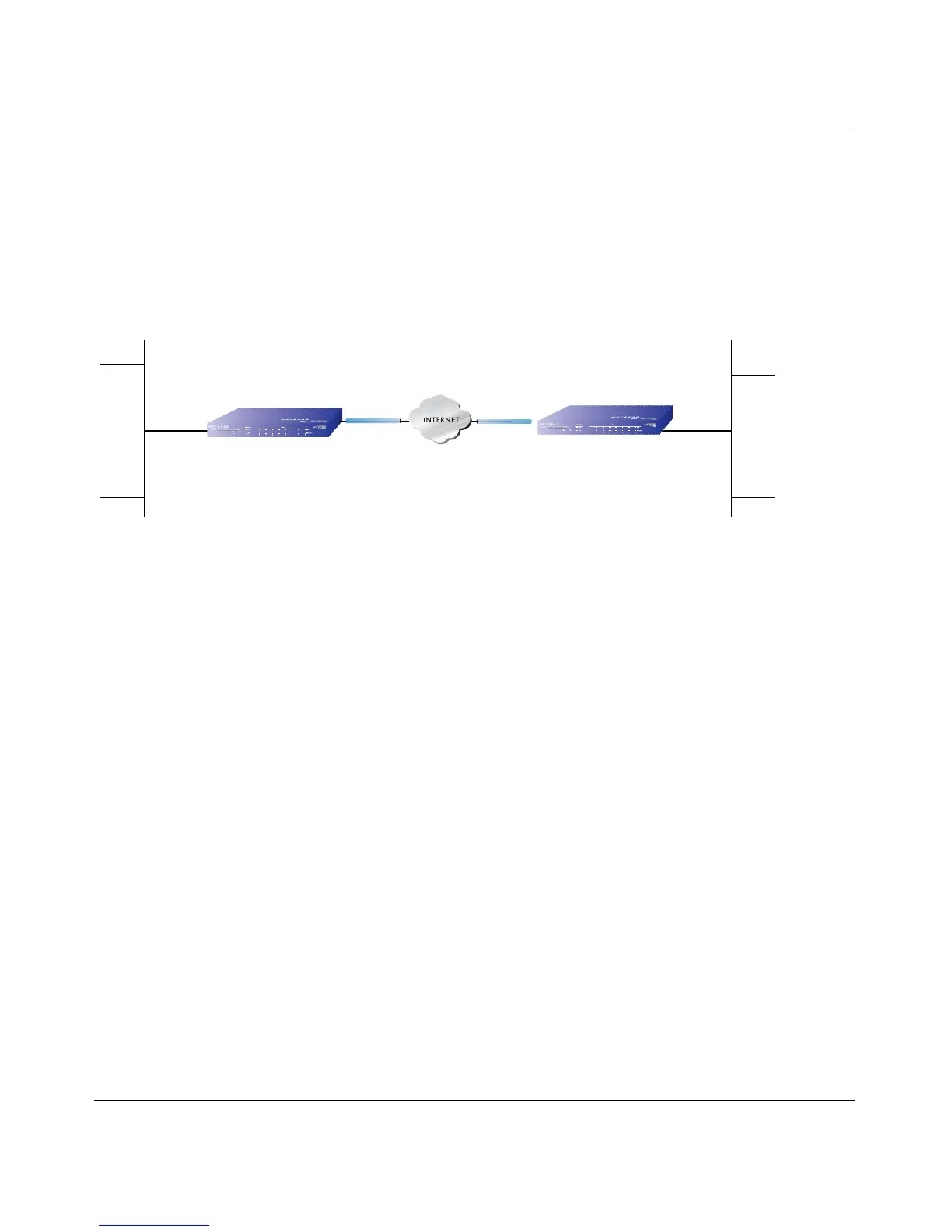Reference Manual for the ProSafe Wireless 802.11g VPN Firewall Model FVG318
C-2 VPN Configuration of NETGEAR FVG318
v1.0, October 2005
Gathering the Network Information
The configuration in this document follows the addressing and configuration mechanics defined
by the VPN Consortium. Gather all the necessary information before you begin the configuration
process. Verify whether the firmware is up to date, all of the addresses that will be necessary, and
all of the parameters that need to be set on both sides. Check that there are no firewall restrictions.
Configuring the Gateways
Configure each gateway as summarized in Figure B-2 and Figure B-3:
1. Configure Gate A.
a. Log in to the router at Gateway A.
b. Use the VPN Wizard to configure this router.
Enter the requested information as prompted by the VPN Wizard:
• Connection Name and Pre-Shared Key
• Remote WAN IP address
• Remote LAN IP Subnet: IP Address and Subnet Mask:
2. Repeat the above steps for Gateway B.
a. Log in to the router at Gateway B.
b. Use the VPN Wizard to configure this router.
Figure B-1
Gateway A
22.23.24.25
14.15.16.17
10.5.6.0/24 172.23.9.0/24
172.23.9.110.5.6.1
WAN IP
WAN IP
LAN IPLAN IP
Gateway B
VPN Consortium Example
Network Interface Addressing
