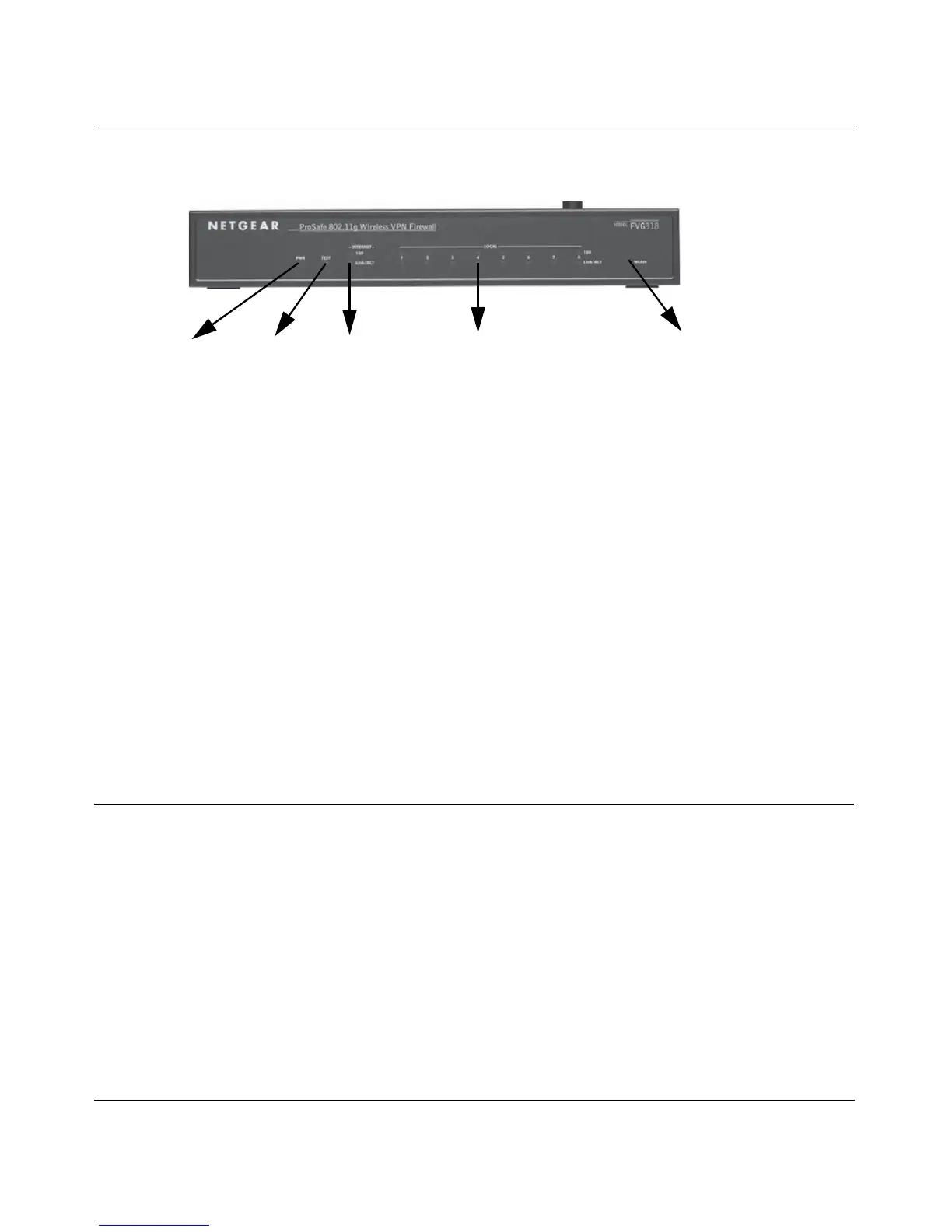Reference Manual for the ProSafe Wireless 802.11g VPN Firewall Model FVG318
3-4 Connecting the Firewall to the Internet
v1.0, October 2005
d. Check the status lights and verify the following:
• Power: The power light should be lit. If after 2 minutes the power light turns solid amber,
see the Troubleshooting Tips in this guide.
• Test: The test light blinks when the FVG318 is first turned on. If after 2 minutes it is still
on, see the Troubleshooting Tips in this guide.
• Internet: The Internet light on the FVG318 should be lit. If not, make sure the Ethernet
cable is securely attached to the wireless VPN firewall Internet port and the powered on
modem.
• Wireless: The WLAN light should be lit. If the Wireless light is not lit, see the
Troubleshooting Tips in this guide.
• LOCAL: A LOCAL light should be lit.
Now, Configure the FVG318 for Internet Access and Wireless
Connectivity
1. From the Ethernet connected PC you just set up, open a browser such as Internet Explorer or
Netscape® Navigator.
With the wireless VPN firewall in its factory default state, your browser will automatically
display the NETGEAR Smart Wizard Configuration Assistant welcome page.
Figure 3-4
Power
Test
Internet Port
Local Port 4
Wireless
