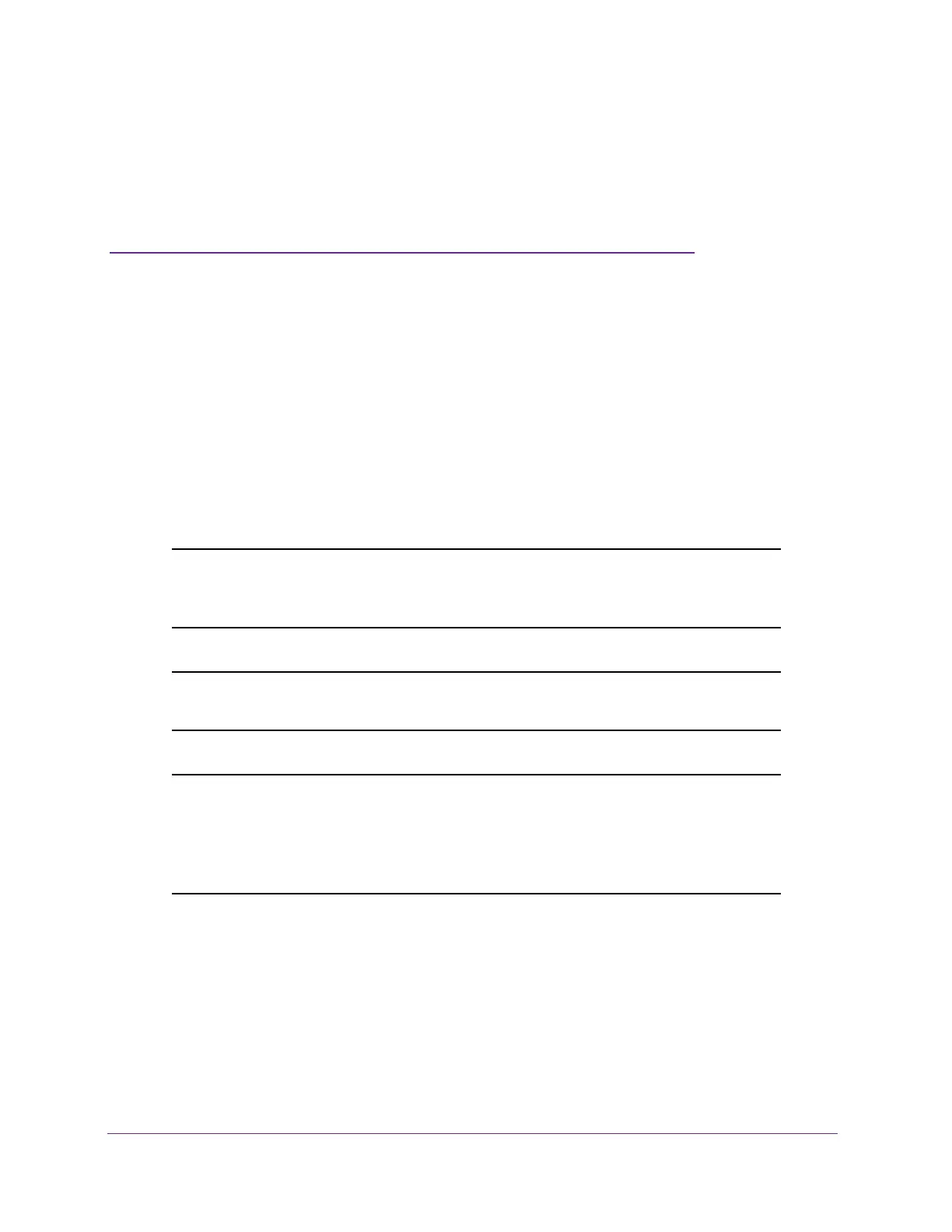6
1
1. Get Started
This chapter covers the following topics:
• Supported Switches
• Configure the Switch
• Access the Switch Using a Web Browser
• Access the Switch With the ProSAFE Plus Configuration Utility
• Change the Password
Note: For hardware information, see the hardware installation guide (HIG) for
your switch model. You can download the HIG by visiting
downloadcenter.netgear.com.
Note: For more information about the topics covered in this manual, visit the
support website at netgear.com/support.
Note: Firmware updates with new features and bug fixes are made
available from time to time at downloadcenter.netgear.com. You can
check for and download new firmware manually. If the features or
behavior of your product does not match what is described in this
guide, see the latest firmware release notes for your switch model.