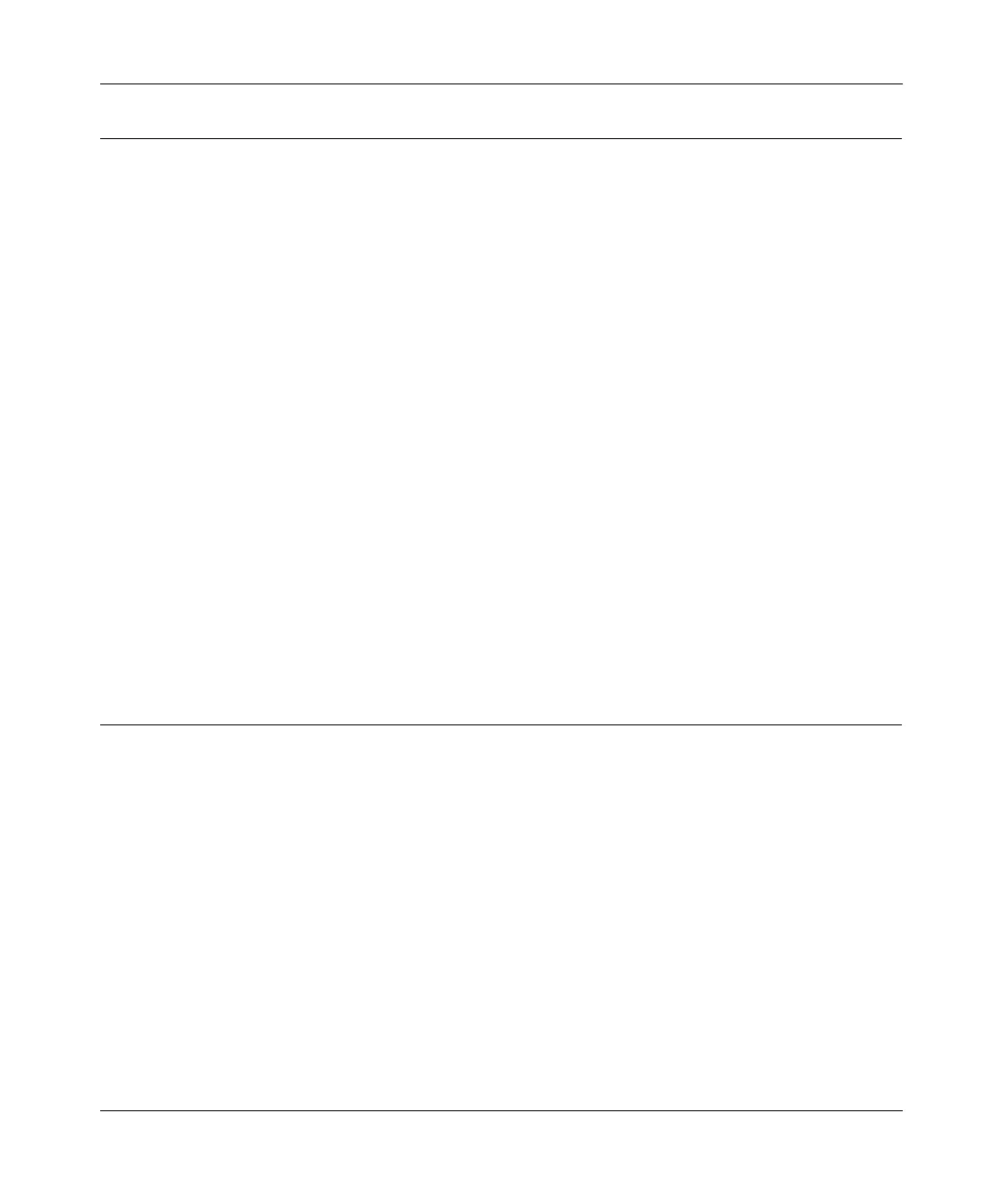Getting Started Using FirstGear for the Model RT328 ISDN Router
1-2 Introduction
Package Contents
The product package should contain the following items:
• Model RT328 ISDN Router
• AC Power Adapter, 16 V AC output
• 10-foot 10BASE-T Ethernet cable, normal wiring (white)
• 10-foot 10BASE-T Ethernet cable, crossover wiring (red)
• ISDN cable
• 9-pin RS-232 serial cable
• 9-pin D-connector to 25-pin D-connector adapter
• Reference Guide for the Model RT328 ISDN Router
• This manual
• One FirstGear Installation Diskette
• Warranty card
Call your dealer if there are any wrong, missing, or damaged parts. Keep the carton, including the
original packing materials, to repack the router if there is a need to return it for repair.
Checklists
Check the following lists to make sure that your network is correctly configured and all
requirements are met. After your network is correctly configured and all requirements as defined
by the following checklists are met, you are ready to configure and install your router.
ISDN Services Checklist
The following requirements for European and North American services must be met in order to
successfully connect your router to the ISDN network.
RT328.BK Page 2 Wednesday, August 6, 1997 11:14 AM