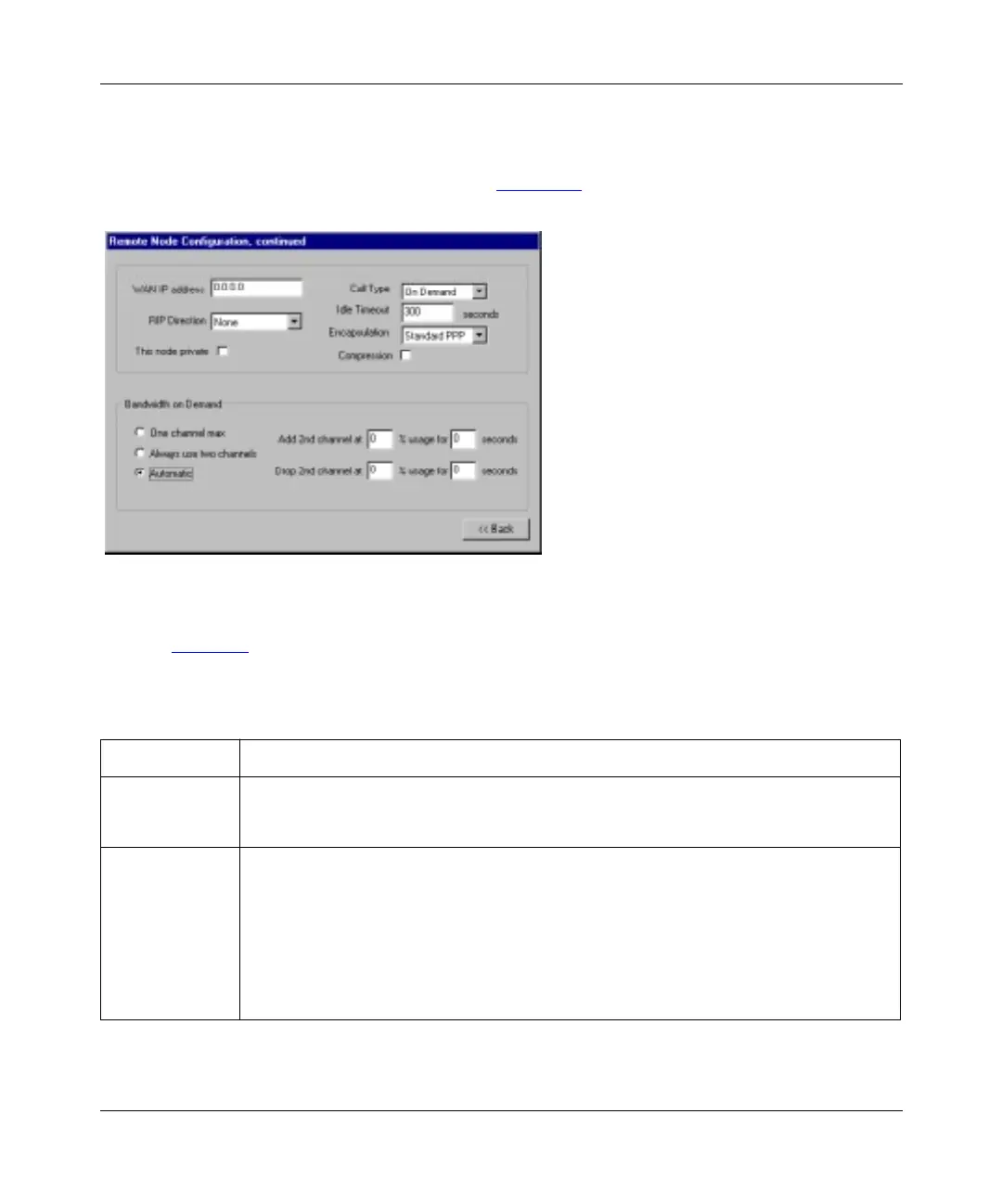Getting Started Using FirstGear for the Model RT328 ISDN Router
5-16 Advanced Configuration
Selecting the More Option on the Remote Node Menu Tab
Selecting the More option on the Remote Node menu tab brings up the Remote Node
Configuration continued screen, as illustrated in Figure
5-7.
Figure 5-7. Remote Node Configuration, continued screen
Refer to Table 5-8 for a list of the fields and descriptions of the Remote Node Configuration,
continued screen.
Table 5-8. Remote Node Configuration, continued menu tab fields
Field Description
WAN IP Address Some networks assign an IP address to the WAN port itself. This process is known as a
numbered link. If you are using numbered links, enter the IP address for your WAN. If
you are not using numbered links, leave this field blank.
RIP Direction This field determines how the router handles RIP (Routing Information Protocol). The
default is Both. If you choose the Both setting, the router broadcasts its routing table on
the WAN and incorporates RIP broadcasts by other routers into its routing table. If you
choose the Incoming setting, the router broadcasts its routing table on the WAN. If you
choose the Outgoing setting, the router broadcasts its routing table but ignores any RIP
broadcast packets received. If you choose the None setting, the router participates in
any RIP exchange with other routers. Usually, you should leave this parameter at its
default of Both and let RIP propagate the routing information automatically.
RT328.BK Page 16 Wednesday, August 6, 1997 11:14 AM