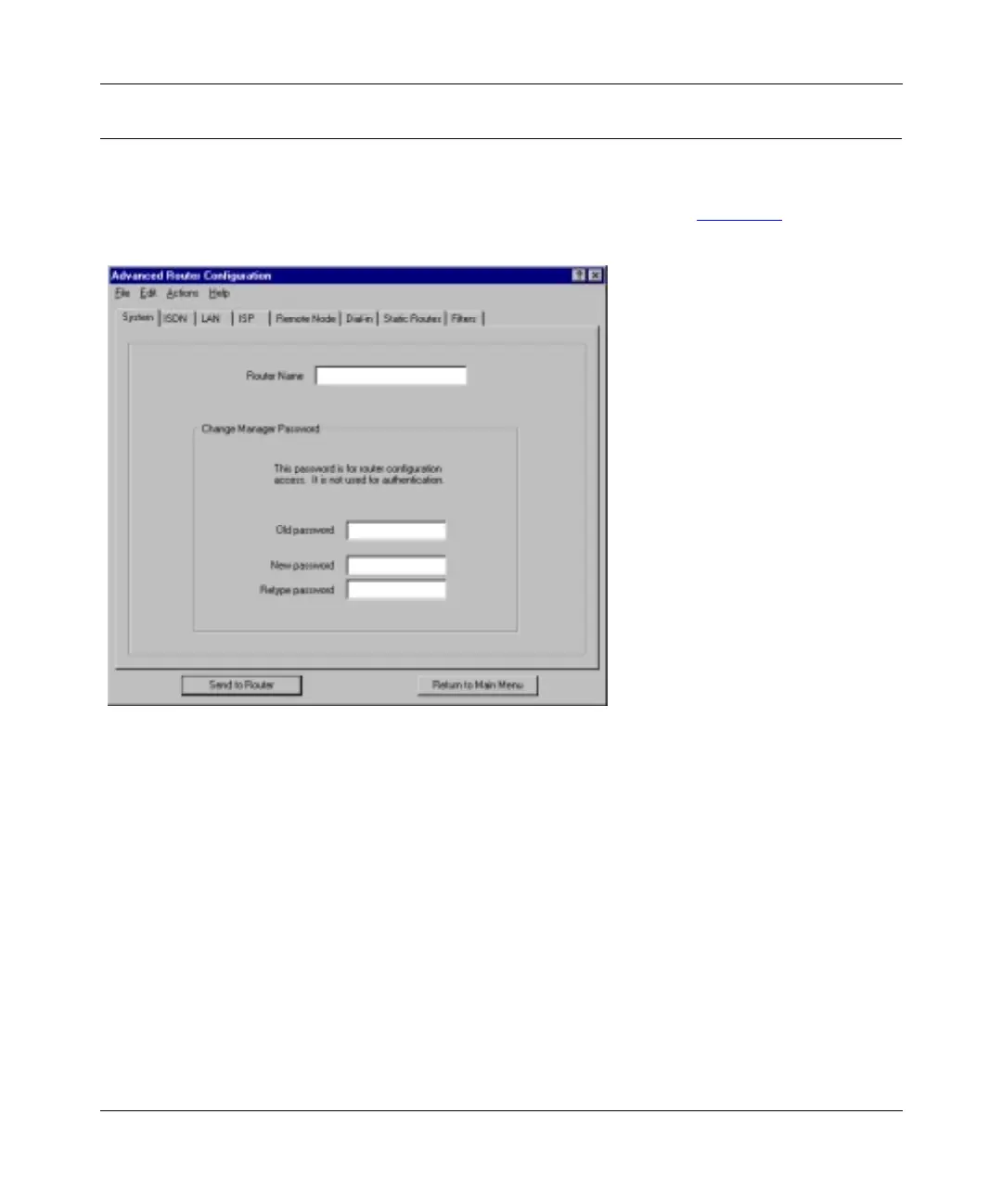Getting Started Using FirstGear for the Model RT328 ISDN Router
Advanced Configuration 5-3
Advanced Router Configuration
From the main menu, click on the Advanced button to use the advanced configuration procedure.
The Advanced Router Configuration screen is displayed, as illustrated in Figure
5-1.
Figure 5-1. Advanced Router Configuration screen
The Advanced Router Configuration screen contains the fields listed on tabs that can be selected
in any order to customize the configuration of the router. The following field tabs and functions are
provided by the Advanced Router Configuration screen:
• System
The System field is for configuring the router name and the manager password.
• ISDN
The ISDN field contains the line configuration information.
• LAN
The LAN field is for configuring the Ethernet interfaces and DHCP.
RT328.BK Page 3 Wednesday, August 6, 1997 11:14 AM