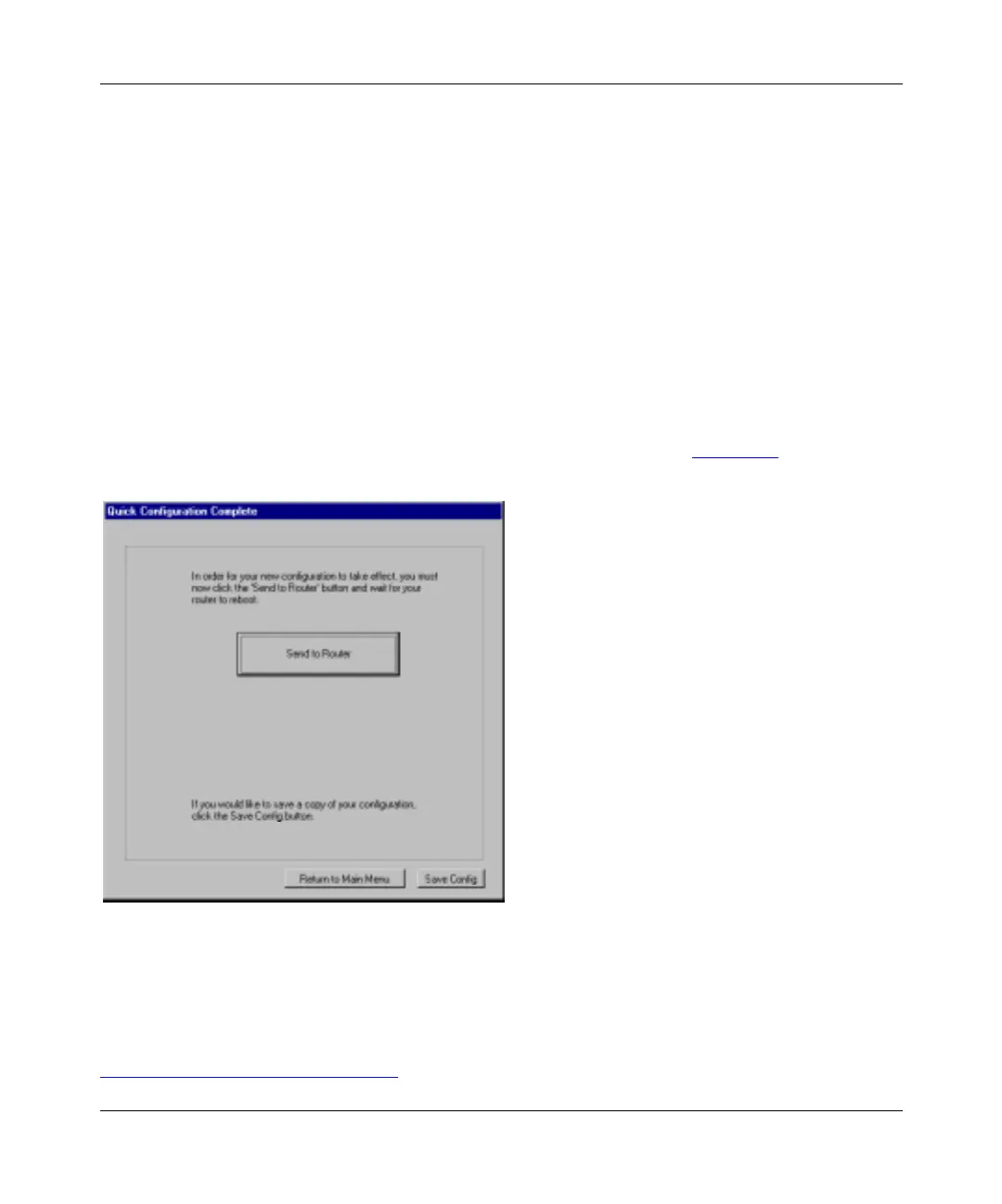Getting Started Using FirstGear for the Model RT328 ISDN Router
Quick Configuration for Internet Access 4-7
2. Enter the password (given to you by your ISP) in the Password field.
Enter the password associated with the login name above. This field is case sensitive.
3. Enter the primary telephone number of your ISP and an alternate number if applicable.
The router always calls your ISP using the Primary Number first. If the Primary Number is
busy or does not answer, the router calls the Alternate Number if available.
In North America, enter the entire number (including 1+area code) even if it is a local call.
Otherwise, in some areas your call may be placed as a 56K call instead of 64K.
4. Click the Finish button at the bottom of the screen.
The information entered is used to create a complete configuration profile for Internet access,
including creation of a default static route.
The Quick Configuration Complete Screen is displayed, as illustrated in Figure
4-5.
Figure 4-5. Quick Configuration Complete Screen
To send the completed configuration to the router, click the Send to Router button in the screen.
You can also save the configuration to a file by clicking the Save Config button, or you can return
to the Main Menu and select the Advanced menus to customize the configuration. Refer to
Chapter
5, “Advanced Configuration,” for instructions on using the Advanced menus.
RT328.BK Page 7 Wednesday, August 6, 1997 11:14 AM