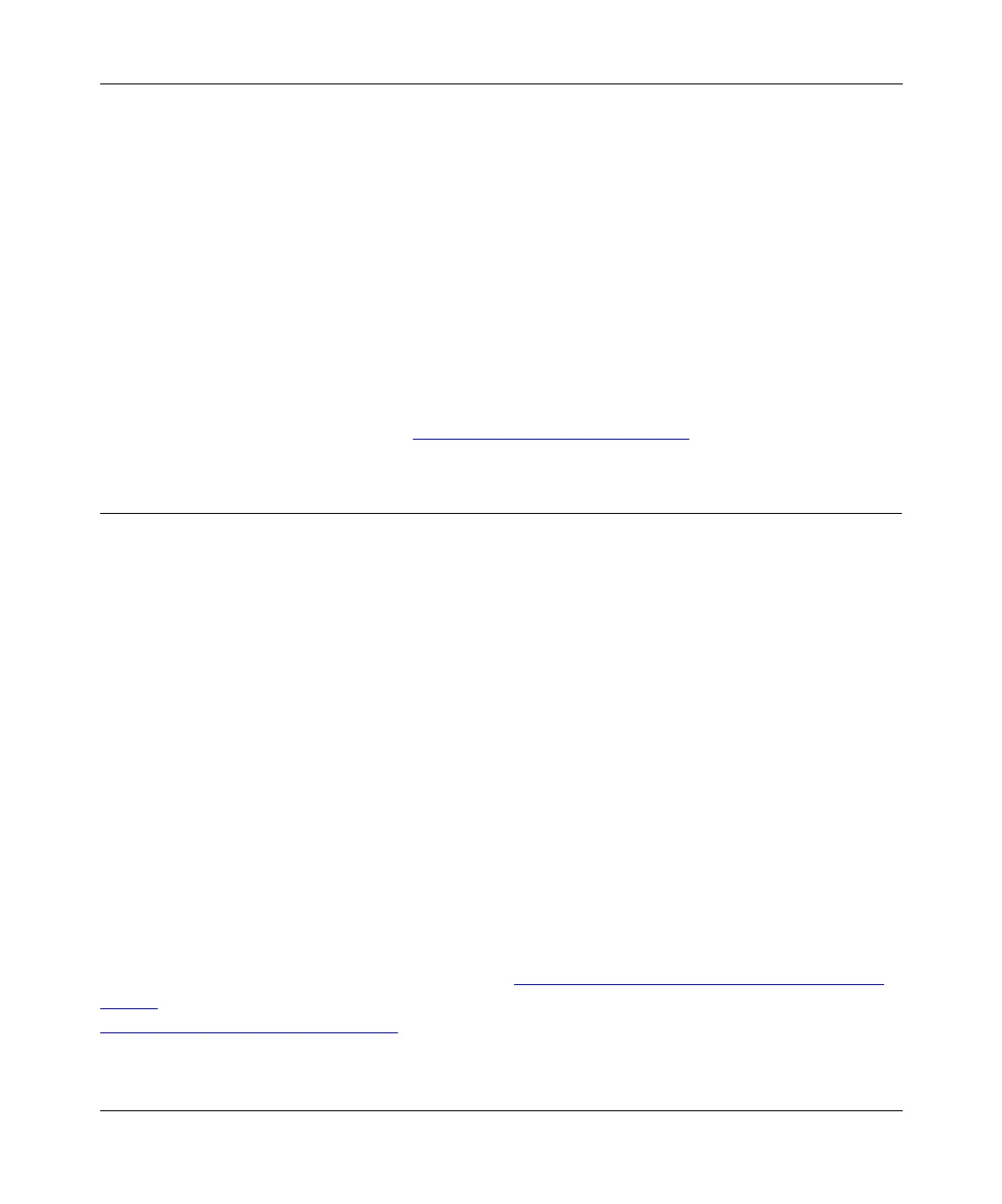Configuring the Router Using FirstGear 3-1
Chapter 3
Configuring the Router Using FirstGear
This chapter provides instructions for configuring the Model RT328 ISDN Router using the
FirstGear configuration utility. These instructions are to be followed after you have installed and
connected your router as instructed in Chapter
2, “Hardware Installation.”
Overview of FirstGear Configuration Utility
NETGEAR has designed an easy-to-use graphic interface that makes configuring your router
easier when compared to the built-in Manager interface. The FirstGear ISDN Router
Configuration Utility can be used to configure a router quickly for Internet access using the
interview-style Quick procedure, or it can be used to customize a router configuration using the
Advanced procedure.
The FirstGear utility operates on a PC device running Windows 95 or Windows NT. Macintosh and
UNIX users can configure a router using FirstGear by connecting the router to a PC, setting the
configuration, and then reconnecting the router into their respective networks.
This section contains the instructions for the following procedures:
• Installing FirstGear
• Starting FirstGear
• Verifying or assigning an IP address for the router
• Selecting the Quick or Advanced configuration procedure
To use the Quick configuration procedure, refer to Chapter
4, “Quick Configuration for Internet
Access.” To use the advanced configuration procedure or to change specific settings, refer to
Chapter
5, “Advanced Configuration.”
RT328.BK Page 1 Wednesday, August 6, 1997 11:14 AM
