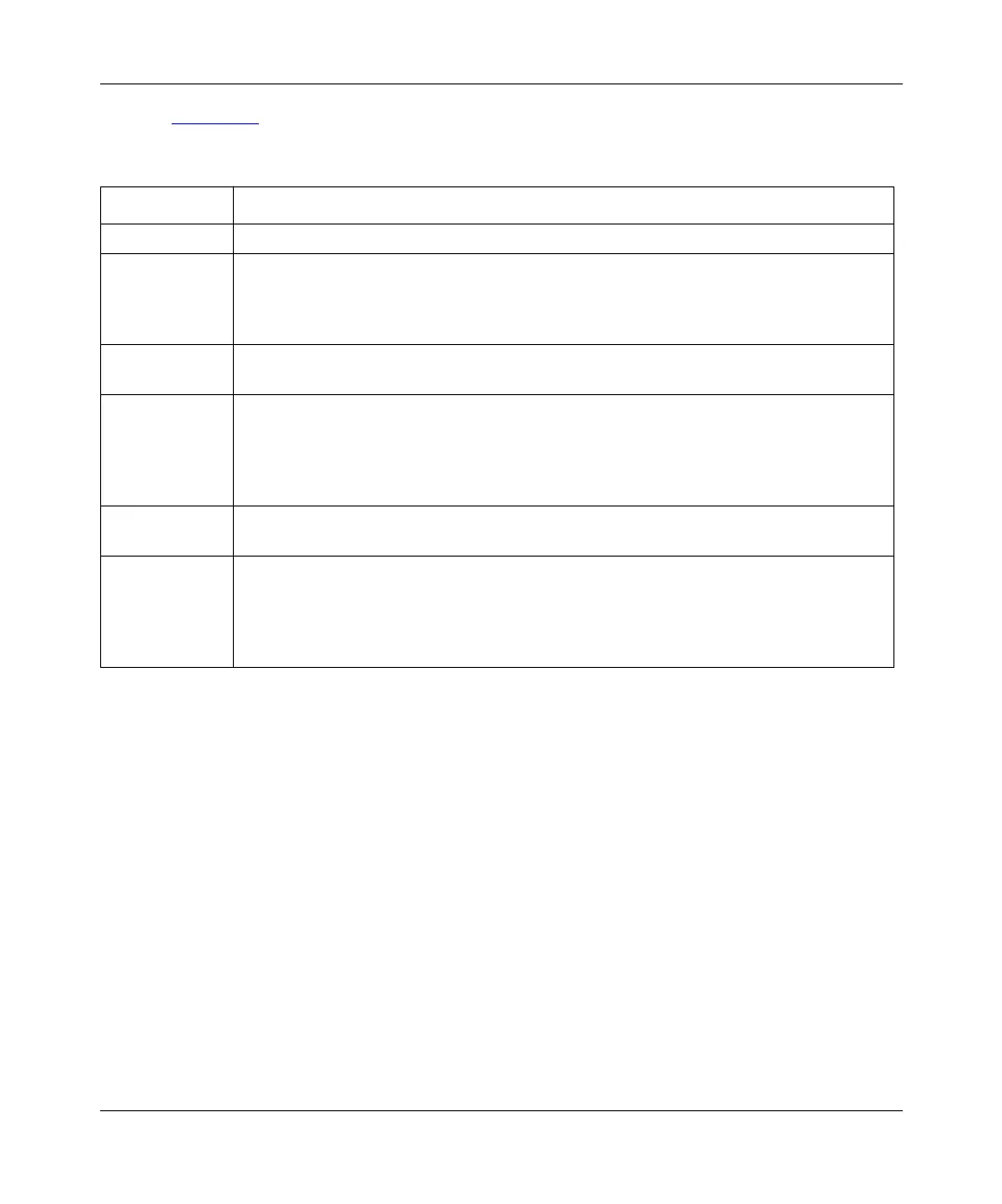Getting Started Using FirstGear for the Model RT328 ISDN Router
Advanced Configuration 5-23
Refer to Table 5-11 for a list of the fields and descriptions of the Static Routes menu tab.
Filters Menu Tab
The Filters menu tab is not implemented at this time. If filters are needed, use the built-in Manager
interface. For more information on the built-in Manager interface, refer to Chapter 3, “Configuring
the Router,” in Reference Guide for the Model RT328 ISDN Router.
Table 5-11. Static Routes Menu tab fields
Field Description
Active This field allows you to activate/deactivate this static route.
Private This field determines if the router includes the private route to this remote node in its
RIP broadcasts. If yes is selected, this route is kept private and not included in the
RIP broadcasts. If no is selected, the route to this remote node is propagated to other
hosts through RIP broadcasts.
Path In this field, enter a descriptive name for your router. The name is for identification
purposes only.
Destination This parameter specifies the IP network address and netmask of the final destination
network. If you need to specify a route to a single host, use a subnet mask of /32 to force
the network address to be identical to the host ID. For further information on netmask
and subnet addressing, refer to Chapter 1, “Introduction,” of
Reference Guide for the
Model RT328 ISDN Router.
Gateway This field is the IP address of the next router to which your router forwards the packet on
its way to the destination. This is the IP address of a remote node or ISP.
Metric This field represents the cost of transmission on this node. The cost of transmission is
calculated as the hop count, with a minimum of 1 hop for directly connected networks.
Enter a number that approximates the cost for this route, or indicates its preference
relative to the other routes available. The number does not have to be precise, but it must
be between 1 and 16; 2 or 3 is usually a good number.
RT328.BK Page 23 Wednesday, August 6, 1997 11:14 AM