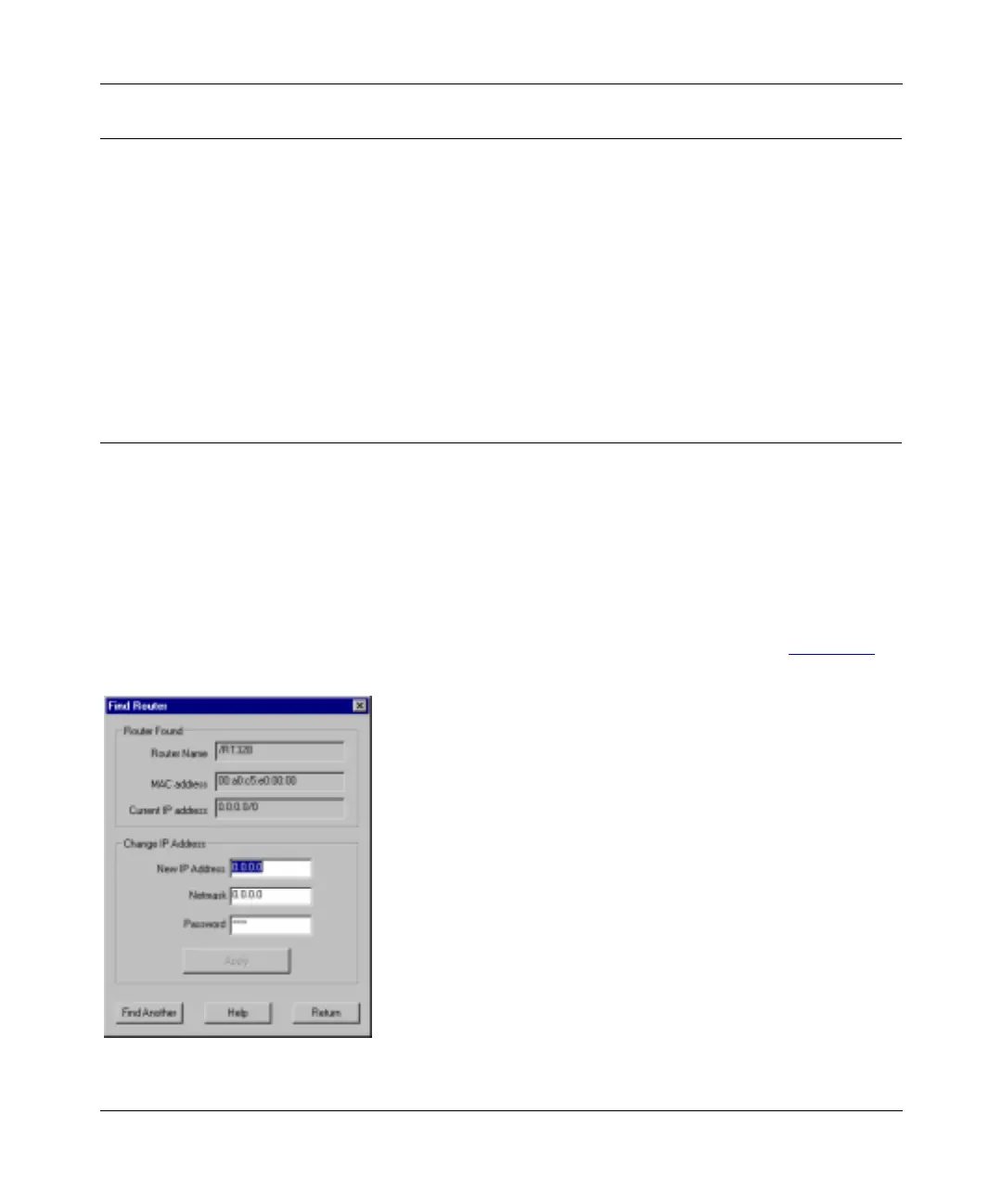Getting Started Using FirstGear for the Model RT328 ISDN Router
3-2 Configuring the Router Using FirstGear
Installation of FirstGear Configuration Utility
FirstGear is shipped on a PC format diskette. You must have Windows 95 or Windows NT to install
and use FirstGear.
To install FirstGear on a PC device, follow these steps:
1.
Insert disk 1 into the drive on your PC.
2.
Double-click on Setup from Windows Explorer.
3.
Follow the directions provided by the setup program.
Launching FirstGear
Before starting FirstGear, verify that the router is properly connected to your Ethernet network,
using the correct LAN port (factory default is UTP). To start FirstGear, follow these steps:
1. Turn on the power to your router and wait at least one minute before starting FirstGear.
2. Start the program by double-clicking the FirstGear icon.
When launched, FirstGear searches the attached LAN for connected Model RT328 routers.
The results of the search are shown in a Main Menu dialog box, as illustrated in Figure
3-1.
Figure 3-1. Dialog box showing results of search
RT328.BK Page 2 Wednesday, August 6, 1997 11:14 AM
