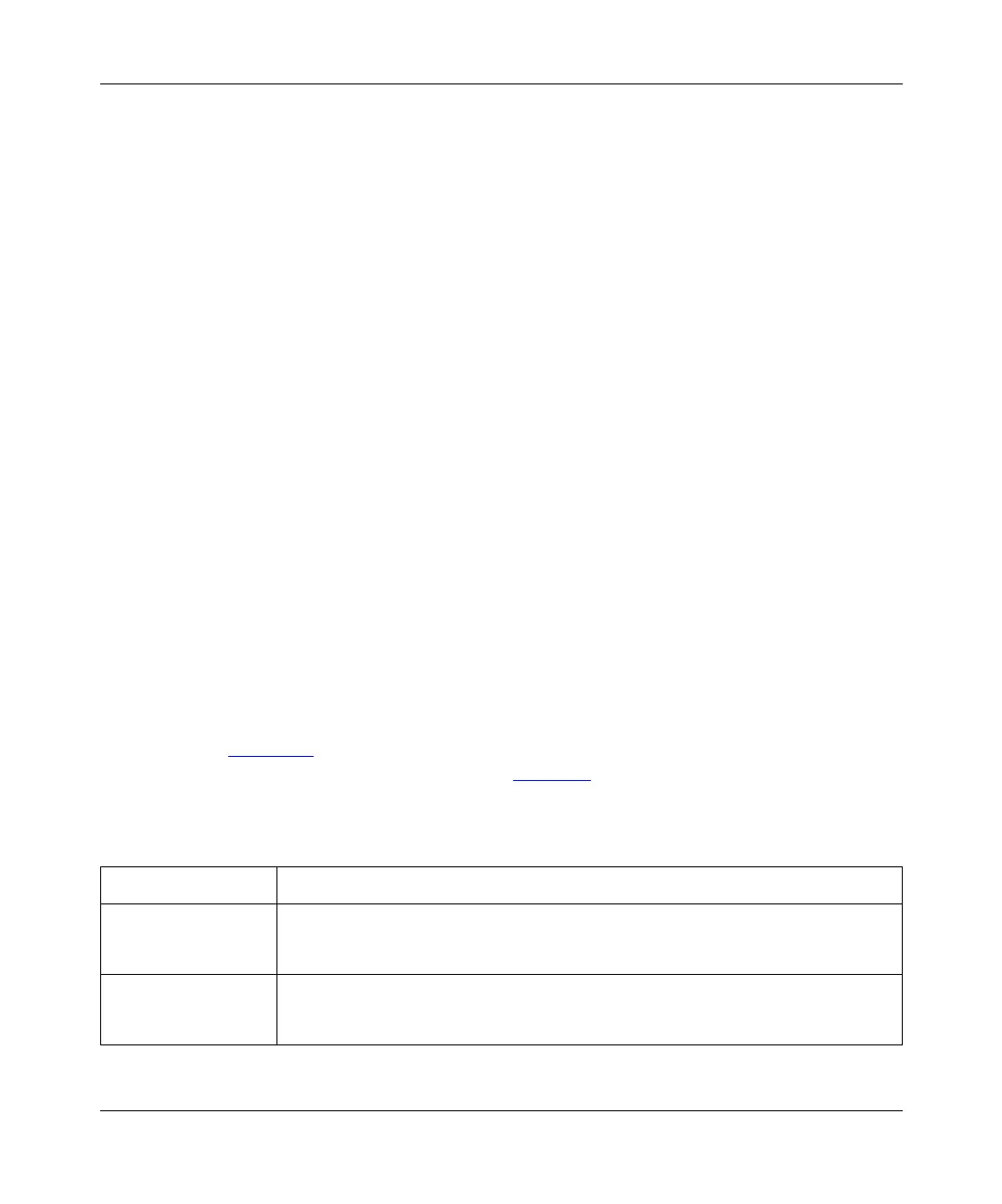Getting Started Using FirstGear for the Model RT328 ISDN Router
5-4 Advanced Configuration
• ISP
The ISP field is for configuring the connection to your Internet service provider.
• Remote Node
The Remote Node field is for configuring the connection to a remote LAN.
• Dial-in
The Dial-in field is for configuring the parameters for dial-in users.
• Static Routes
The Static Routes field is for viewing and entering static IP routes.
• Filters
The Filters field is for configuring filters for incoming and outgoing packets.
Each tab is described below. There is also a menu bar containing File, Edit, Actions, and Help.
These options are described at the end of this chapter.
You can begin with a default configuration, a configuration previously stored on disk, a partial
configuration from the Quick procedure, or a current configuration uploaded from the router. With
a few exceptions, any changes made in the Advanced menus are not applied until you click the
Send to Router button at the bottom of the window to send the configuration to the router.
System Menu Tab
The System menu tab contains the fields to identify your router and to set the manager password
for your router. Figure
5-1 shows the System Information tab that is displayed when the Advanced
configuration is first selected from the main menu. T
able 5-2 lists the fields in this menu, describes
the function of each field, and explains how to provide information in each field.
Table 5-2. System menu tab fields
Field Description
Router Name Choose a descriptive name for the router for identification purposes (e.g.,
MyRT328). This name should be no more than eight alphanumeric characters.
Spaces are not allowed, but dashes ( - ) and underscore marks ( _ ) are accepted.
New Password and
Retype Password
These fields are used to enter a new Manager password and to confirm the new
password. The password entered in these fields is used to access the configuration
manager. This password is not the authentication password.
RT328.BK Page 4 Wednesday, August 6, 1997 11:14 AM