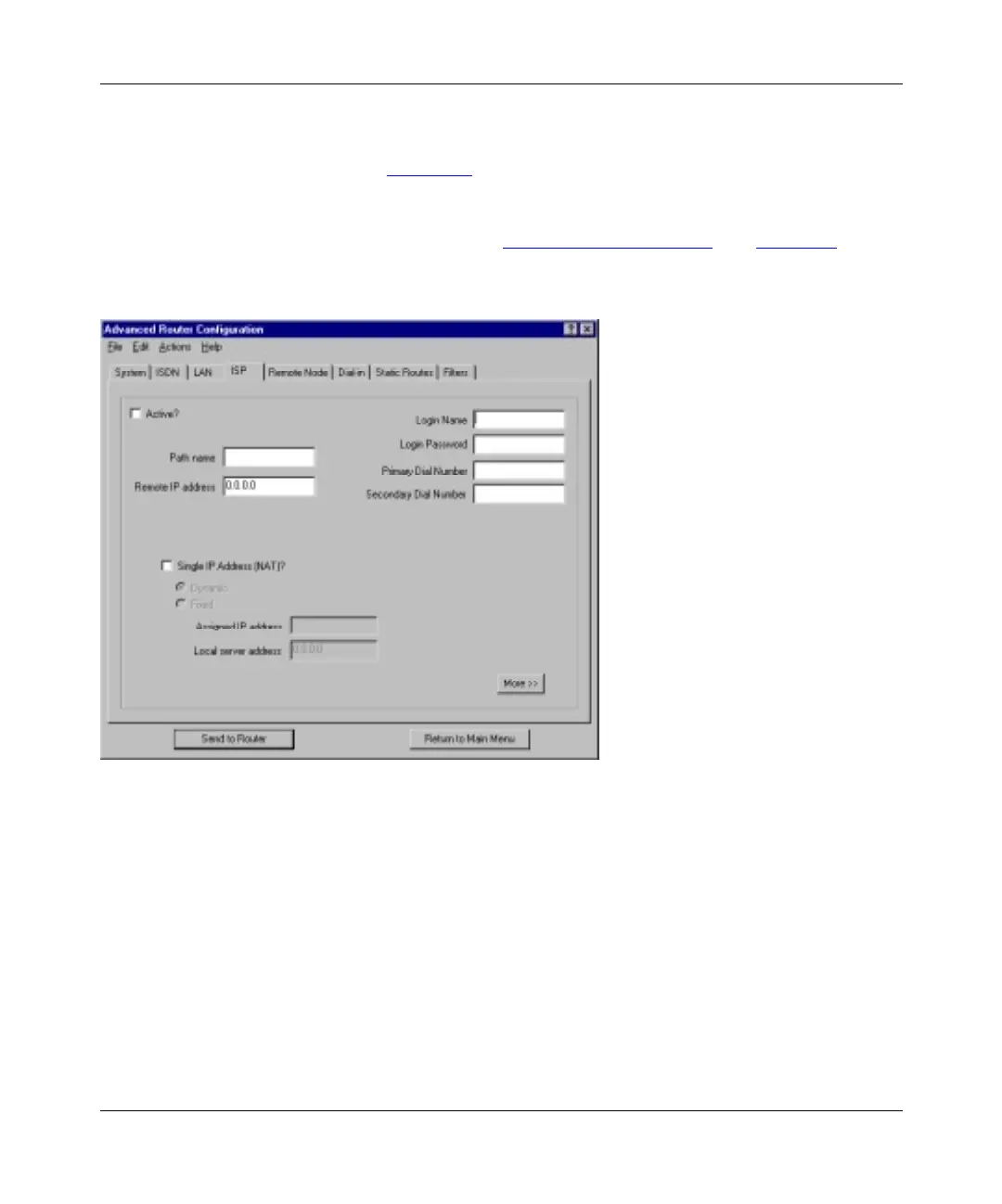Getting Started Using FirstGear for the Model RT328 ISDN Router
Advanced Configuration 5-11
ISP Menu Tab
The ISP menu tab, as illustrated in Figure 5-5, contains the information for connecting to an
Internet service provider (ISP). When your ISP path is configured properly, traffic to the ISP
prompts the router to make a call automatically (Dial On Demand). This connection is similar to
that of a remote node as described in the section, “
Remote Node Menu Tab,” on page 5-13, but
calls are outgoing only.
Figure 5-5. ISP menu tab
RT328.BK Page 11 Wednesday, August 6, 1997 11:14 AM