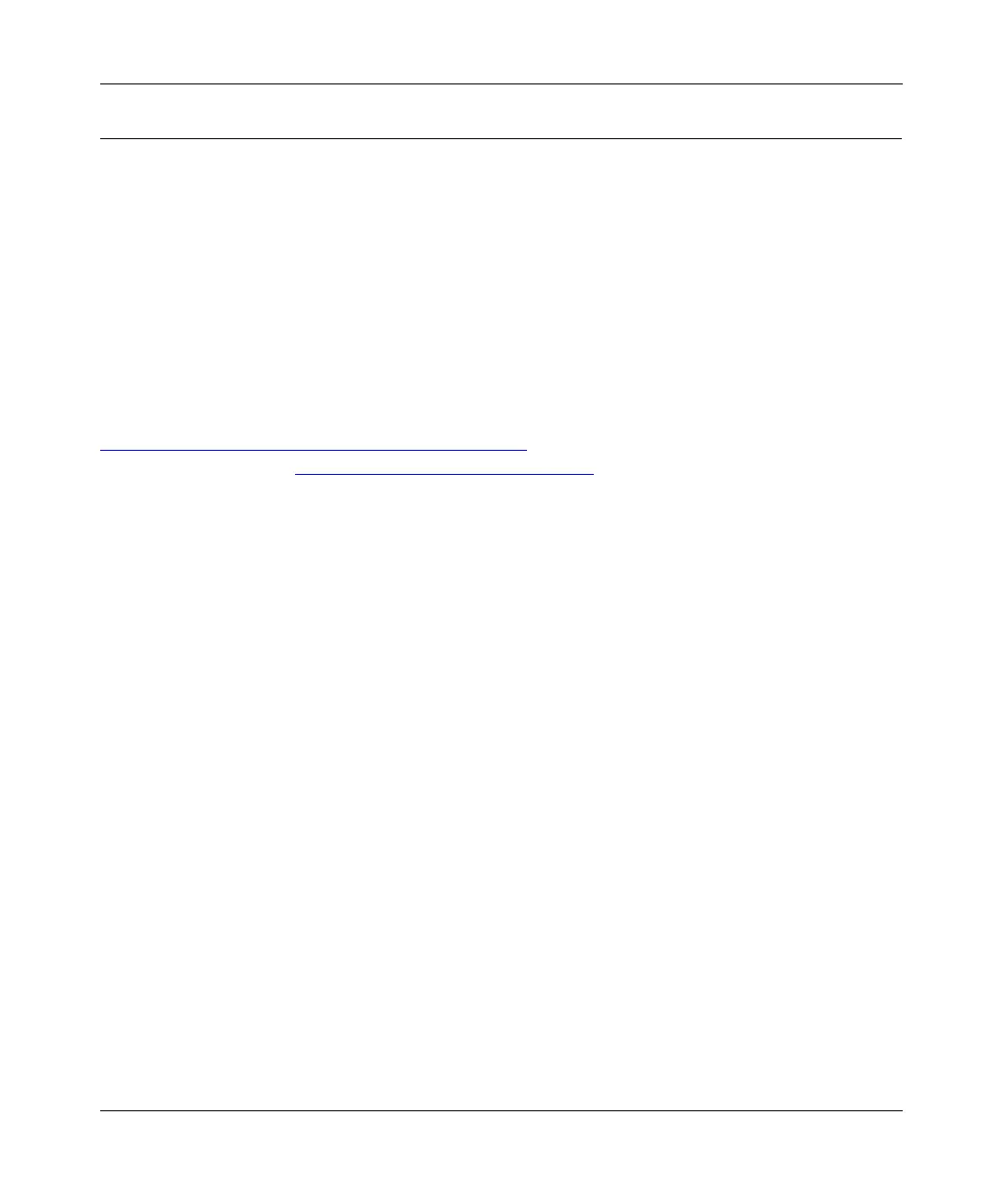Getting Started Using FirstGear for the Model RT328 ISDN Router
Configuring the Router Using FirstGear 3-5
Choosing Between Quick or Advanced Configuration
After you have found and selected a router using FirstGear, you can select either the Quick
Configuration procedure that leads you through various menus asking for basic information,
or you can select the Advanced Configuration procedure.
The Quick Configuration procedure can be chosen when you are using a dial-out only
configuration for simple Internet access. The Advanced Configuration procedure must be chosen
when you are using a dial in/out configuration. The Advanced configuration provides several
menus that allow you to customize every aspect of the router configuration. You can also save
an existing router configuration to your PC and download the configuration to other routers.
From the starting screen, click on either the Quick or Advanced button to proceed. Refer to
Chapter
4, “Quick Configuration for Internet Access,” for instructions on using the Quick
Configuration. Refer to Chapter
5, “Advanced Configuration,” for instructions on using the
Advanced Configuration procedure.
RT328.BK Page 5 Wednesday, August 6, 1997 11:14 AM