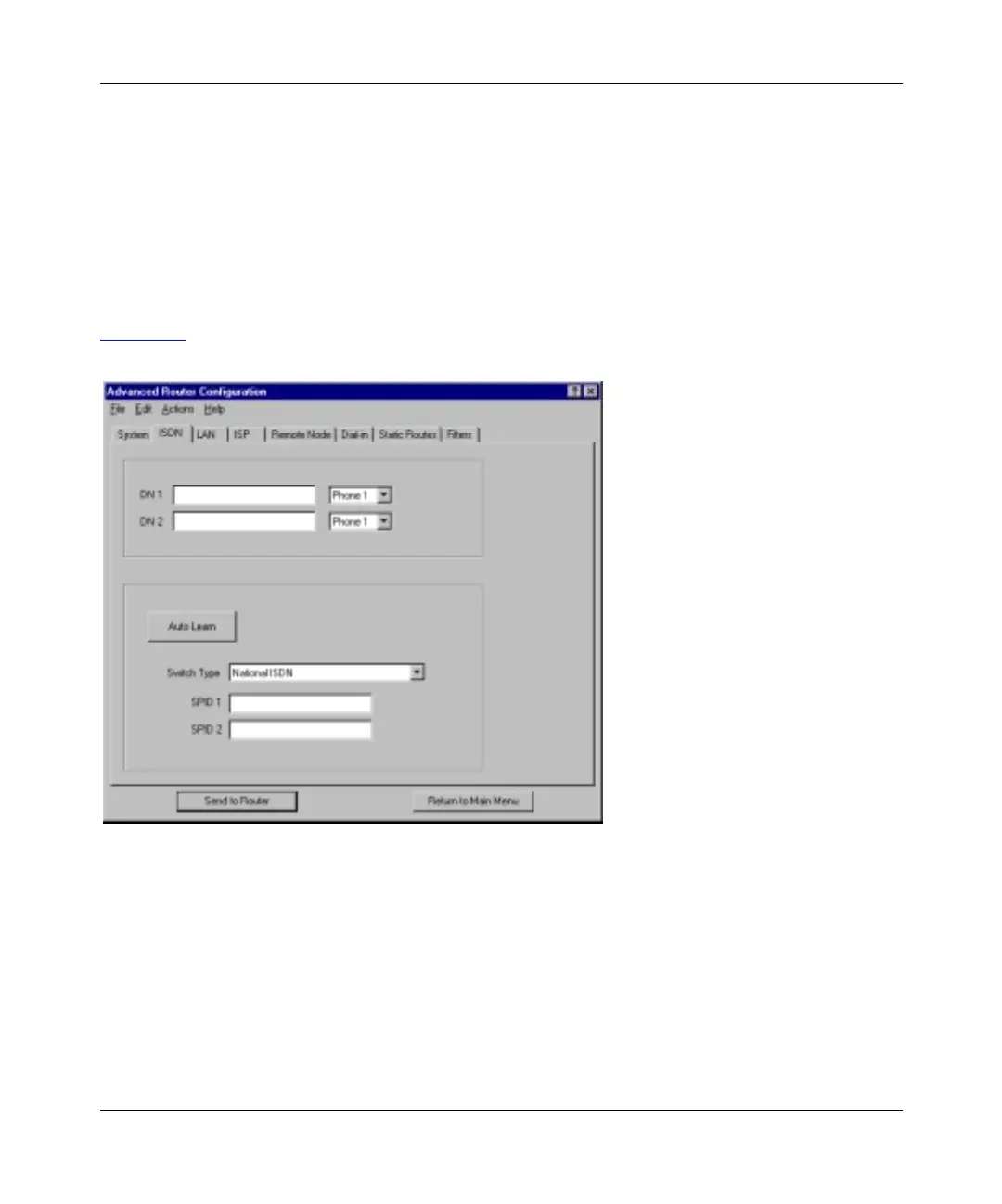Getting Started Using FirstGear for the Model RT328 ISDN Router
Advanced Configuration 5-5
ISDN Menu Tab
The ISDN menu tab sets the directory numbers (DN) of the router and other ISDN line
configuration parameters, depending on the region.
North America
The switch type and service profile identifier numbers are set through the Switch Type field and
Service Profile Identifier (SPID) numbers field on the ISDN menu tab for North America ISDN.
Figure
5-2 illustrates the ISDN menu tab for North America ISDN.
Figure 5-2. ISDN menu tab (North America)
RT328.BK Page 5 Wednesday, August 6, 1997 11:14 AM