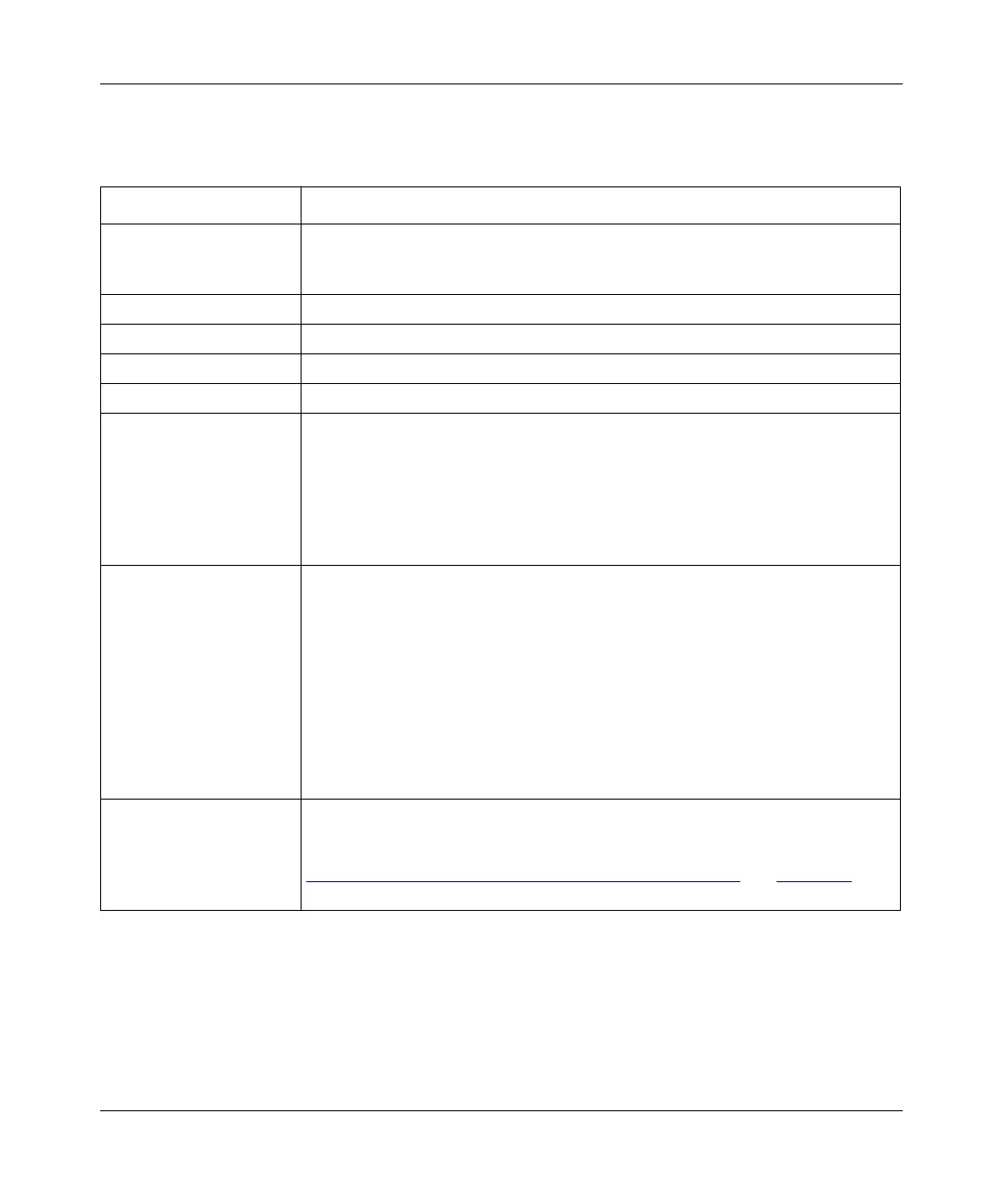Getting Started Using FirstGear for the Model RT328 ISDN Router
5-12 Advanced Configuration
Refer to Table 5-6 for a list of the fields and descriptions of the ISP menu tab.
Table 5-6. ISP menu tab fields
Field Description
Active This field enables connection with the ISP. When the ISP path is deactivated,
it has no effect on the operation of the router, even though it is still kept in the
database and can be activated in the future.
Path Name This field is a descriptive name of up to eight characters for identification only.
Remote IP Address Enter the IP address of the ISP’s router. This step is optional.
Login Name Enter the login name your router will use when it calls the ISP.
Login Password Enter the password your router will use when it calls the ISP.
Primary and Secondary
Dial Number
The primary and secondary phone numbers are the numbers that the router
dials to connect to the ISP. The router always calls the ISP using the primary
phone number first. If the primary phone number is busy or does not answer,
the router calls the secondary phone number if available. In North America,
NETGEAR recommends that you enter the full long distance number (1 + the
area code), even if it is a local call. Otherwise, in some areas, the call is placed
as a 56K call.
Single IP Address (NAT) Select this field if your ISP provides you with only one IP address for your
account. This option enables NAT (IP Address Masquerading) so that hosts on
your LAN can all share that single address for Internet access. You must specify
whether the address is fixed (static) or dynamically assigned each time you dial
in to the ISP.
If you are using this feature, you must also configure the following parameters:
• Assigned IP Address: If your ISP has assigned you a single fixed IP address,
enter that address here.
• Local Server Address: If you have a server on your LAN (a Web server, for
example) with a fixed IP address and you want to make it accessible to outside
users, enter that server’s IP address here.
More Additional PPP parameters such as Bandwidth on Demand can be configured
by selecting the More button, which brings up a window for setting these
parameters. For more information, see the description of the More window in
“
Selecting the More Option on the Remote Node Menu Tab,” on page 5-16.
RT328.BK Page 12 Wednesday, August 6, 1997 11:14 AM
