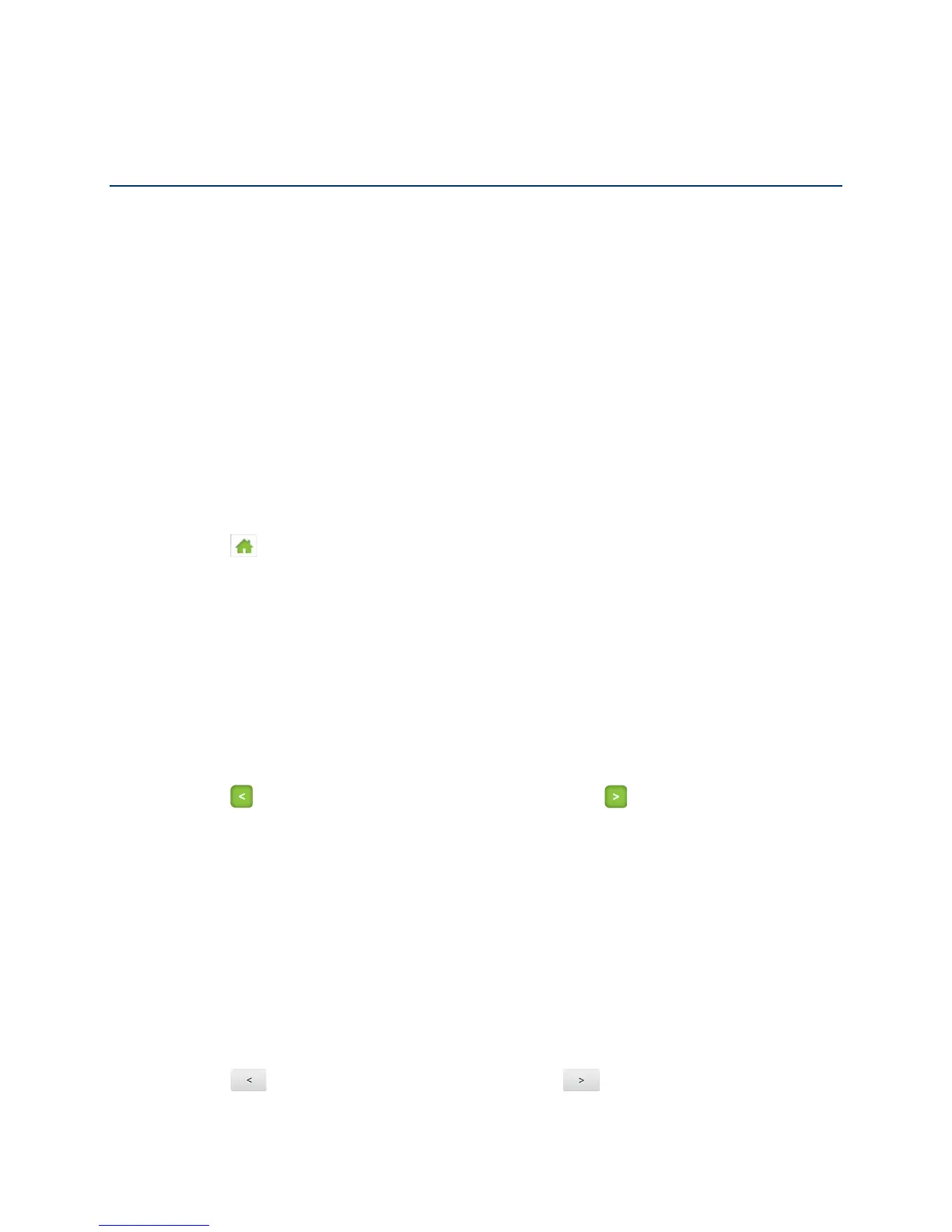Configuring the Wi-Fi Network
Setting the Maximum Number of Wi-Fi Devices
If your network is having performance issues, you might want to decrease the number of Wi-Fi
devices allowed to connect to your device at the same time, or change the maximum number of
devices that can connect to either the Main Wi-Fi or Guest Wi-Fi networks at the same time.
(When Guest Wi-Fi is turned on, the maximum number of Wi-Fi devices is shared between Main
Wi-Fi and Guest Wi-Fi.)
Note: Your device is factory preset to allow a maximum of ten (10) Wi-Fi devices, with eight (8)
on Main Wi-Fi and two (2) on Guest Wi-Fi.
You can change these limits on your device’s Wi-Fi Options screen, or on the Zing Manager’s
Wi-Fi > Connect and Wi-Fi > Options pages.
On the Touchscreen
1. Tap > Wi-Fi > Options.
2. Tap Max Wi-Fi Devices.
3. Select the total number of Wi-Fi devices that can connect to your device at the same
time.
If Guest Wi-Fi is turned off, you’re done. Otherwise, go to the next step to set the
number of devices that can connect to the Main and Guest Wi-Fi networks.
Note: If you change the Max Wi-Fi Devices value, the Main Wi-Fi and Guest Wi-Fi values
automatically adjust to match the new total.
4. Tap to increase the Main Wi-Fi device limit, or tap to increase the Guest Wi-Fi
device limit. (Increasing one decreases the other.)
5. Tap Submit.
In the Zing Manager (http://sprinthotspot)
1. Log in to the home page. (See Logging In as an Administrator.)
2. Click Wi-Fi > Options.
3. Beside Max Wi-Fi, select the total number of Wi-Fi devices that can connect to your
device at the same time.
4. Tap to increase the Main Wi-Fi limit, or tap to increase the Guest Wi-Fi
limit. (Increasing one decreases the other.)
Configuring the Wi-Fi Network 113
