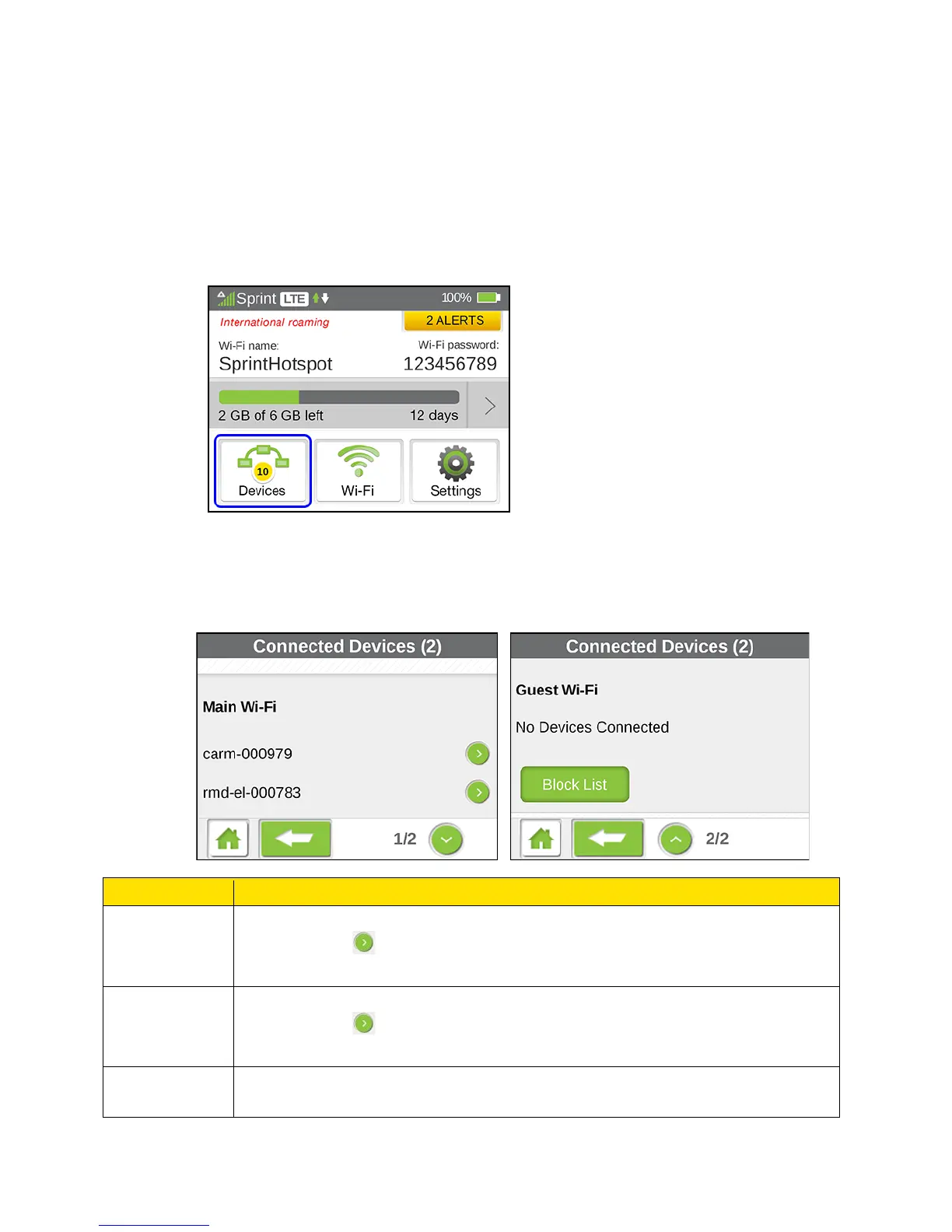Connected Devices Screen
The Connected Devices screen shows a list of all devices that are currently connected to the
Main or Guest Wi-Fi networks.
1. On the LCD home screen, tap Devices (the icon indicates the number of connected
devices).
2. On the Connected Devices screen, all connected devices are shown for the Main
and Guest Wi-Fi networks, and USB (if your device is tethered). Tap a listed device
to see device details.
List of devices currently connected to the Main Wi-Fi network.
Tap the arrow to view device details or to block a device.
See Device Screen.
List of devices currently connected to the Guest Wi-Fi network.
Tap the arrow to view device details or block your device.
See Device Screen.
Tap this button to turn the block list on or off, and to view a list of blocked
devices. See Enable / Disable the Block List.
LCD Touchscreen Interface 31
