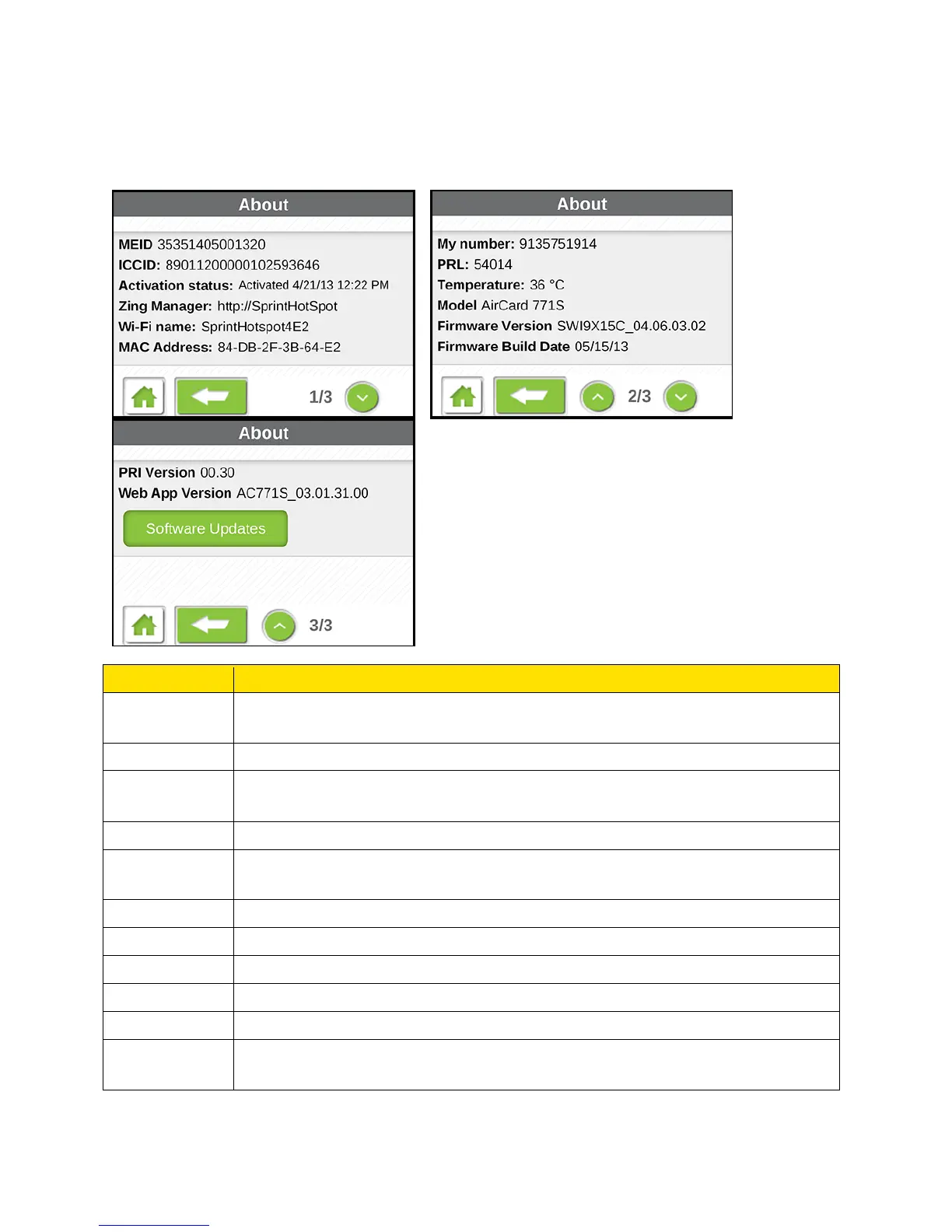About Screen
The About screen shows detailed information about your mobile hotspot and account.
The MEID of your hotspot (displayed on the packaging and inside the battery
compartment).
The serial number of the SIM.
The hotspot’s activation status (Activated / Deactivated) and the date and
time the status changed.
The hotspot’s Main Wi-Fi network name. See Change Wi-Fi Network Names
and Passwords.
The hotspot’s Media Access Control (MAC) address.
The hotspot’s telephone number.
Preferred Roaming List version number.
The manufacturer’s name for your device.
Version
The hotspot’s firmware version.
LCD Touchscreen Interface 48
