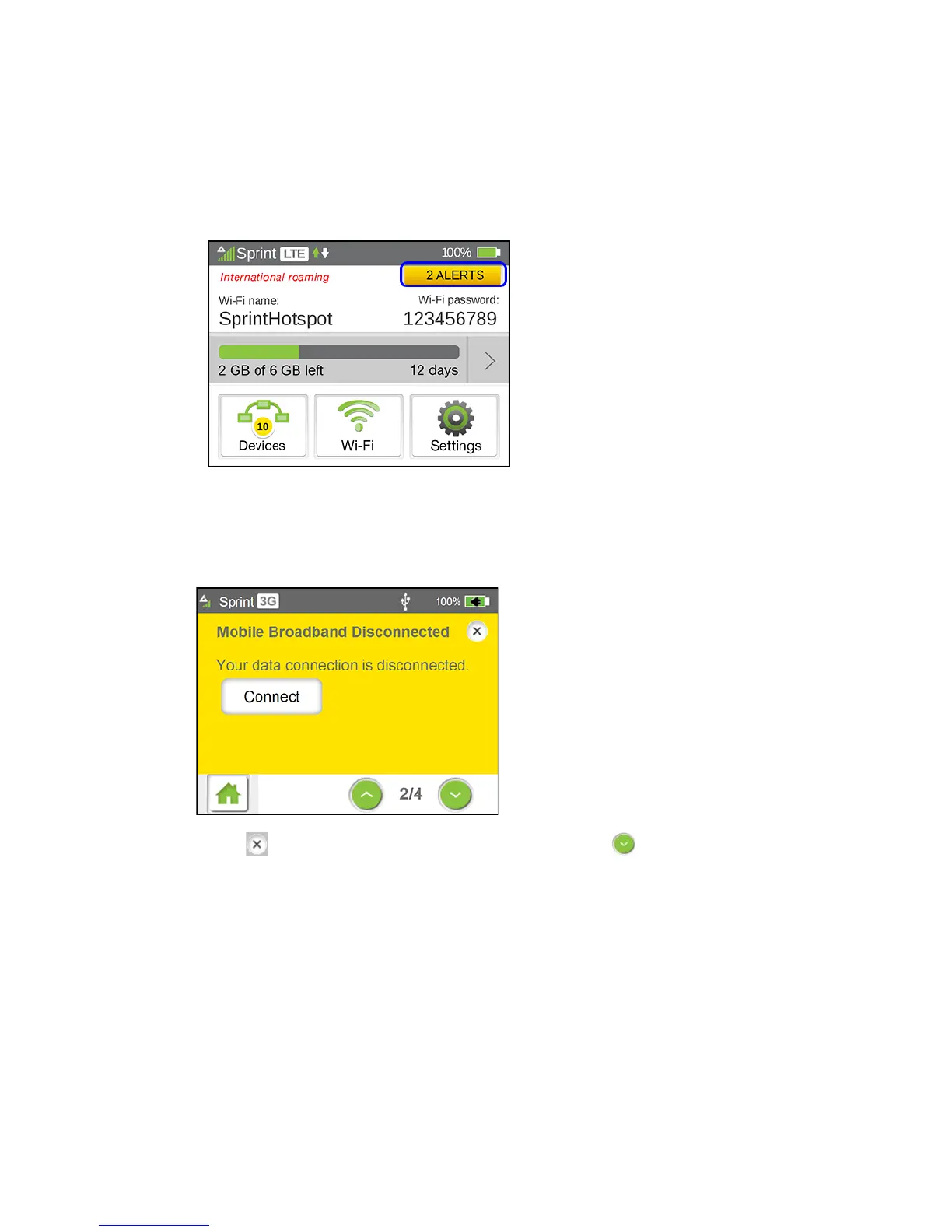Alerts Screen
The Alerts screen shows network or device alerts for situations that require your attention.
1. On the home screen, tap the Alerts tab.
2. Read the first alert that appears and follow the instructions to resolve the issue. For
example, in the following alert, tap Connect. When your device connects, the alert is
removed.
Either tap to stop reading alerts, or tap the down arrow to read the next alert.
LCD Touchscreen Interface 50
