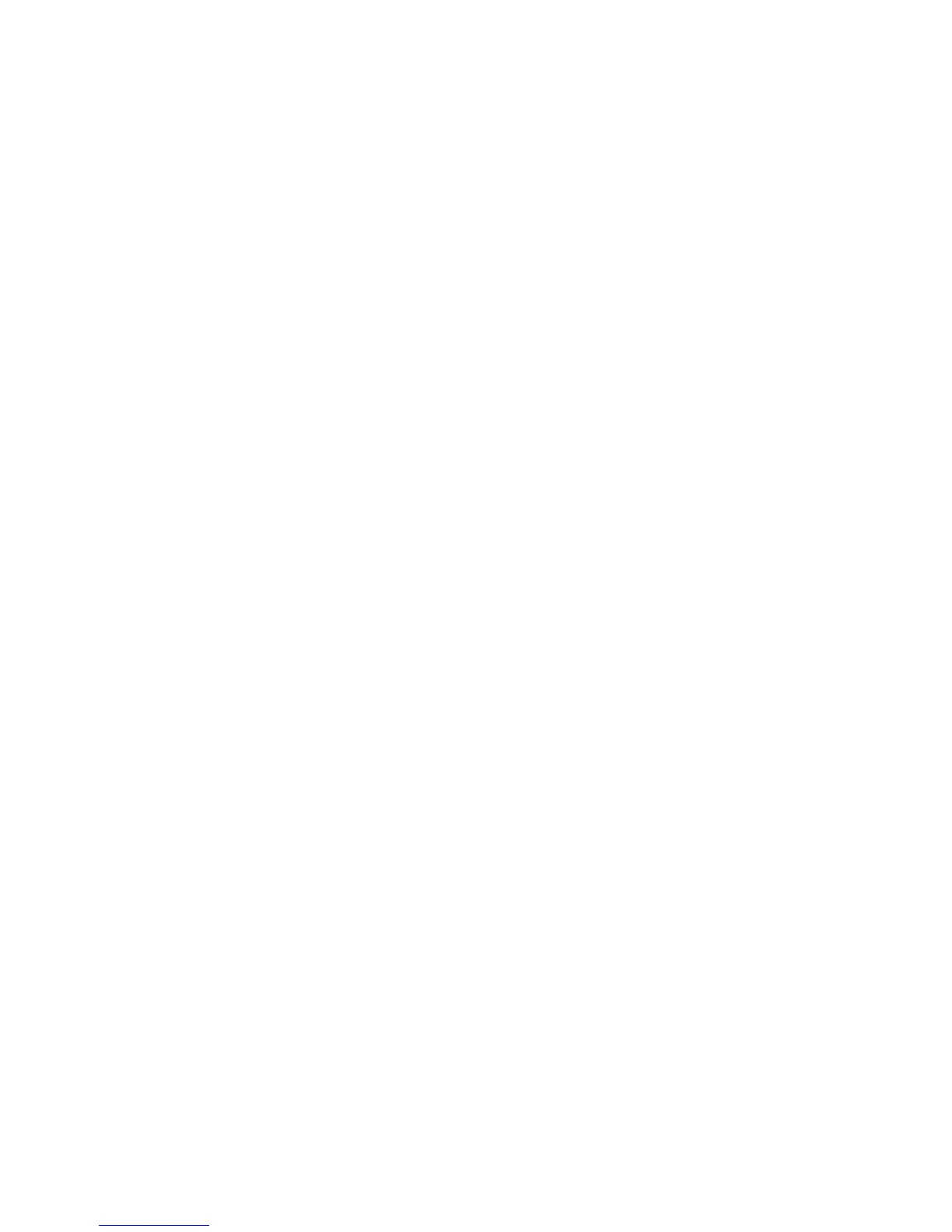● Check your Web browser settings:
1. Open the Control Panel in Windows.
2. Double-click Internet Options.
3. From the Security tab, restore the default settings.
4. From the Connections tab, select Never dial a connection.
5. From the Advanced tab, restore the default settings.
6. Close and reopen your Web browser.
● Disconnect your device from your computer (if you’re using the micro-USB cable).
Remove the battery from your device. Reinsert the battery.
If, after checking all of the above, you still cannot display the home page, consider resetting the
software to default settings. (See Resetting to Factory Default Settings.)
Cannot Connect to the Mobile Broadband Network
If this message is displayed, go through the following steps.
● Make sure your computer is connected to your device (through the micro-USB cable or
Wi-Fi). (See How Do I Connect to Wi-Fi? or Making a Tethered Connection.)
● Make sure you’re in a network coverage area.
● Check the Network Mode setting (See Setting the Allowed Network Mode). For
example, if it’s set to LTE Only, you won’t be able to connect if you don’t have LTE
coverage.
● If you’re roaming on 3G or GSM, make sure that roaming is enabled. (See Setting the
Roaming Mode.) (Roaming is not supported on LTE.)
Note: Roaming charges may apply.
● If you’re roaming internationally, make sure that Any Network is selected. (See Setting
the Roaming Mode.)
● Try the tips in Improving Signal Strength.
● Check with Sprint — a network or account problem may be preventing your device from
obtaining service.
GPS Doesn’t Seem to Be Available
Make sure that GPS is enabled. (See Enabling / Disabling GPS.)
Troubleshooting 138
