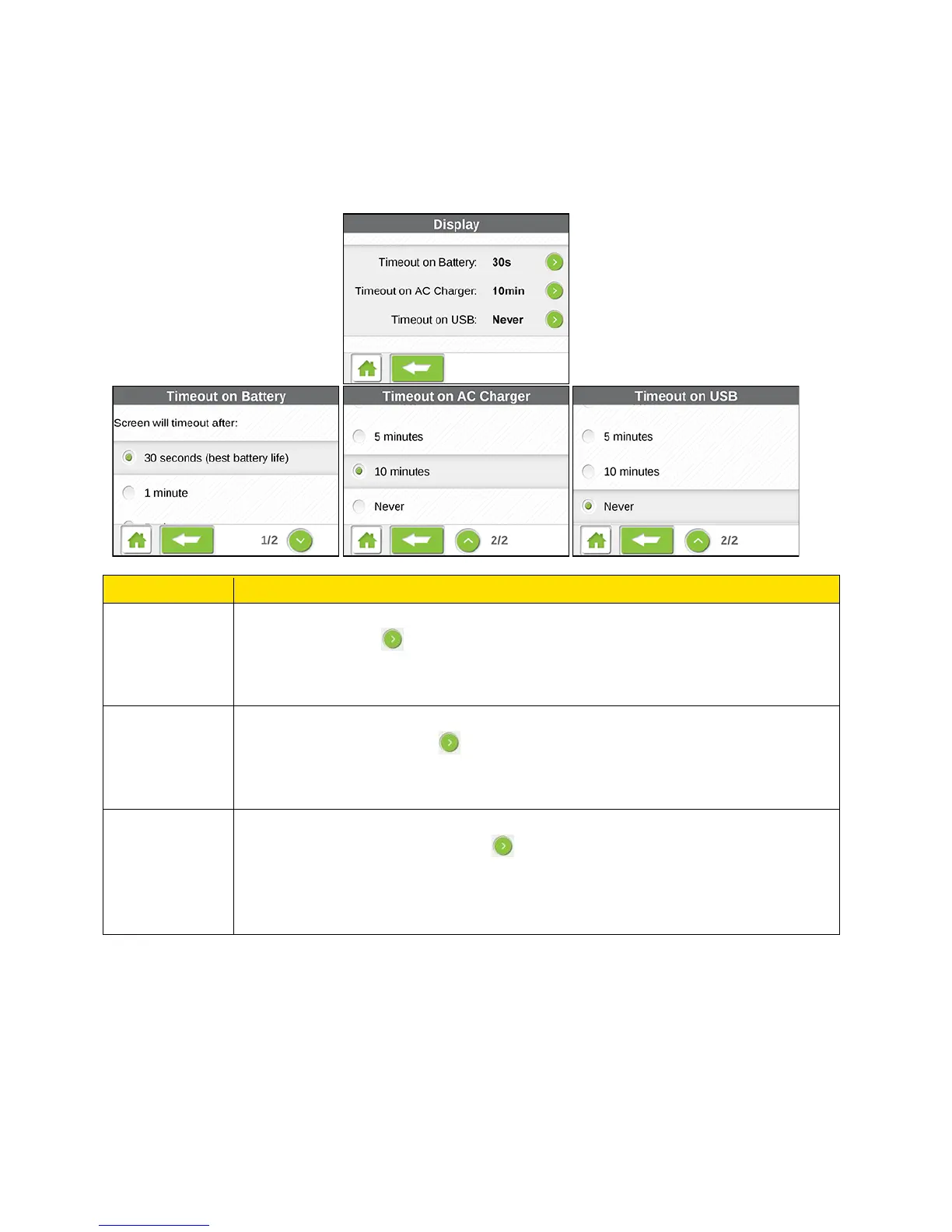Display > Timeout Screen
The Display > Timeout screen lets you set different timeout periods depending on how the
device is powered.
Battery
The length of time the LCD will display, while on battery power, before turning
off. Tap the arrow to select the timeout period that will apply.
Choose the shortest period to make your battery last longer. See Setting the
LCD Timeout.
AC Charger
The length of time the LCD will display, while using the AC charger, before
turning off. Tap the arrow to select the timeout period that will apply.
Choose the shortest period to make your battery last longer. See Setting the
LCD Timeout.
USB
The length of time the LCD will display, while tethered to the computer,
before turning off. Tap the arrow to select the timeout period that will
apply.
Choose the shortest period to make your battery last longer. See Setting the
LCD Timeout.
LCD Touchscreen Interface 40
