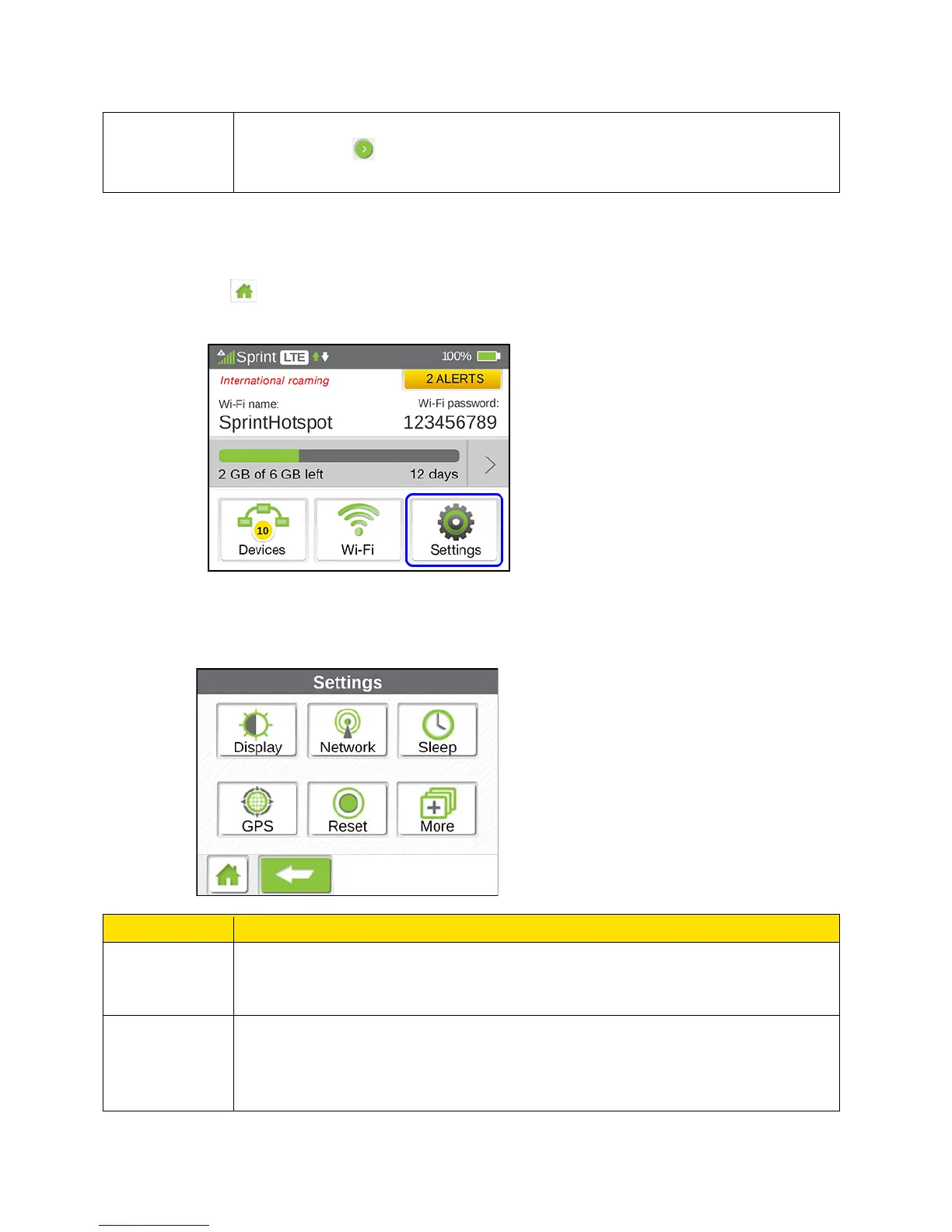names
List of devices not allowed to connect to the Wi-Fi networks.
Tap the arrow to view device details or unblock the device.
See Device Screen.
Settings Screen
The Settings screen links to screens that configure your device’s non-Wi-Fi-related settings.
1. Tap > Settings.
2. From the Settings screen, you can choose from several device setup and
management options.
Set the LCD screen brightness and time out period, and turn the LED on or
off.
See Display Screen and Display Settings for details.
Set the network connection mode (type of network that your device can
connect to) and roaming options, and show the current network connection
status.
See Network Screen and Network Settings for details.
LCD Touchscreen Interface 38
