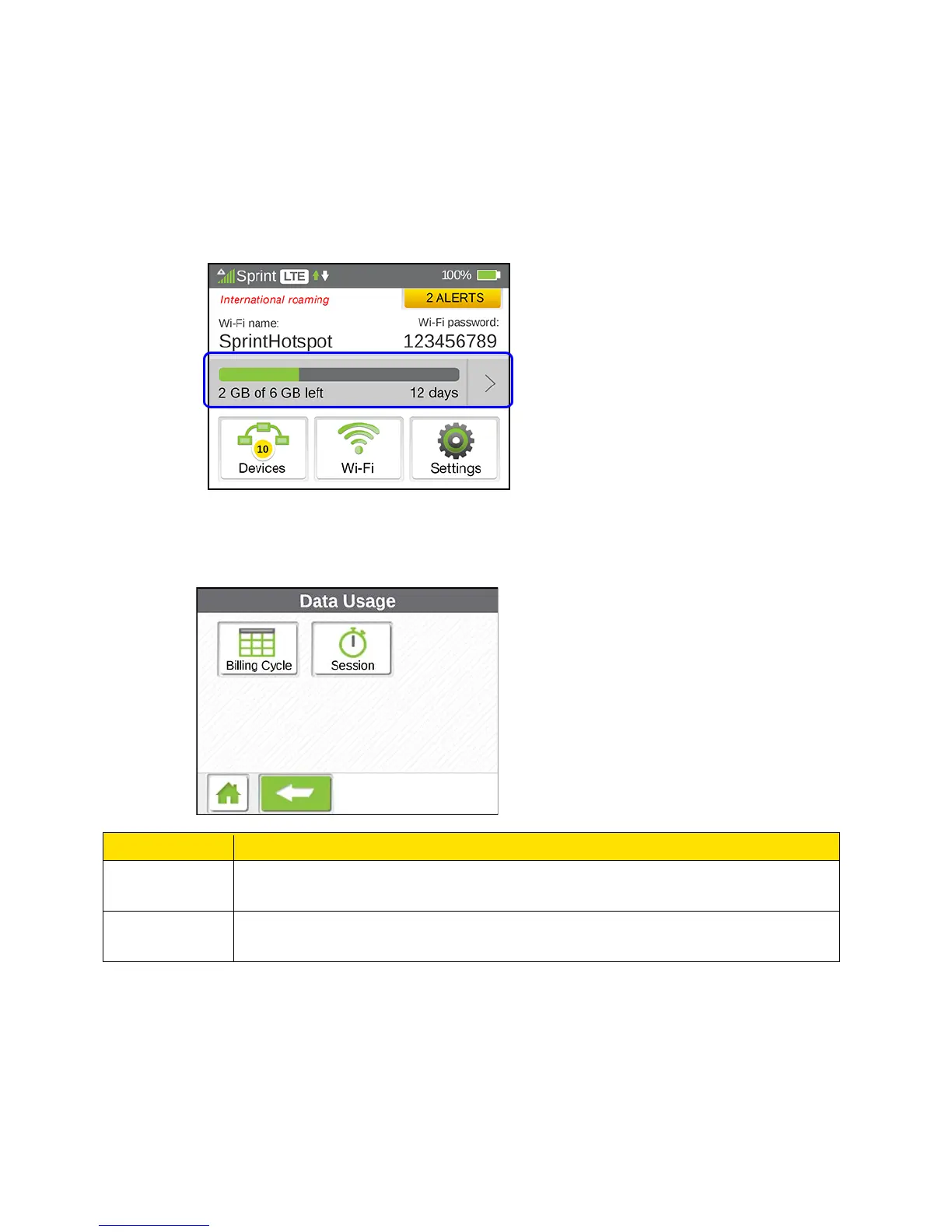Data Usage Screen
The Data Usage screen links to two screens that show data usage details for the current
session and for the current plan billing cycle.
1. On the LCD home screen, tap the Data Usage display area.
2. On the Data Usage screen, options are shown to view Billing Cycle and current
Session data usage. Click an icon to view the data usage details.
Show estimated data usage details for the current billing cycle.
See Billing Cycle Screen.
Show estimated data usage details for the current session.
See Session Screen.
See Viewing Data Usage for details.
LCD Touchscreen Interface 29