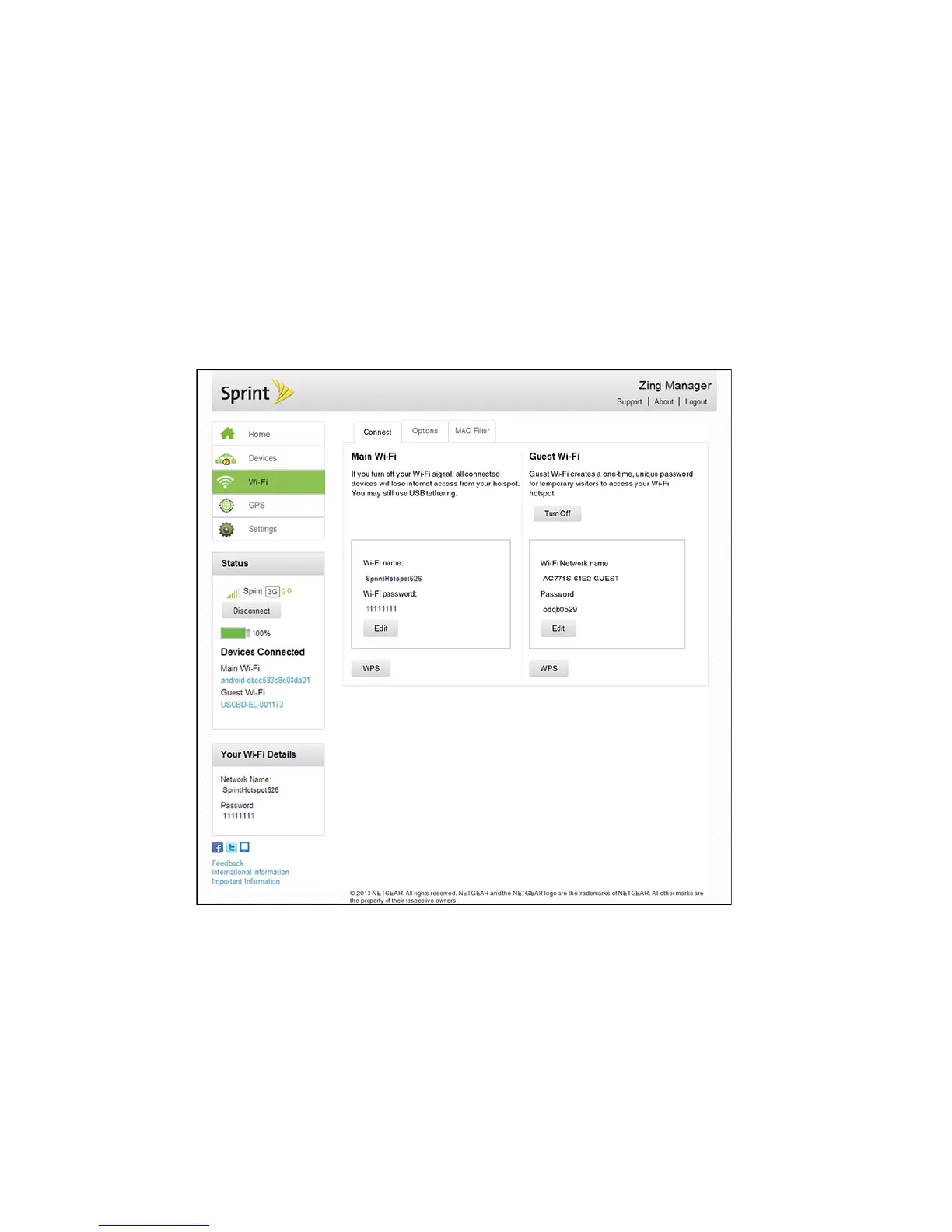Wi-Fi Page
From the Wi-Fi page, you can configure the Wi-Fi network, including Wi-Fi security.
Connect Tab
From the Connect tab of the Wi-Fi page, you can configure access to your Main and Guest
Wi-Fi networks.
1. Log in to the home page. (See Logging In as an Administrator.)
2. Click Wi-Fi > Connect.
You can:
● Edit the Main or Guest Wi-Fi names and passwords. See Change Wi-Fi Network Names
and Passwords.
● Turn the Guest Wi-Fi network on or off. See Setting up a Guest Wi-Fi Network.
● Connect devices using WPS. See Connecting Through WPS.
Zing Manager (Browser) Interface 59
