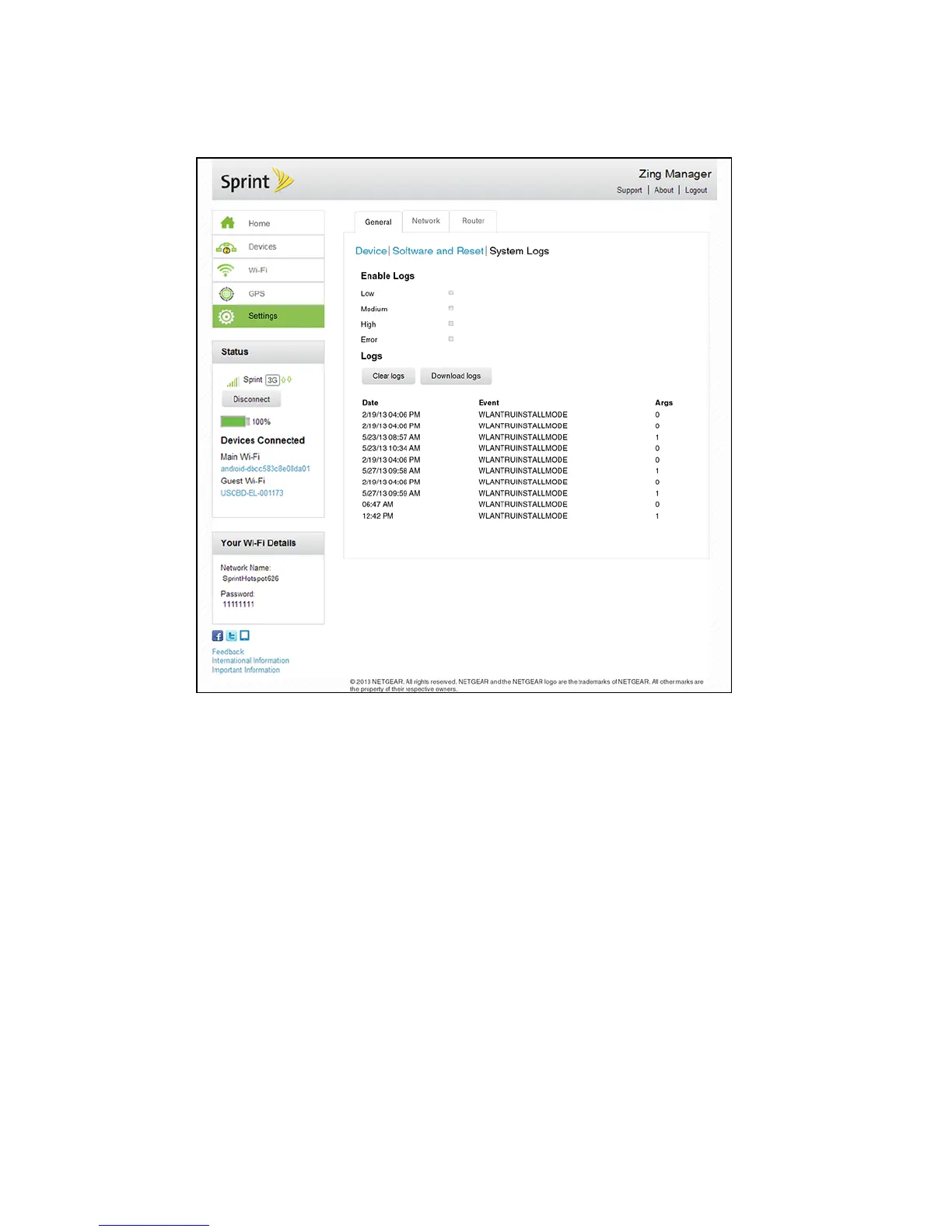2. Click Settings > General > System Logs.
You can:
● Enable logging
● Clear logs
● Download logs
Network > Preferences Tab
From this tab, you can configure your device’s configuration for selecting networks and roaming,
and receive network configuration updates from Sprint.
1. Log in to the home page. (See Logging In as an Administrator.)
Zing Manager (Browser) Interface 72
