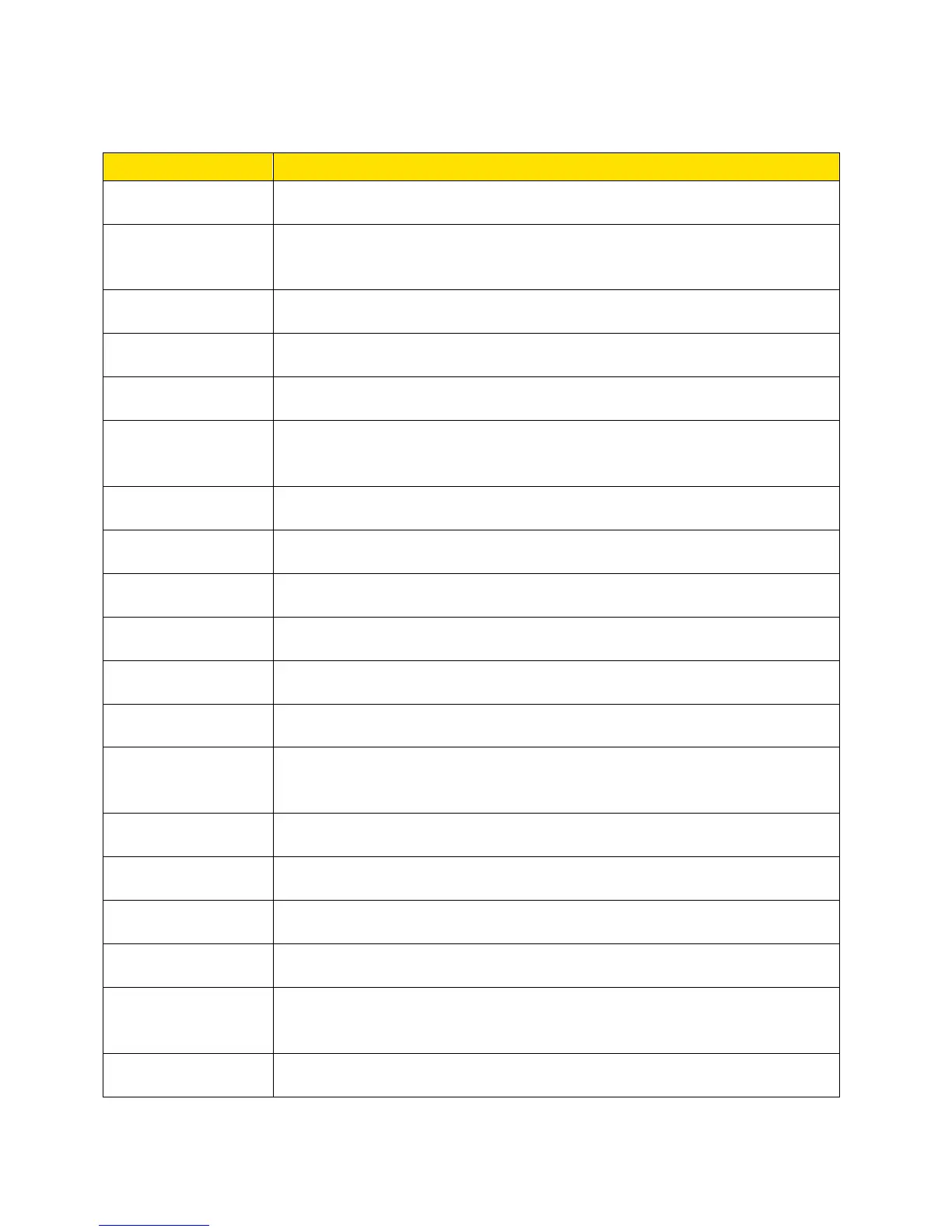3G Details
Indicates whether you are connected to a 3G network.
Indicates the 3G service type (for example, CDMA, HRPD,
CDMA_HRPD).
The IP address of the 3G connection.
The type of 3G network available.
Signal strength of the network.
Dimensionless ratio of the average power of a channel, typically the pilot
channel, to the total signal power.
Mobile Directory Number. This is your 10-digit telephone number.
Mobile Station Identifier.
Digital Rate Control Cover.
Digital Rate Control Value.
Indicates if you are roaming on Sprint, domestically, or internationally.
Preferred Roaming List version. To update the PRL, see Network >
Preferences Tab.
Technical support staff may request this value from you.
Technical support staff may request this value from you.
Technical support staff may request this value from you.
Technical support staff may request this value from you.
The Serving System ID identifies your home network area and is used to
determine if you are ‘home’ or ‘roaming’.
Technical support staff may request this value from you.
Zing Manager (Browser) Interface 79
