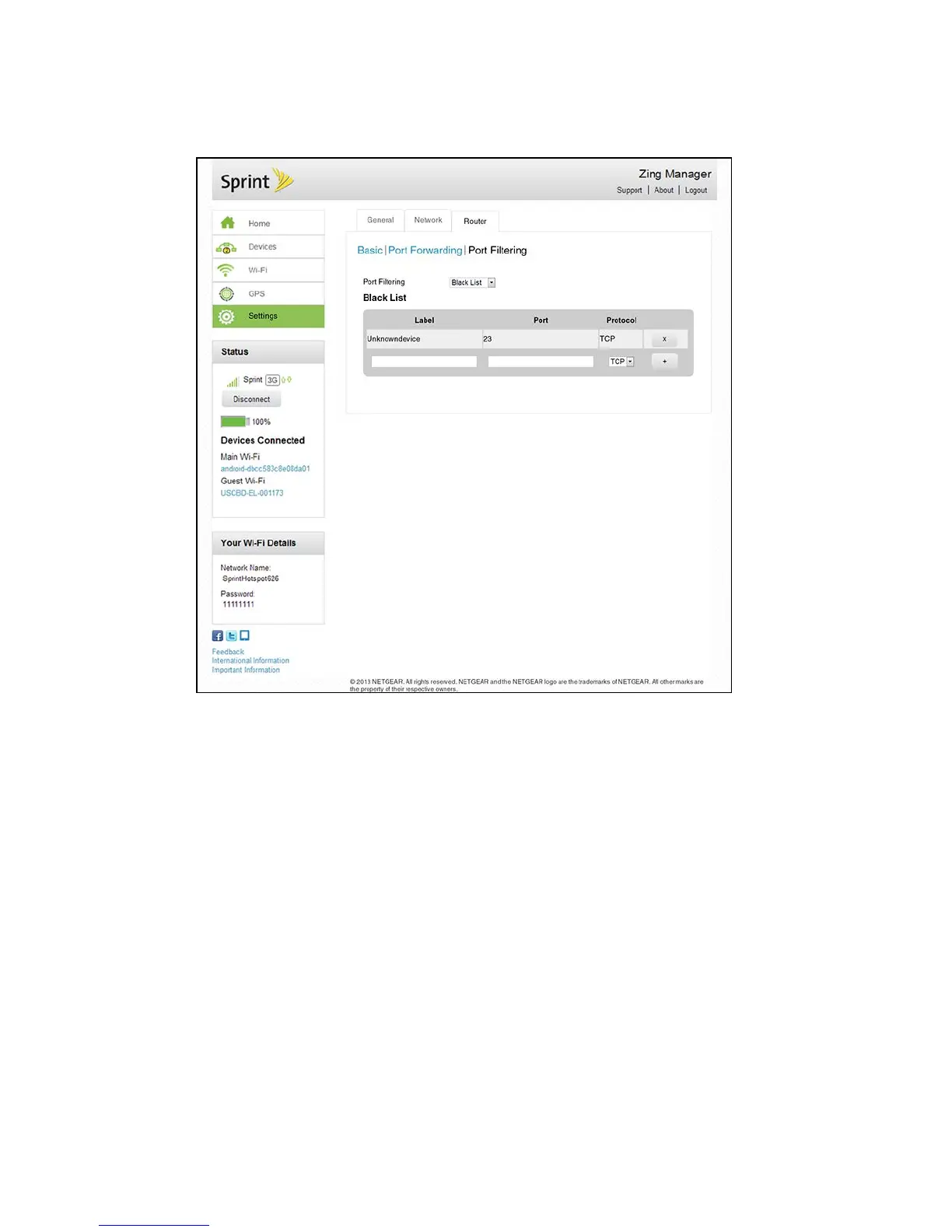2. Click Settings > Router > Port Filtering.
You can:
● Enable port filtering. (See Port Filtering Panel: Enabling Port Filterings.)
● Add an application to a port filtering list. (See Port Filtering Panel: Enabling Port Filtering
for an Application.)
● Remove an application from the port filtering list. (See Port Filtering Panel: Disabling
Port Filtering for an Application.)
Zing Manager (Browser) Interface 85
