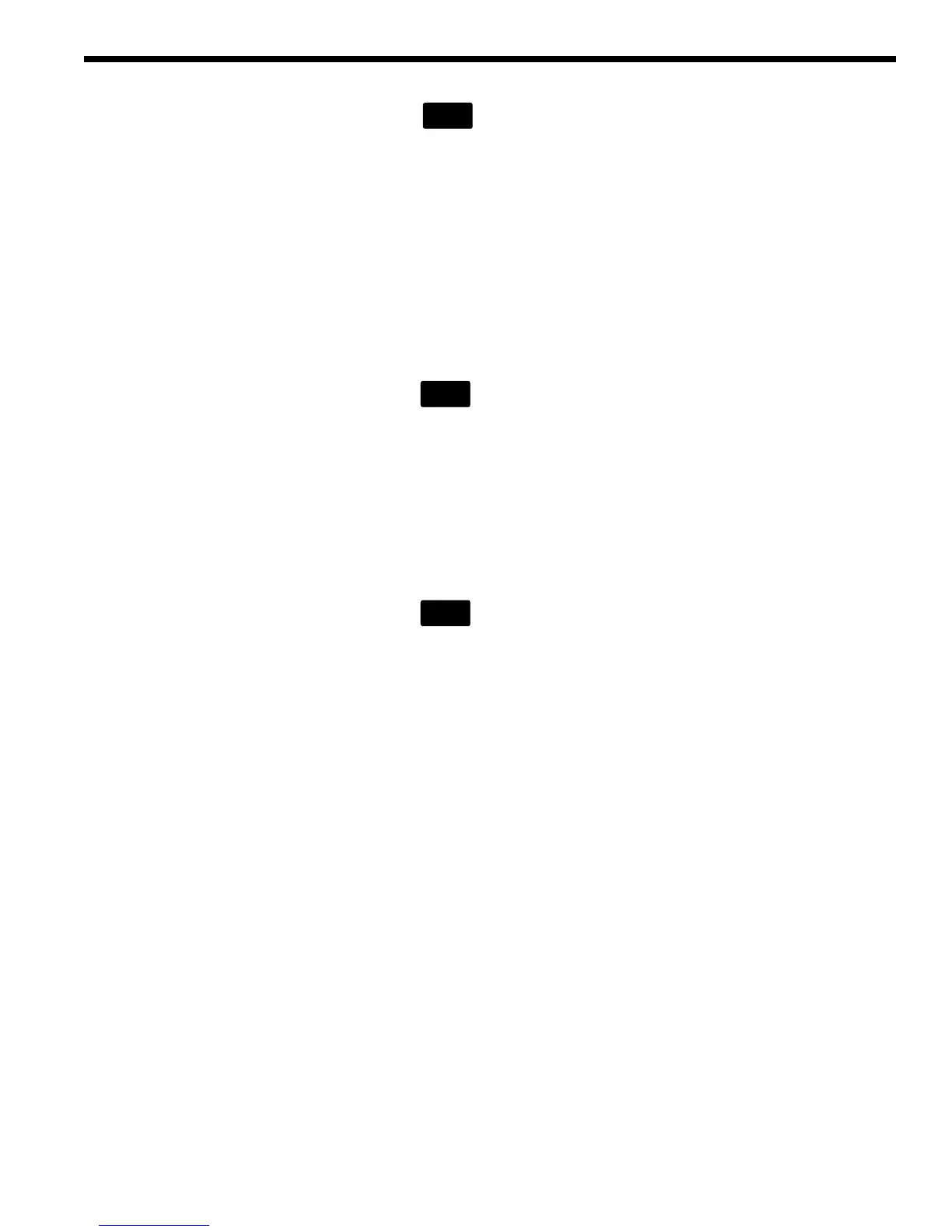9
3.3.1
(LOCAL)
R
/
S
Local Mode
Run / Stop
This key serves two purposes:
1) When the meter receives a command through either the RS-232C or the
IEEE 488 GPIB interface, the meter is automatically put into remote
mode and the REM annunciator is displayed. Now all front panel keys
are disabled except this (LOCAL) key which, when pressed, puts the
meter back into the local mode. The meter can also be put in the local
mode by sending the remote command, L0.
2) When the meter is in the local mode, pressing this key will toggle
between run/stop acquisition modes. The HOLD annunciator is dis-
played when the meter is in the stop acquisition mode.
3.3.2
ZERO
Offset Subtraction
This key turns the offset subtraction on and off. When turned on, the ZERO
annunciator is displayed and the last measurement is saved as P
z
and
subtracted from all subsequent measurements P. This causes subsequent
measurement calculations shown on the display and available on the
remote interface to use the value ( P− P
z
) instead of P.
Offset subtraction allows one to remove the effects of ambient DC signals,
by zeroing the display before making a measurement. A second ZERO key
press turns off the ZERO annunciator and stops offset subtraction.
3.3.3
UNITS
Display Units
Measurements can be displayed in units of watts W, decibels dB or dBm,
and relative REL. Pressing the UNITS key repeatedly cycles the display
through these four units.
The W mode is a straightforward measurement which converts the current
from the detector into a power reading via the responsivity of the detector
at the set wavelength.
The dB mode uses the relationship dB = 10 * log( P / P
ref
), where P is the
most recent measurement and P
ref
is the reference measurement. At power-
up the reference for the dB mode is a level equivalent to 1mW. This can be
changed by pressing STOREF, which makes the most recent measurement
the new P
ref
.
The dBm mode uses the relationship dBm = 10 * log( P / 1mW ), where P is
the most recent measurement.
The REL mode uses the relationship ( P / P
ref
), where P is the most recent
measurement and P
ref
is the reference measurement. At power-up the
reference for the REL mode is a level equivalent to 1mW. This can be
changed by pressing STOREF, which makes the most recent measurement
the new P
ref
.
When the engineering prefixes n, µ, m and k are displayed in the REL
mode, they multiply the reading on the display by their appropriate
weights. For example, a display of 1.8300µ
REL
means ( P/ P
ref
)
*
10
−6
.
