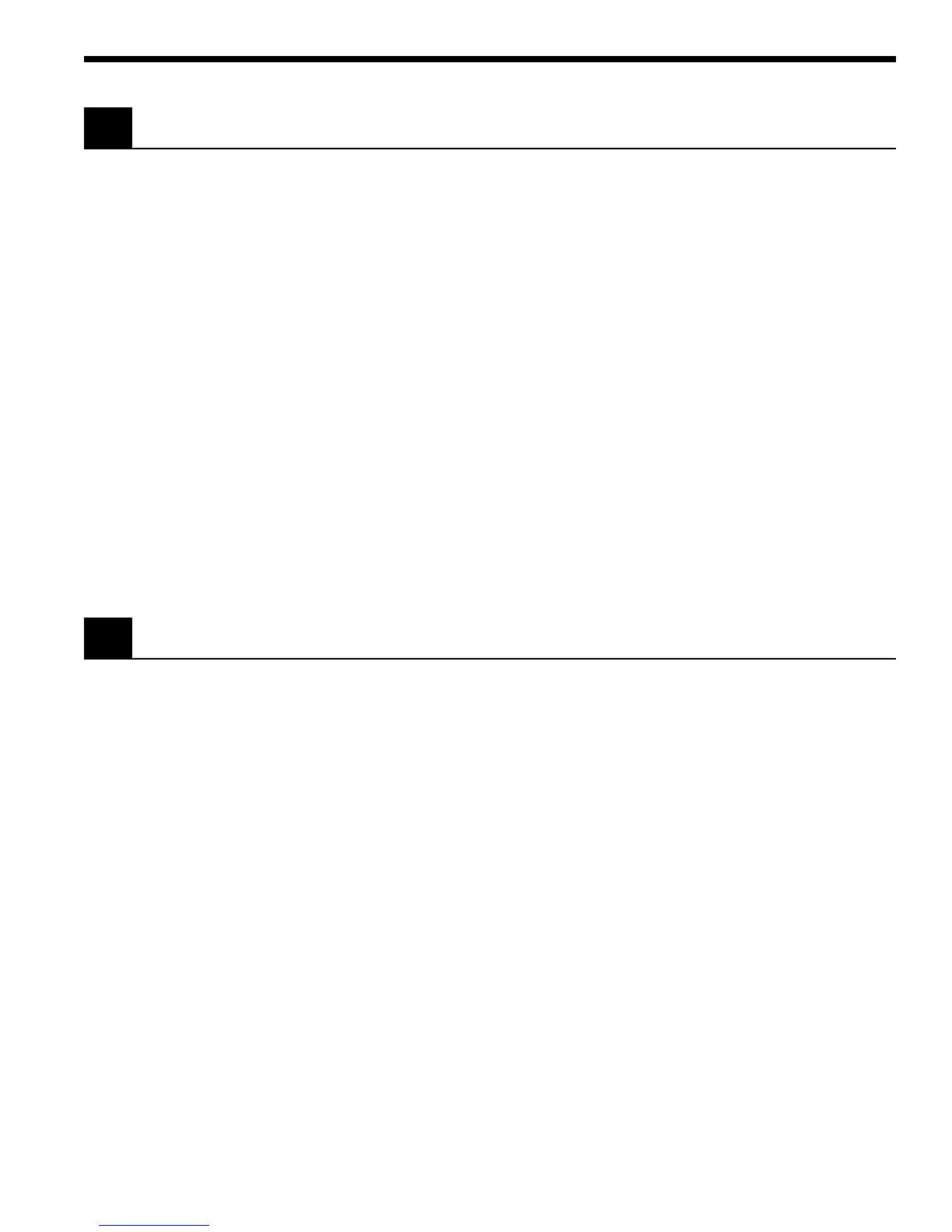15
4.3 Setting the Wavelength
In order to obtain accurate optical power measurements, it is necessary to
set the calibration wavelength to the wavelength of the light incident upon
the photodetector. This calibration wavelength is indicated in nanometers
on the LCD display at power-up and whenever the λ䉱/λ䉲 keys are pressed.
Upon power-up, the calibration wavelength used will be the last value
entered into the meter (if this is the initial power-up on your calibration
module, the wavelength will default to the shortest available wavelength).
To change the wavelength, do the following:
Determine the wavelength of the light being measured to the nearest
nanometer. If the source is broadband, use either a value near the center
wavelength of the light or the wavelength with greatest intensity. Pressing
the λ䉱/λ䉲 keys will increase or decrease the calibration wavelength by
1nm. Wavelength will continue to change as long as the wavelength key is
depressed.
NOTE
Different detectors are sensitive over different wavelength ranges. See the
appropriate detector manual and calibration data to determine the range
of wavelengths available for the detector being used. The responsivities
stored in the calibration module span only the wavelength range appro-
priate for the detector and are specific to that detector.
4.4 Setting the Attenuator Mode
All Newport detectors are provided with calibrated optical attenuators.
The responsivities for an attenuator/detector combination are stored in the
calibration module. To measure optical powers above the saturation limit
of the detector (see appropriate photodetector manual), use the optical
attenuator that was shipped with your detector. When the attenuator mode
is selected, the following occurs:
a. The ATTN annunciator is displayed.
b. The responsivity for the detector-with-attenuator is used in calculating
the optical power being measured.
If the attenuator is subsequently removed, the ATTN key should be pressed
to turn the attenuator mode off. All measurements will now be computed
using the responsivity for the detector-alone.
NOTE
The transmission characteristics of each attenuator are slightly different;
the user must therefore be careful to use ONLY the attenuator and detec-
tor pair with the same serial numbers for which the particular calibration
module is calibrated.
