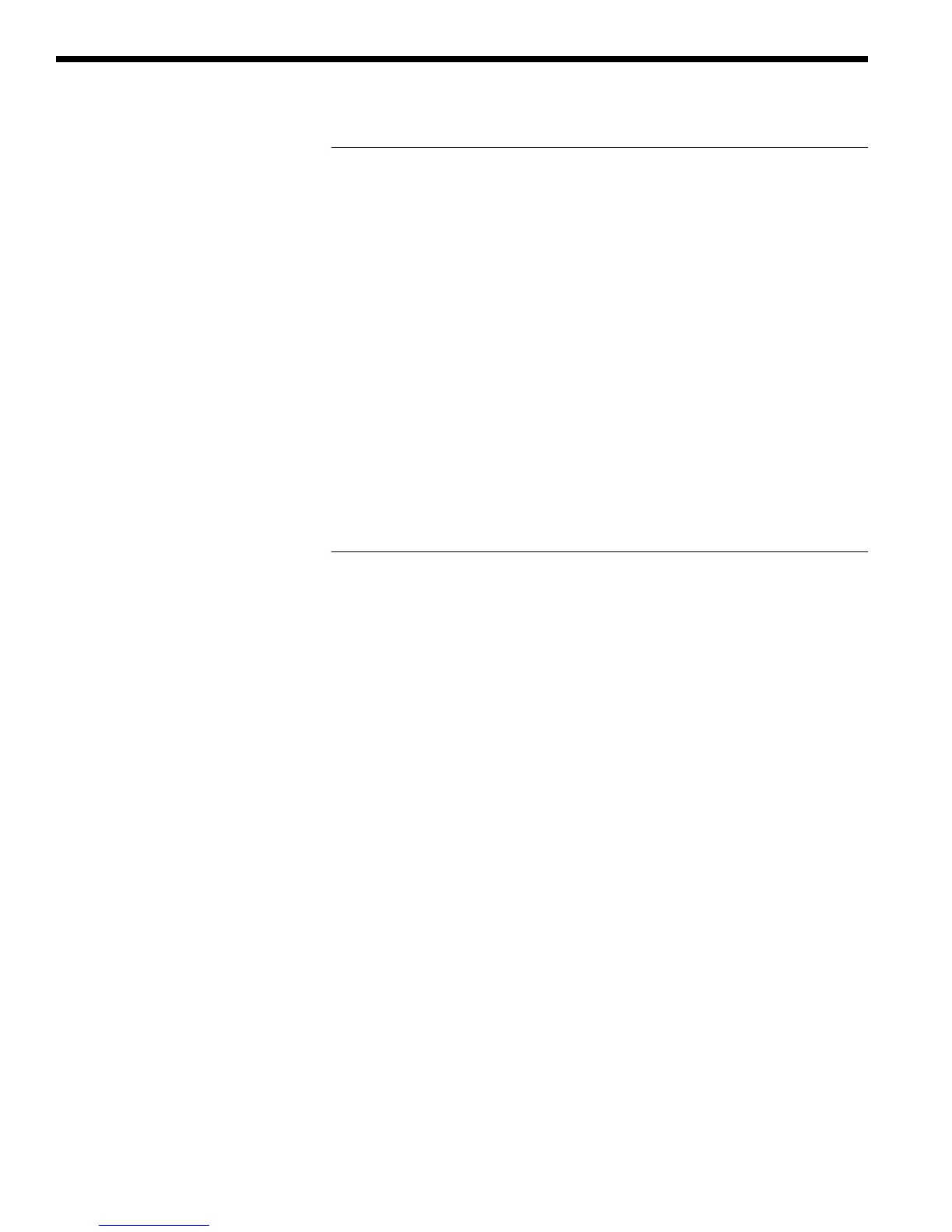42
Wnnnn
Set wavelength to nnnn
Function: This command is used to set the wavelength of the input
signal. 1830-C uses the responstivity value within the cali-
bration module, corresponding to the wavelength selected,
for it’s calculations.
Syntax: Wnnnn or wnnnn
Parameter: nnnn The wavelength of the input signal
Type: integer
Range: depends on the detector used
Example: W280 Set the wavelength to 280nm.
Related
Commands: W? - Query the 1830-C’s current wavelength setting
W?
Wavelength query
Function: This query informs the user about 1830-C’s current wave-
length setting.
Syntax: W? or w?
Parameter: none
Returns: nnnn Current wavelength in nm
Example: Send: W?
Resp: 633 Current wavelength is set to 633nm
Related
Commands: Wnnnn - Set the wavelength for measurement
