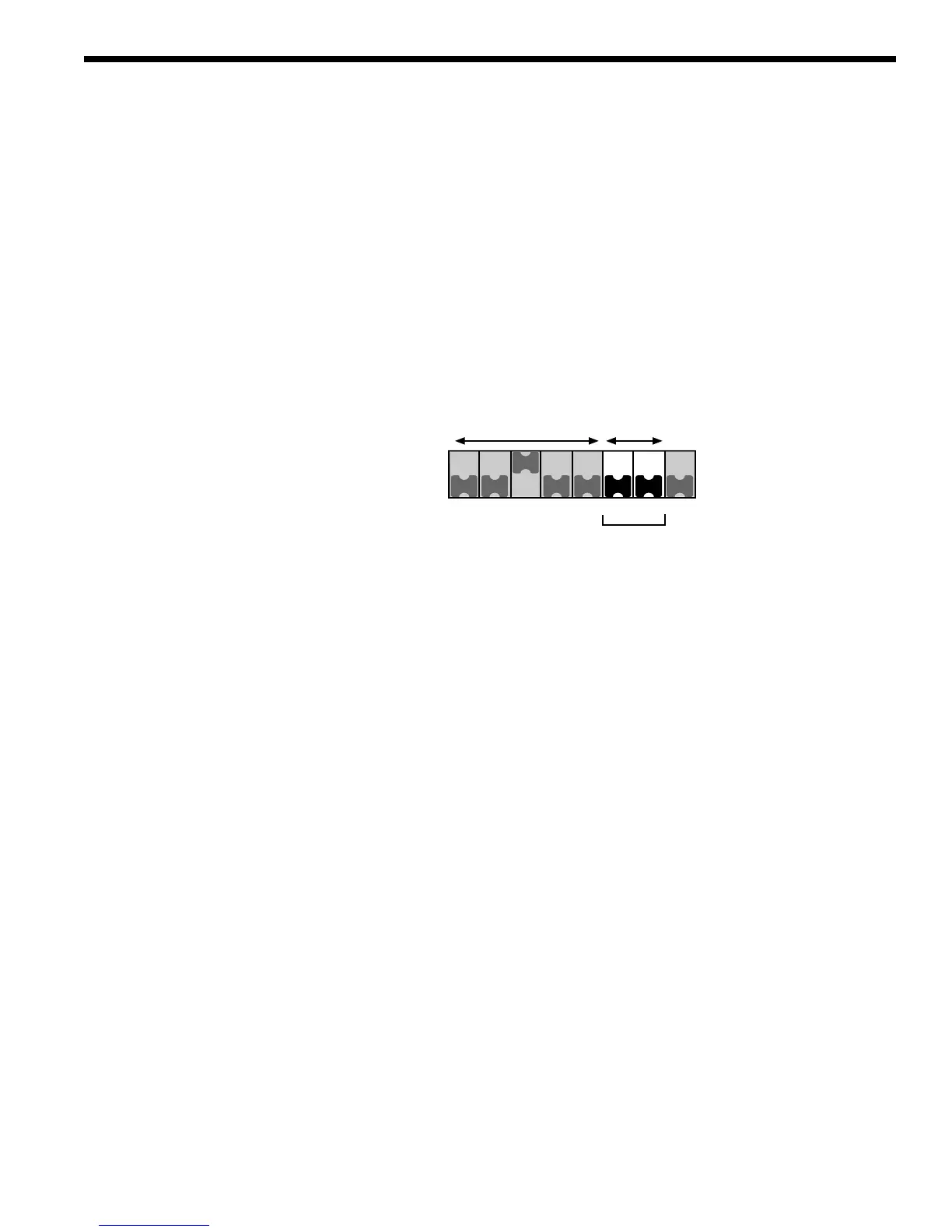23
5.4.1 Setting the Baud Rate
Once cable connections are made, the baud rate for communication must
be set. Valid baud rates are 9600, 4800, 2400 and 1200. The parity, data bits,
and stop bits are fixed at: no parity, 8 data bits, and 1 stop bit.
RS-232C Parameters
Baud Rate 9600, 4800, 2400, 1200
Parity none
Data Bits 8
Stop Bits 1
Choose the appropriate baud rate by setting the rear panel system
switches to the desired parameters, as shown in Figure 8.
0 0 Baud Rate = 9600
1 0 Baud Rate = 4800
0 1 Baud Rate = 2400
1 1 Baud Rate = 1200
1 2 3 4 5 6 7 8
1
0
GPIB Address
RS232C
Not
Used
Default RS-232C Baud Rate = 9600
Figure 8. RS-232C Baud Rate Selector Switches
NOTE
Cycle the power off and on or press the “RESET” button located at back of
the meter, whenever the 1830-C baud rate switch settings are changed.
5.4.2 RS-232C Command Termination:
Commands and queries sent to the 1830-C through the RS-232C port must
be terminated by a <LF> (line feed).
All responses sent by the 1830-C are terminated with a <LF> (line feed).
