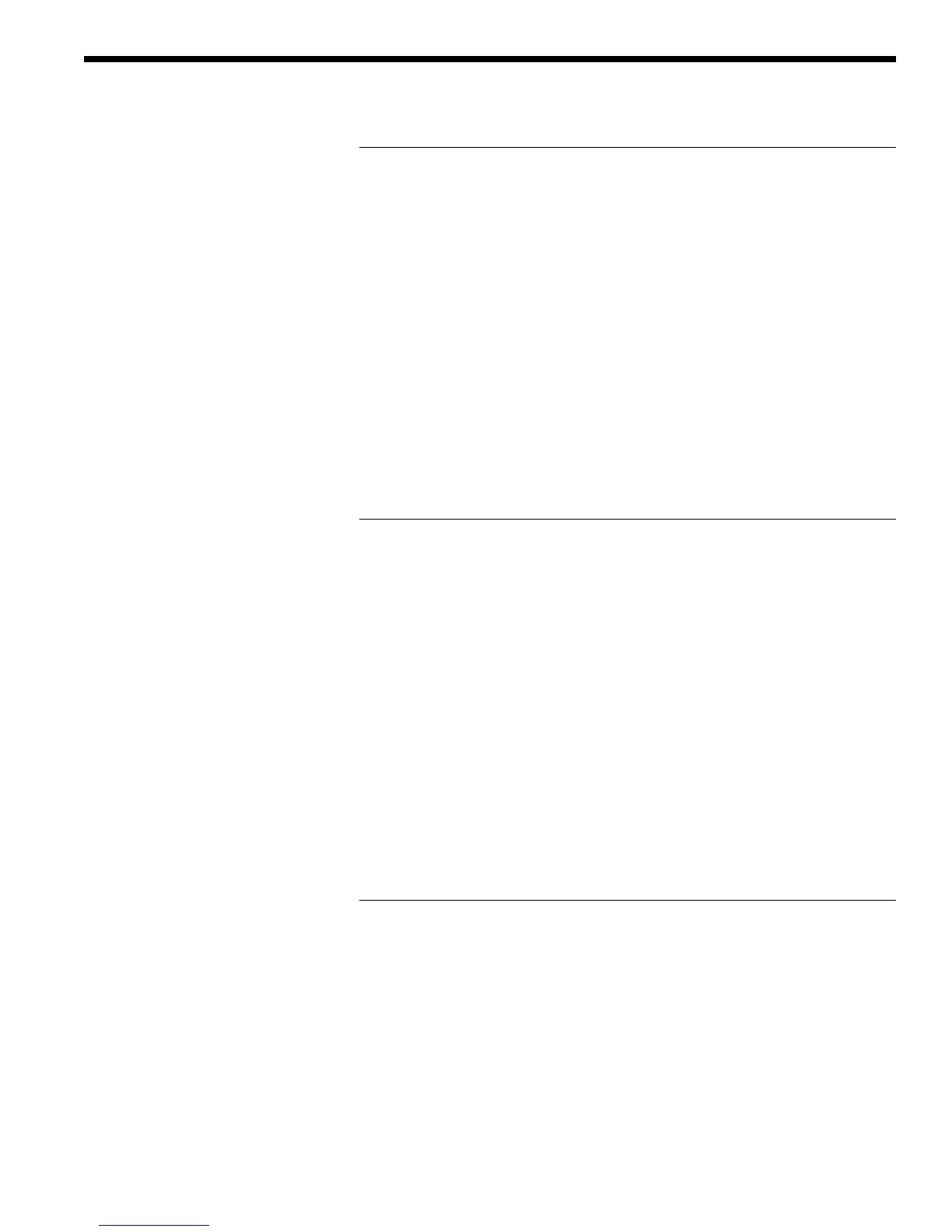31
D?
Data query
Function: This query responds with the power level of the input signal.
Syntax: D? or d?
Parameter: none
Returns: The format of the returned data string is: ±d.ddddE ±dd.
Example: Send: D?
Resp: 0.0000E-09
Related
Commands: An, A? - Set/Query the Attenuator setting
Rn, R? - Set/Query the Range setting
Un,U? - Set/Query the units of measurements
En
Echo mode on/off ( RS-232C interface only)
Function: This command is used to turn 1830-C’s echo mode on/off. The
echo mode applies to RS-232C communication only. In this
mode all the characters that are received over the RS-232C
are transmitted (“echoed”) back to the user. This mode is
useful when interfacing the 1830-C to a dumb terminal.
Syntax: En or en
Parameter: n = 0 Turn echo mode off
n = 1 Turn echo mode on
Type: integer
Related
Commands: E? - Echo mode query
E?
Echo mode query
Function: This query informs the user whether the 1830-C’s echo mode
is on or off. When the echo mode is on, then all the characters
that are received over the RS-232C are transmitted back to the
user.
Syntax: E? or e?
Parameter: none
Returns: 0 echo mode is off.
1 echo mode is on.
Related
Commands: En - Turn the echo mode on/off.
