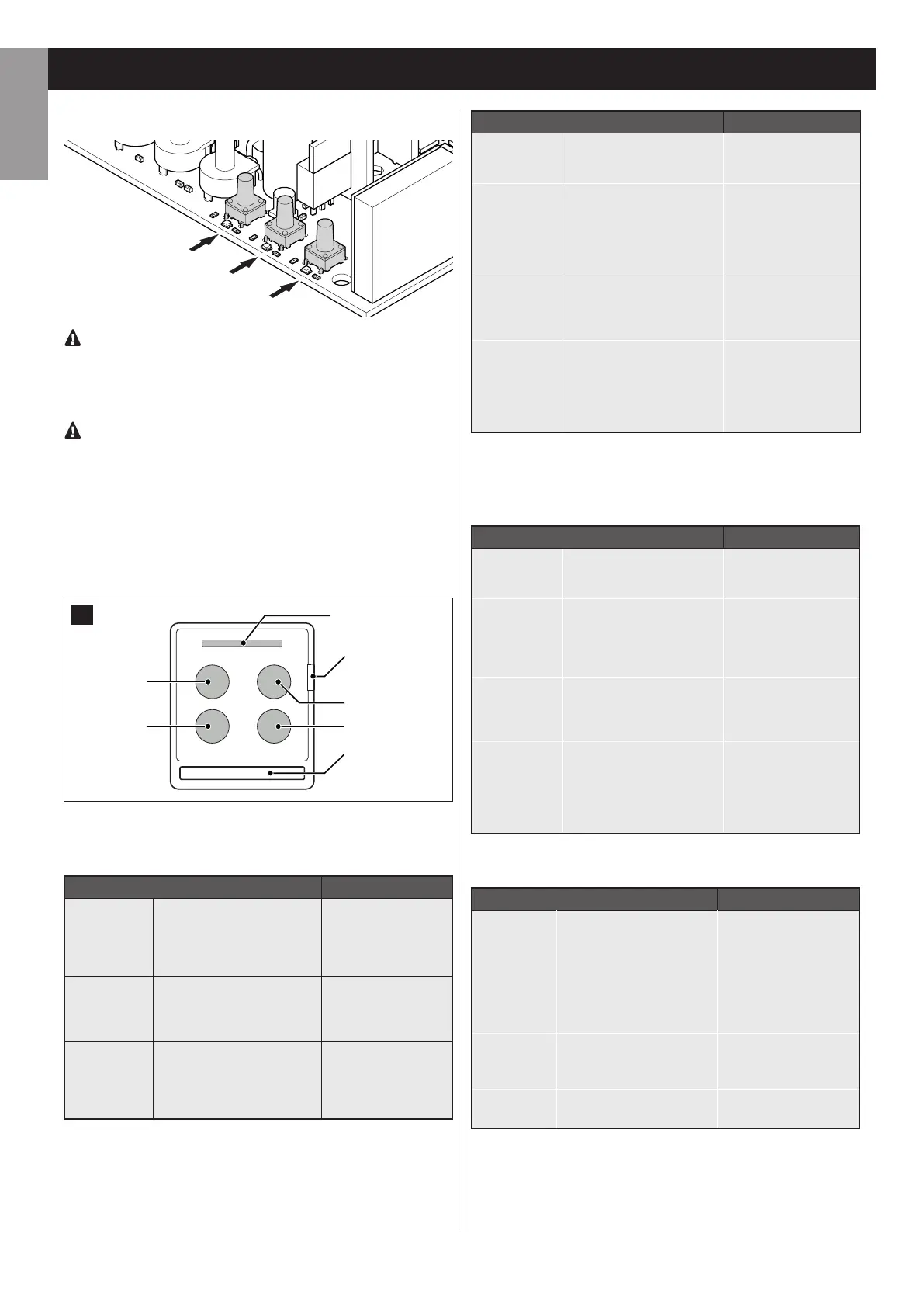14 – Français
Français
PHASE 5
START
RADIO
SET
Si au début des procédures suivantes, les leds « set », «
radio » et « start » clignotent, cela signie que la protection
des programmations a été activée, voir Paragraphe 10.3.1.
Par conséquent, l’apprentissage des émetteurs radio n’est
pas possible.
Pour interrompre les programmations suivantes à tout
moment, appuyer sur la touche SET et la touche RADIO
simultanément ou attendre 10 secondes.
5.1 – VÉRIFICATION DE L’ÈMETTEUR RADIO
Pourvérifierlefonctionnementdel’émetteur,ilsuffitd’appuyer
surl’unedeses4touches,contrôlerquelaLEDrouge[A] cli-
gnoteetquel’automatismeexécutelacommandeprévue.
Lacommandeassociéeàchaquetouchedépenddumodede
mémorisation.
[B]
[A] Led
T5
T2
T4
T3
T1
32
5.2 – PROGRAMMATION DE LA TOUCHE START
Cetteprocédure permet deprogrammerlatouchede la radio-
commandecoupléeaudémarragedel’automatisme.
ACTION
RESULTAT
01.
APPUYER SYR LA
TOUCHERADIO PEN-
DANT1SECONDE
LaLEDrouge«ra-
dio»s’allumexe(d
ans le cas contraire
voirleparagraphe
10.3.1)
02.
APPUYEZSYRLATOUCHE
DESIREEDETOUSLES
EMETTEURSAPROGRAM-
MER
LALEDrouge«
radio »clignote
03.
APPUYER SUR LA
TOUCHERADIO
JUSQU’ACEQUELA
LEDS’ETEIGNEOUAT-
TENDRE20SECONDS
LaLEDrouge«
radio »s’éteint
5.3 – PROGRAMMATION DU BOUTON LIÈ À LA SORTIE
OUT1
Cetteprocédurepermetde programmerleboutondelaradio-
commandesurlacentrale,liéàlasortie«OUT1»(borniers1-2).
PROGRAMMATION DES ÉMETTEURS
ACTION
RESULTAT
01.
APPUYER SUR LA
TOUCHERADIO POUR
1SECONDE
LaLED«radio »
s’allumeenmodexe
02.
APPUYER SUR LA
TOUCHESTART PEN-
DANT1SECONDE
LaLEDrouge«
radio
»resteallumée
enmodexeetla
LEDrouge«
error
»s’allumeenmode
xe
03.
APPUYER SUR LE
BOUTONDESIREEDE
TOUSLESEMETTEURS
APROGRAMMER.
LaLED«radio»
clignoteetlaLED«
error »s’allumeen
modexe
04.
APPUYER SUR LA
TOUCHERADIO ET
ATTENDREQUELA
LEDRADIOS’ETEIGNE
OUATTENDRE20
SECONDES
LaLED«radio »
etlaLED«error»
s’éteigne
5.4 – PROGRAMMATION DU BOUTON LIÈ À LA LUMIÈRE
DE COURTOISIE
Cetteprocédurepermetde programmerleboutondelaradio-
commandesurlacentraleliéàlalumièredecourtoisie.
ACTION
RESULTAT
01.
APPUYERSURLEBOU-
TON
RADIO
PENDANT1
SECONDE
LaLED«radio »
s’allumexe
02.
APPUYER SUR LE
BOUTONSET PEN-
DANT1SECONDE
LesLED«radio »
restealluméexe
etlaLED«set »
s’allume en mode
xe
03.
APPUYER SUR LES
BOUTONSDESIREES
DESEMMETEURSA
PROGRAMMER
LaLED«radio»
clignoteetlaLED
«set »s’allumeen
modexe
04.
APPUYER SUR LA
TOUCHERADIO ET
ATTENDREQUELA
LEDRADIOS’ETEIGNE
OUATTENDRE20
SECONDES
LaLED«radio »
etlaLED«set»
s’éteignent
5.5 – EFFACER TOUS LES ÈMETTEURS
Questaoperazioneeliminatuttiitrasmettitorimemorizzati.
ACTION
RESULTAT
01.
APPUYER SUR LA
TOUCHERADIO
PENDANT4
SECONDESET
RELACHERLORSQUE
LALEDRADIO
CLIGNOTE
LaLEDrouge«radio
»clignote
02.
APPUYER SUR LA
TOUCHERADIO
PENDANT1SECONDE
LaLEDrouge«radio
»clignoterapidement
03.
MEMOIRE
TOTALEMENTEFFACEE
LaLEDrouge«radio
»s’éteint