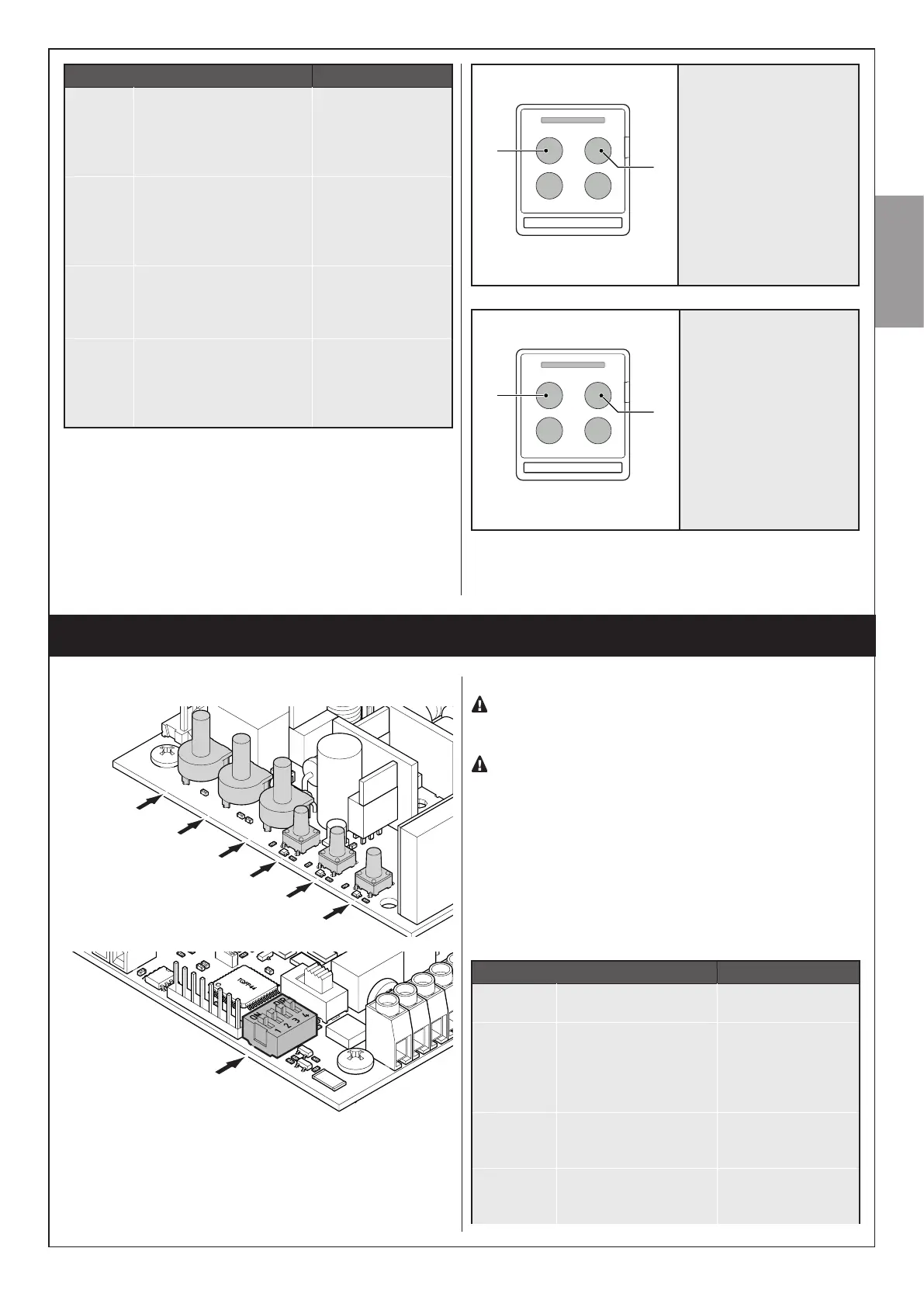ACTION RESULT
01.
PRESS THE RADIO
BUTTONFOR4
SECONDSANDRELEASE
WHENRADIOLED
FLASHES
Thered“radio”
LEDflashes(ifnot,
consultParagraph
10.3.1)
02.
PRESS THE SETBUTTON
FOR1SECOND
Thered“radio”
LEDflashesandthe
yellow“set”LED
turns on in fixed
mode
03.
PRESSABUTTONON
THETRANSMITTERYOU
WISHTOCANCEL
Thered“radio”
LEDflashesandthe
yellow“set”LED
flashes
04.
3.PRESSTHERADIO
BUTTONUNTILRADIO
LEDTURNSOFFORWAIT
20SECONDSTOEXIT
THEPROCEDURE
Thered“radio”LED
andtheyellow“set”
LEDturnoff
5.7 – REMOTE (TOOLS FREE) TRANSMITTER PROGRAM-
MING
Thisprocedureenablesyoutoprogramanewtransmitterwithout
accessingthecontrolunit,butkeepingclosetoit.
Torun theprocedureyouwillrequirea previouslyprogrammed
transmitter,toinheriteitsfunctions.
T2
T1
ON A PREVIOUSLY
PROGRAMMED
TRANSMITTER,HOLD
DOWN BUTTONS 1 AND
2 TOGETHER FOR 4
SECONDS
T2
T1
ONTHETRANSMITTER
YOUWANTTO
PROGRAM,HOLDDOWN
BUTTONS 1AND2
TOGETHER FOR
4 SECONDS
STEP 6
START
RADIO
SET
PAUSE
OBSTACLE
FORCE
DIP 1 & 2
To start up the system, one of the following programming
proceduresmustbecarriedout:
-basicprogrammingoftheautomation’smovement:self-learning
ofthemanoeuvretimesandslowdownstartpoints.
- advanced programming of the automation’s movement: self-
learning of the manoeuvre times and manual setting of the
LEARNING THE OPENING AND CLOSING POSITIONS OF THE DOOR
slowdownstartpoints.
If, at the start of the following procedures, the “set”,
“radio” and “error” LEDs flash, it means that the programming
protection has been activated – see Paragraph 10.3.1.
To interrupt the following programming sequences at
any time, press the SET and RADIO buttons simultaneously.
6.1 – STANDARD SETTING OF THE MOVEMENT OF THE
SYSTEM
Bymeansofthisprocedure,thecontrolunitmemorizesthewor-
kingtimeandforcelevelinordertomanagetheopeninganclo-
singofthesystem.
The slow down position in opening and closing, are set
from the CU automatically in order to guarantee the ride of
the system correctly up to the nal positions of the door.
ACTION RESULT
01.
MOVETHEDOORTO
HALFWAYPOSITION
02.
PRESS THE SET
BUTTONUNTILTHE
MANOEUVRING
STARTS(about3
seconds)
Theyellow“set”LED
flashes(ifnot,consult
Paragraph10.3.1)
03.
RELEASE THE SET
BUTTON
Theyellow“set”LED
lightispermanently
on
04.
THEDOORPERFORMS
A PARTIAL OPENING
MOVEMENT
Theyellow“set”LED
lightispermanently
on
English–17
English
