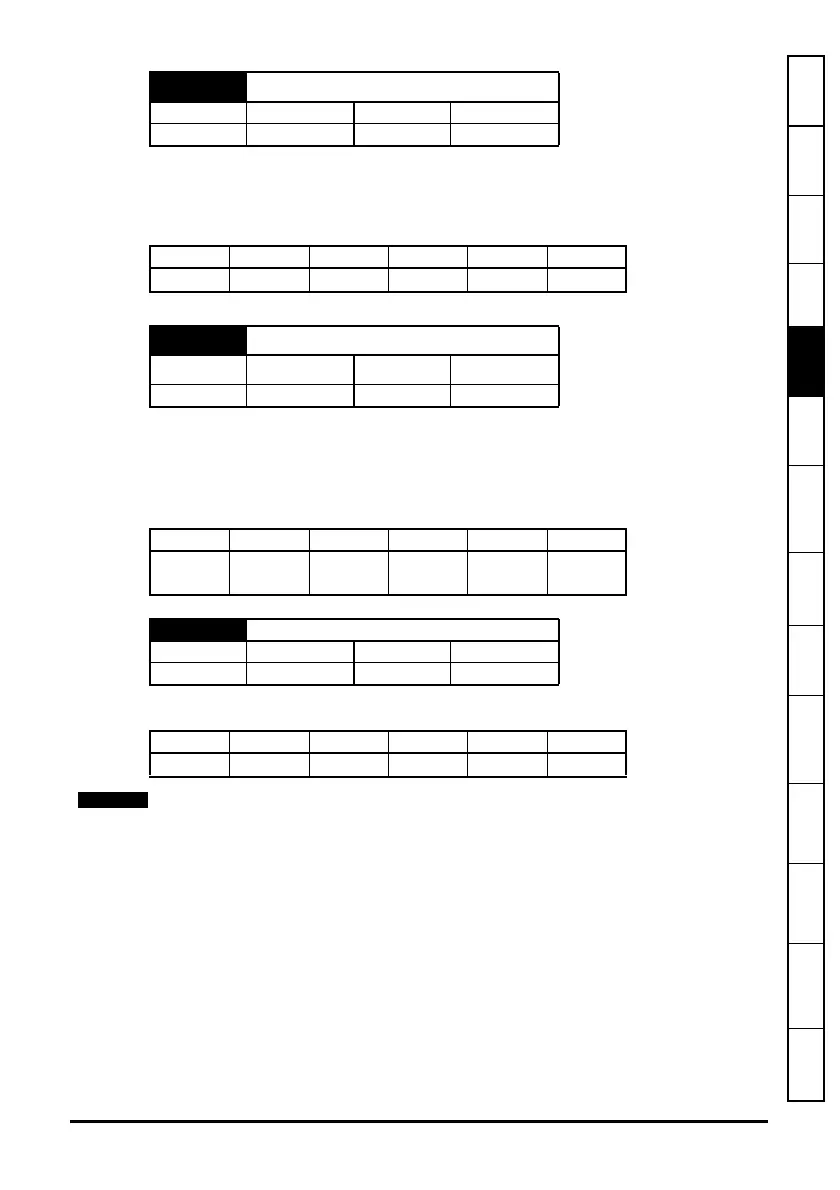SM-Applications Modules & Motion Processors User Guide 33
Issue Number: 4
Safety
Information
Introduction Installation
Getting
Started
Parameters
DPL
Programming
Communications
Freeze and
Marker
CTSync
Inter-option
Synchronization
Diagnostics
Migration
Guide
Quick
Reference
Index
This parameter allows a 1ms delay to be introduced between the Second Processor
enabling the EIA-RS485 transmitter and actually commencing the transmission. This
should only be required if it is found that the recipient of the transmission is receiving a
corrupted start of message.
This parameter is available on SM-Applications Lite module, SM-Applications Lite V2
module and Digitax ST Indexer but is not allowed to be set to a 1 (On). Controls where
the output of the DPL PRINT command is sent. If set to zero (Off), the output is sent to
the programming client (SyPTPro) and if set to 1 (On) it will be sent to the EIA-RS485
port.
Defines the scheduling period (tick-time), in milliseconds, for the DPL CLOCK task. A
value of zero will disable the CLOCK task.
Pr 81.09 EIA-RS485 Tx Enable Delay
Access RW Range 0 to 1ms
Default 0ms Update Rate Initialization
Apps Apps Lite Apps Plus Lite V2 ST Plus ST Indexer
Pr 81.10 DPL Print Routing
Access
RW
Range
0/1
Default 0 Update Rate Initialization
Apps Apps Lite Apps Plus Lite V2 ST Plus ST Indexer
0=
1=
0=
1=
0=
1=
0=
1=
0=
1=
0=
1=
Pr 81.11 Clock Task Scheduling (ms)
Access RW Range 0 to 200ms
Default 10ms Update Rate Initialization
Apps Apps Lite Apps Plus Lite V2 ST Plus ST Indexer
Prior to version 01.05.00 Unidrive SP the default for this parameter was 0ms (disabled).
