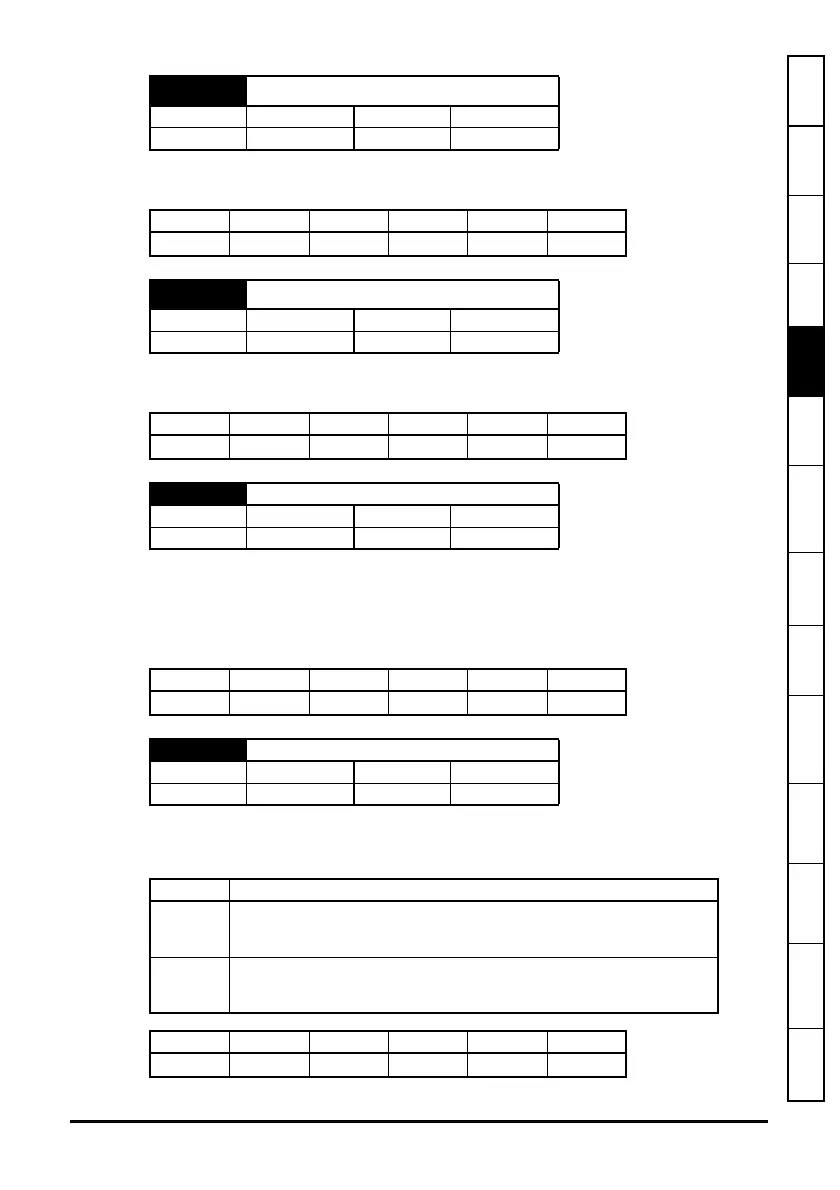SM-Applications Modules & Motion Processors User Guide 65
Issue Number: 4
Safety
Information
Introduction Installation
Getting
Started
Parameters
DPL
Programming
Communications
Freeze and
Marker
CTSync
Inter-option
Synchronization
Diagnostics
Migration
Guide
Quick
Reference
Index
This parameter will increment every time a CTSync message is received with a bad
checksum
This parameter will increment every time a message has not been received when the
module is expecting one.
This parameter will increment every time the synchronization signal is the incorrect
width. During synchronization this parameter is likely to increase but should stabilise
once synchronization is complete. After synchronization, if this parameter is
incrementing then there is likely to be excessive noise on the EIA-RS485 network.
Check the connections.
This parameter allows the user to set up the Second Processor in the Inter-Option
module Synchronization scheme. For more information refer to Chapter 10 Inter-option
Synchronization on page 104.
Pr 91.18
Number of Bad CTSync Messages Received
Access RW Range Signed 32-bit
Default N/A Update Rate
Apps Apps Lite Apps Plus Lite V2 ST Plus ST Indexer
Pr 91.19 Number of Missing CTSync Messages
Access RW Range Signed 32-bit
Default N/A Update Rate
Apps Apps Lite Apps Plus Lite V2 ST Plus ST Indexer
Pr 91.20
CTSync Synchronization Signal Width too Short
Access RW Range Signed 32-bit
Default N/A Update Rate Synchronization
Apps Apps Lite Apps Plus Lite V2 ST Plus ST Indexer
Pr 91.21 Inter-option Synchronization Control
Access RW Range 0 to 2
Default 0 Update Rate Immediate
Bit Description
0
Set this bit for the Second Processor to participate in the Inter-Option Module
Synchronization scheme as a Producer. Refer to section 10.1
Overview on
page 104 for details of the term Producer.
1
Set this bit for the Second Processor to participate in the Inter-Option Module
Synchronization scheme as a Consumer. Refer to section 10.1
Overview on
page 104 for details of the term Consumer.
Apps Apps Lite Apps Plus Lite V2 ST Plus ST Indexer
