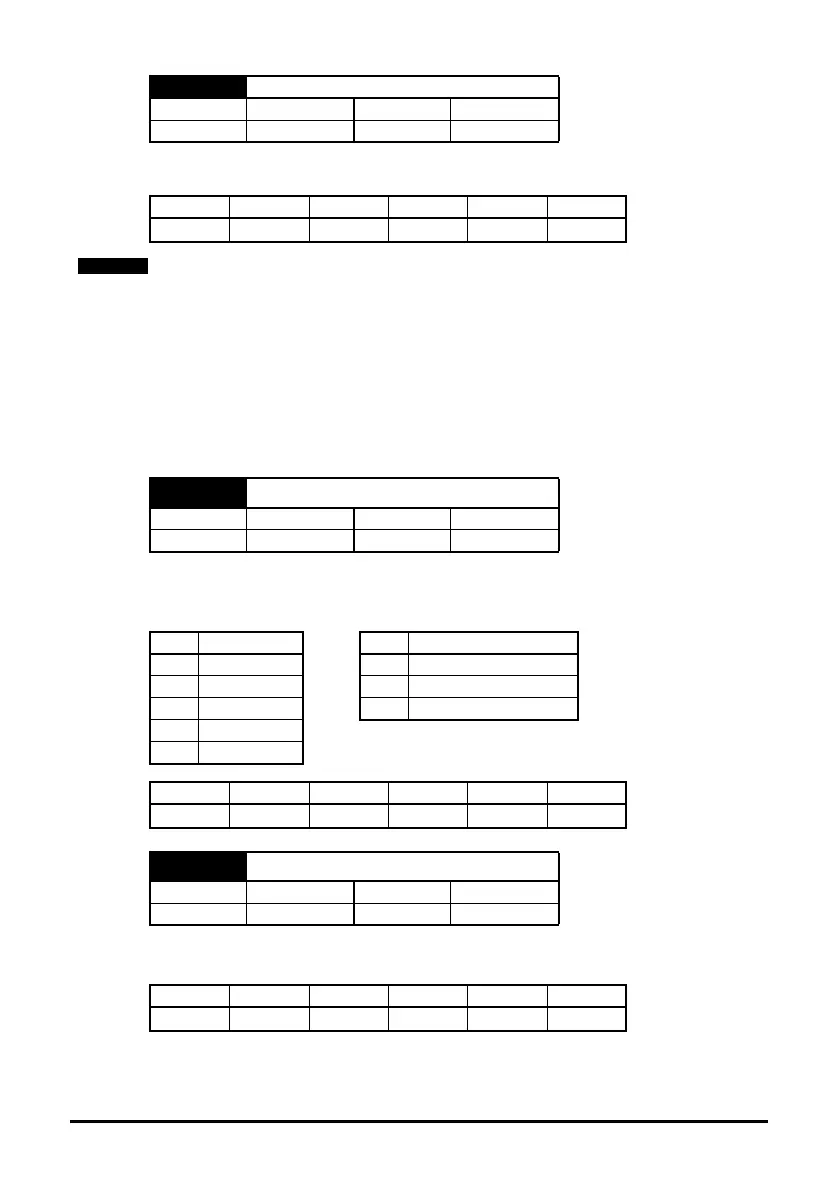64 SM-Applications Modules & Motion Processors User Guide
Issue Number: 4
This parameter sets the value of analogue output 2. Refer to Pr
91.01 for information on
enabling this parameter
This parameter is similar to drive parameter Pr
08.20 in providing the status of 7 digital
inputs in one single parameter. Logic polarity and inversions are taken into account.
The bits are assigned as follows:
This parameter will increment every time a good CTSync message is received with a
valid checksum.
Pr 91.12 Drive analogue output 2
Access RW Range ±1023
Default N/A Update Rate NA
Apps Apps Lite Apps Plus Lite V2 ST Plus ST Indexer
When the appropriate shortcut is set (Pr
91.01), the Second Processor can control the
drive's analogue outputs directly. The values from Pr
91.11 and Pr 91.12 will only be
transferred if the drive analogue outputs are not in high speed mode. The values are not
scaled by the drive and the specified analogue output drive mode parameters will not
affect the scaling, but the output mode is affected by the analogue output drive mode
parameters. For example, when a current mode is selected (4-20mA or 0-20mA) on the
drive, the output will be in current mode but the scaling will not be affected by which one
is selected.
In current mode +/-1023 corresponds to +/-21.4mA
In voltage mode +/-1023 corresponds to +/-10V
Pr 91.16 Drive digital inputs
Access RO Range Unsigned 8-bit
Default N/A Update Rate 250µs
Bit Digital Input Bit Digital Input
0F1 5 F6
1F2 6 Enable
2F3 7 Reserved - Read as zero
3F4
4F5
Apps Apps Lite Apps Plus Lite V2 ST Plus ST Indexer
Pr 91.17
Number of Valid CTSync Messages Received
Access RW Range Signed 32-bit
Default N/A Update Rate
Apps Apps Lite Apps Plus Lite V2 ST Plus ST Indexer
