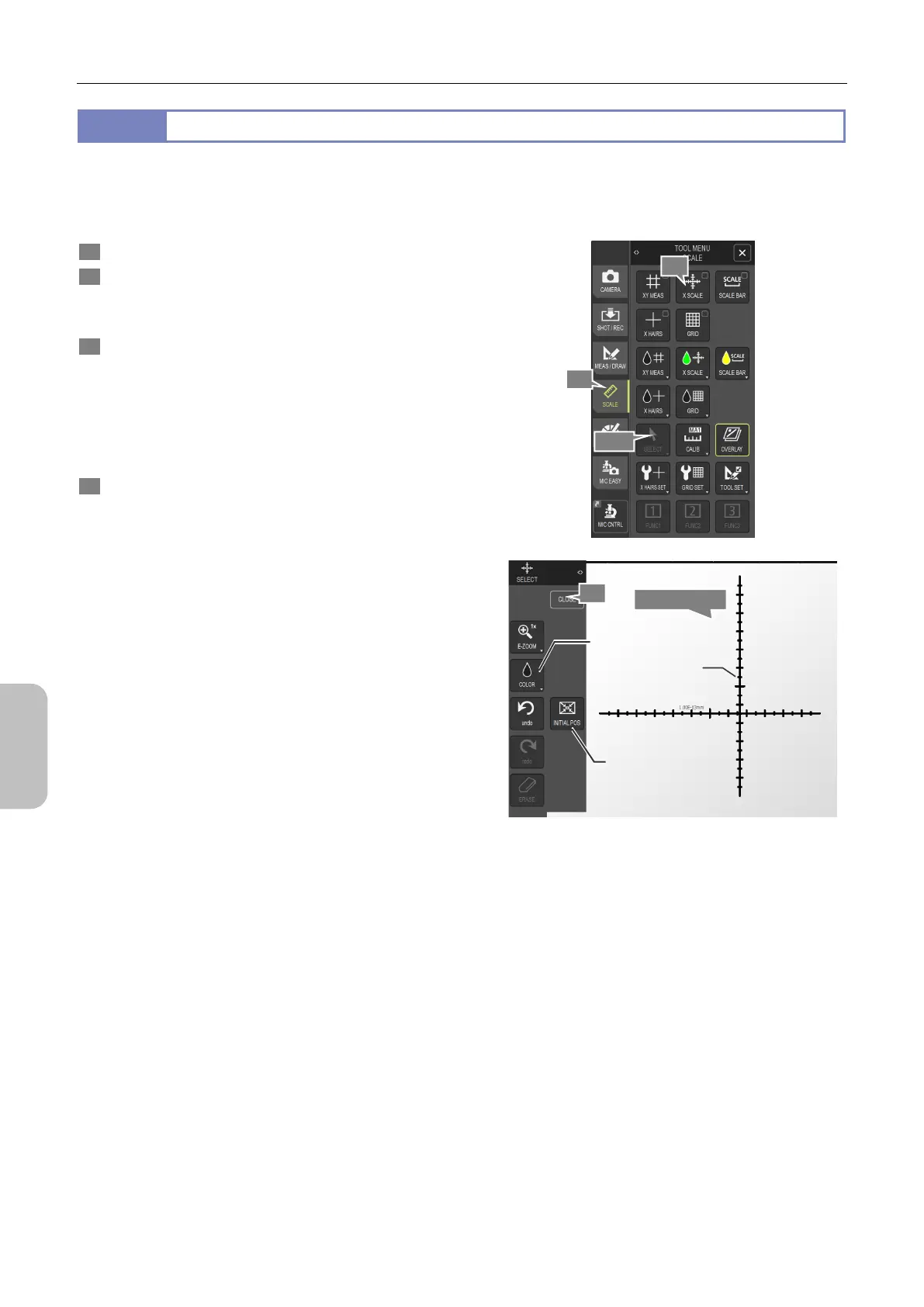Chapter 11 Adding Lines and Annotations to an Image
112
Scale, Annotation,
and Measurement
Functions
11.4.2
Displaying crossed scales
You can display crossed scales (X and Y scales) on the screen.
The crossed scales can be used to measure an approximate size of an object. X- and Y-scale movements are
independent, and can be precisely positioned on an object. To do this:
1 Display the [TOOL MENU: SCALE] screen.
2 Select [X SCALE].
A scale in the X direction and a scale in the Y direction are
displayed.
3 Move each scale to a desired position.
1 Tap [SELECT].
2 Tap and select a scale.
3 Drag the scale to the desired position.
You can move two scales by dragging their
intersection.
4 Tap [CLOSE] to apply the measurement result.
Operations on the crossed scales
1
2
3-2 and 3-3
3-1
Centers the scales.
Changes the color.
Drag
4
