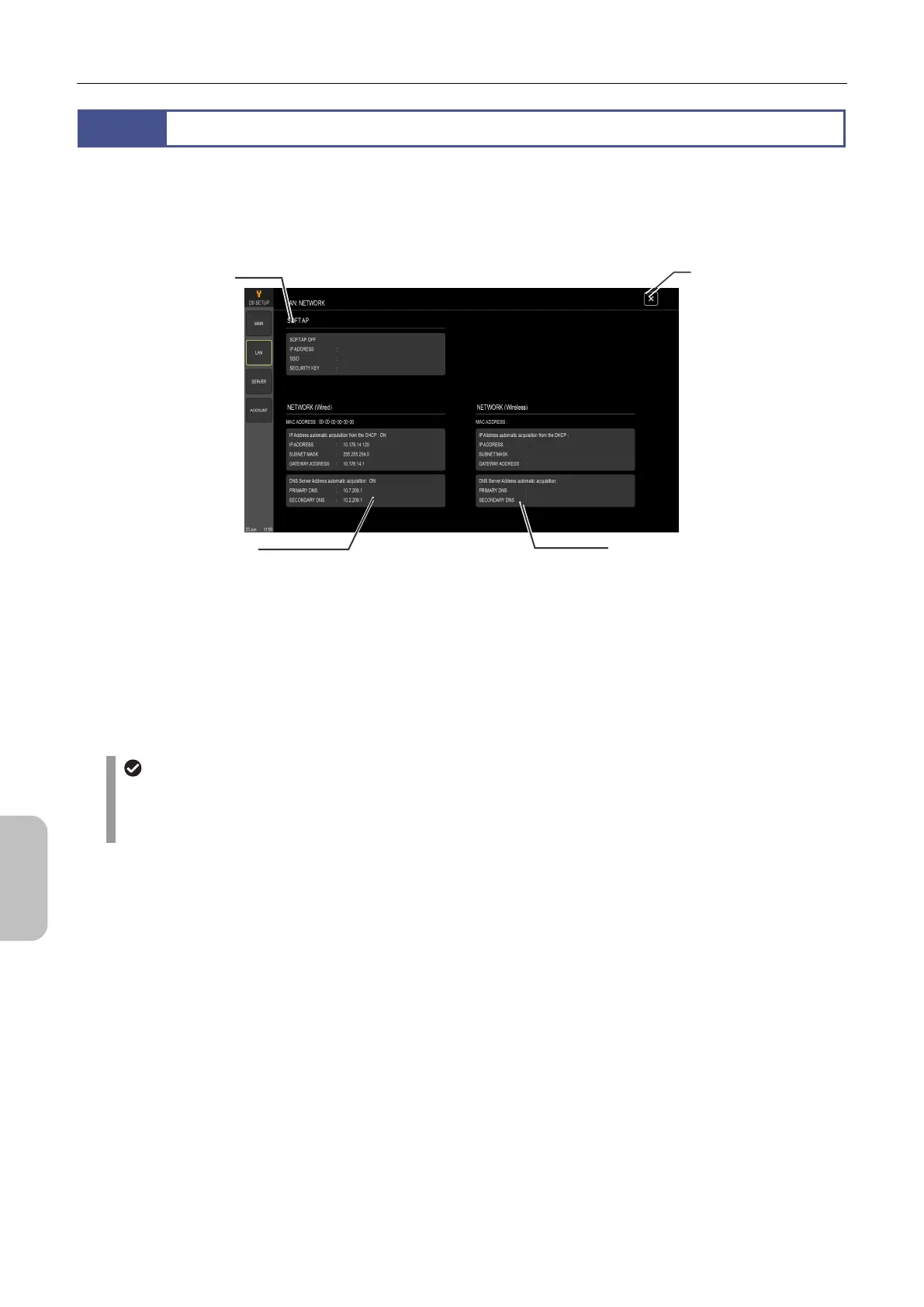Chapter 13 Changing Settings
146
Changing
Settings
13.3
Viewing the network settings
— [LAN: NETWORK] screen —
When you select [LAN] in the [DS SETUP] menu, the [LAN: NETWORK] screen appears.
You can only view settings in this screen. To change the settings, use DS-L4 Administration Tool.
For details on the settings in SoftAP mode, refer to "13.6.4 Specifying the SoftAP Settings".
Items displayed in the [LAN: NETWORK] screen
Refreshing the [LAN: NETWORK] screen
When the [LAN: NETWORK] screen is displayed, the information in the screen cannot be refreshed. To refresh
the information, move to another screen by tapping [MAIN], [SERVER], or [ACCOUNT], and then move back to
the [LAN: NETWORK] screen.
[SOFTAP] area
Status of SoftAP mode
(ON/OFF)
IP address
SSID
Security key
(The information
displayed in this area is
used when DS-L4 Viewer
connects to the DS-L4 by
using the SoftAP
function.)
[NETWORK (Wired)] area
Status of automatic IP
address acquisition
(ON/OFF)
IP address
Subnet mask
Gateway
Primary DNS
Secondary DNS
[NETWORK (Wireless)] area
Status of automatic IP address
acquisition (ON/OFF)
IP address
Subnet mask
Gateway
Primary DNS
Secondary DNS
[CLOSE] button
Closes the [DS SETUP]
menu.