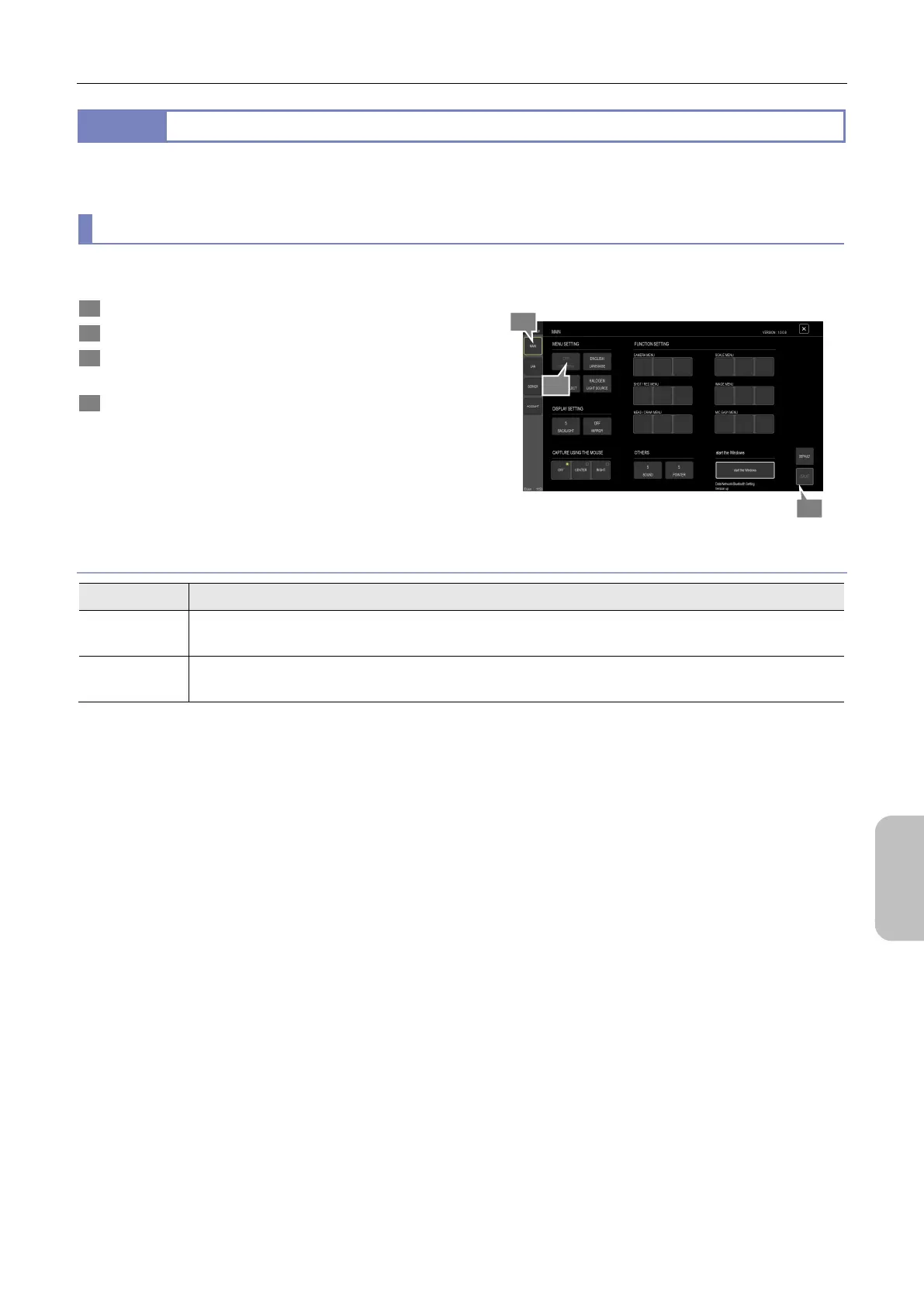Chapter 13 Changing Settings
137
Changing
Settings
13.2.1
Specifying the Menu-related Settings
— [MENU SETTING] area —
The menu settings that can be specified ([SETTINGS] > [DS SETUP] > [MAIN] > [MENU SETTING]) are described below.
(1) Calling a custom setting at startup
A desired custom setting can be automatically called when the DS-L4 is turned on. To do this:
1 Display the [MAIN] screen.
2 in the [MENU SETTING] area, tap [CUSTOM No.]).
3 Select the number of the custom setting to be called at
startup.
4 Tap [SAVE].
Custom setting to be called at startup
Custom setting options
Option Description
OFF
No custom setting is used at startup. The photographing conditions existing when the DS-L4 was previously turned
off are restored. (Initial setting)
CUSTOM1 to
CUSTOM7
When the DS-L4 power is turned on, the selected custom setting is called.
The custom setting that is used is displayed on the [SCENE/CSM] button in [CAMERA MENU].
4
1
2