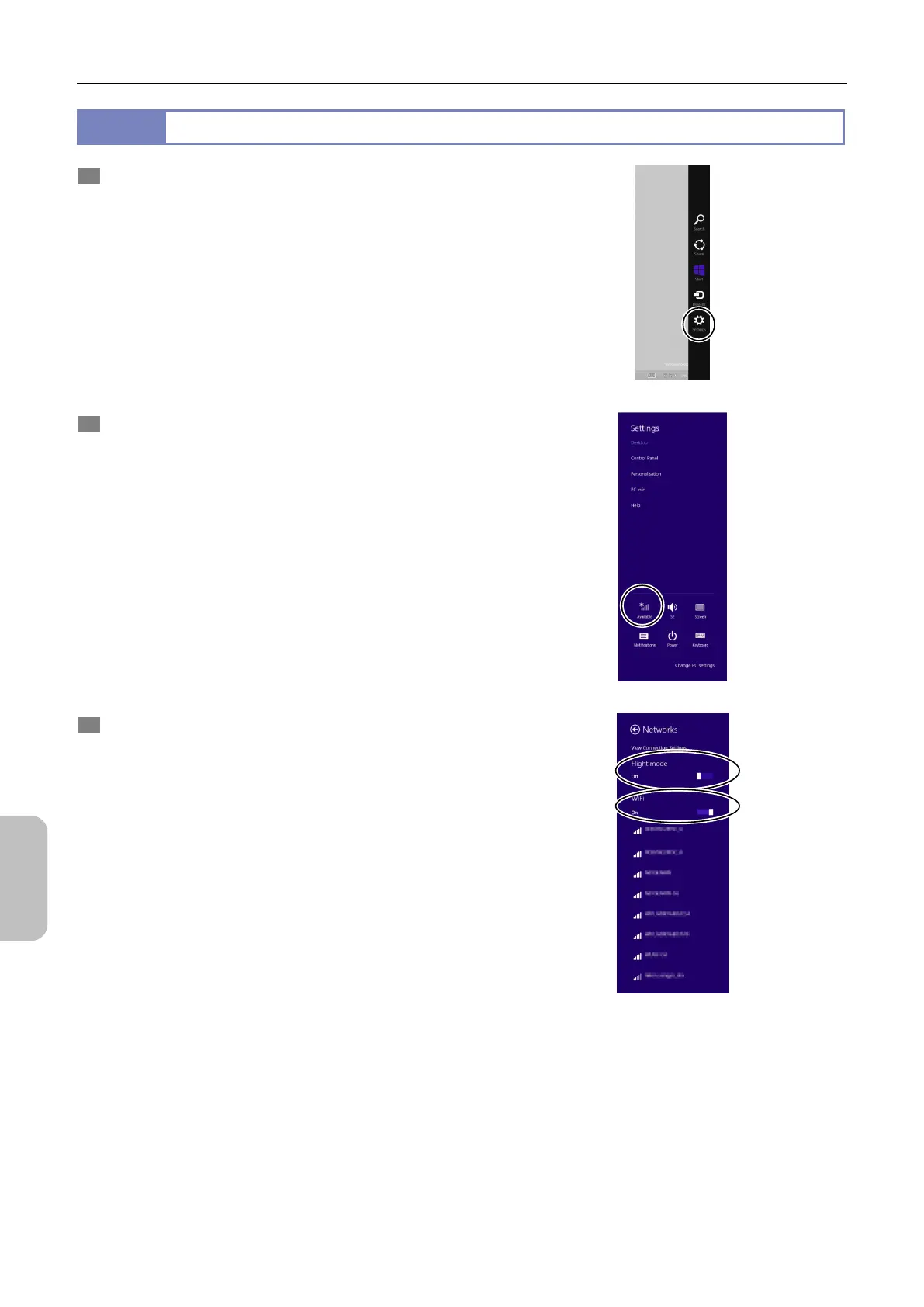Chapter 13 Changing Settings
154
Changing
Settings
13.6.3
Specifying Wireless LAN Settings
1 Swipe from the right end to the center of the screen to
display the charms bar as shown in the figure on the
right. Then, click [Settings].
[Settings]
2 Click the wireless LAN antenna icon.
Wireless LAN icon
3 Make sure that [Flight mode] is disabled and [Wi-Fi] is
enabled. Then, select the access point to be used.